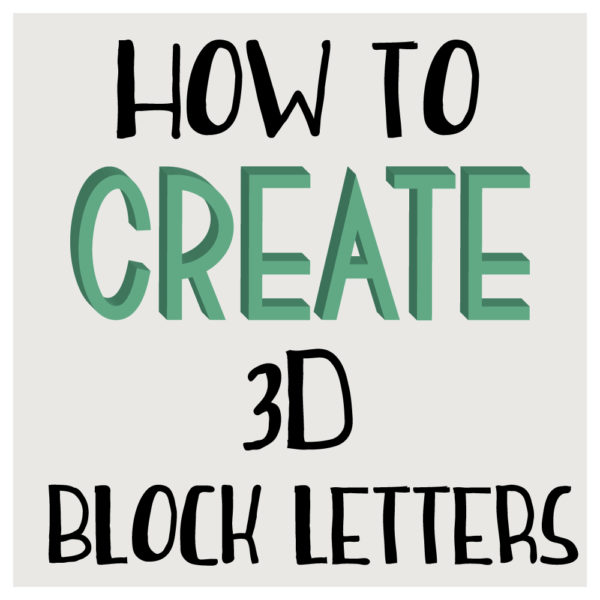
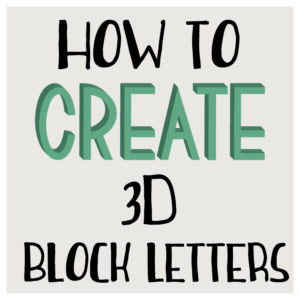 If you’ve ever tried to make block letters by hand it can be quite difficult to get the proportions right on each letter. Lucky for us Illustrator has a 3D effect tool that makes it easy to create 3D block letters without all of the hassle of meticulously measuring everything.
If you’ve ever tried to make block letters by hand it can be quite difficult to get the proportions right on each letter. Lucky for us Illustrator has a 3D effect tool that makes it easy to create 3D block letters without all of the hassle of meticulously measuring everything.
Let’s get started.
Step 1:
Using the pen or pencil tool draw out your letters. You don’t need to create objects with closed paths, a singular stroke line will do.

Step 2:
Now normally this is frowned upon in graphic design but for what we are doing it’s fine. Select your letters and increase the stroke weight until the letters are the size you want. You might need to adjust your letters again to make them all similar heights. You can also round the caps and corners of your path in your stroke panel and then you wouldn’t need to adjust the height of your letters.
Step 3:
Change the color of your letters and with all of your colors selected, go to object in the top toolbar and scroll down to expand. This changes your word from a stroke to an object with a closed path that is easy to manipulate. You should end up with something that looks like this.

If you chose not to round your corners and caps your word may look slightly different.
Step 4:
With your word still selected scroll over to the effects drop down in the top toolbar, select 3D then extrude & bevel. This will pull up a very confusing options panel that you will need to play with to get the exact 3D effect you want.

Preview should be selected so you can see the changes as you go. I like to set the position to front also so you start with a clean slate. Instead of manually imputing numbers to manipulate your word click and drag the box in any direction to create a 3D effect. When you have found an effect that you like press ok and you are done.

I hope you have found this tutorial helpful. If you have any questions about this tutorial leave me a comment and I will try to answer it.
If you liked this post, why not share it! It lets me know what posts you like so I can make more posts like this.





