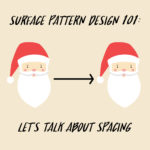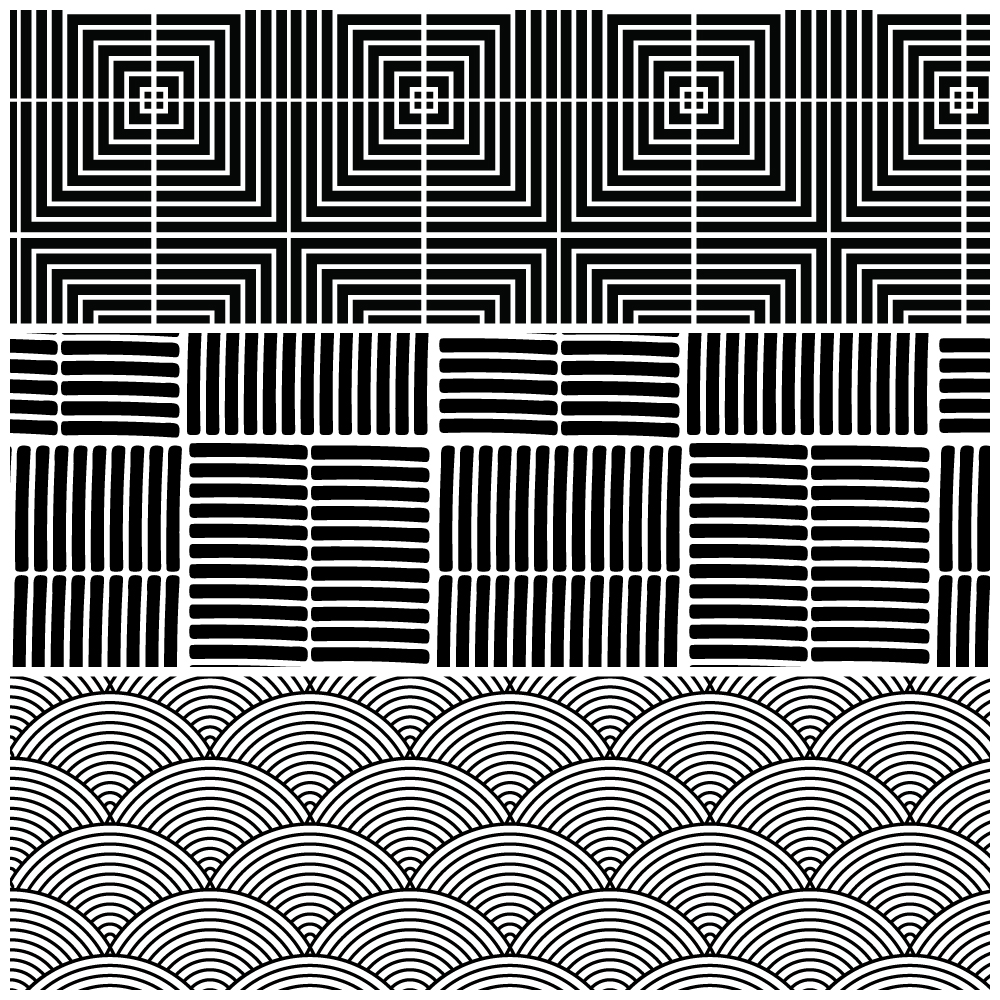
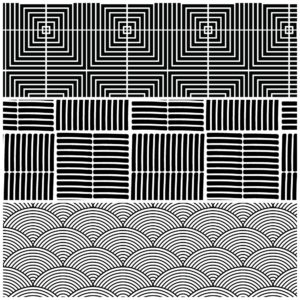
To use these patterns go into Adobe Illustrator and access your swatches panel. You can then apply these patterns to shapes, blob brush, etc. If you want to change the color of a pattern drag the pattern from the swatches panel to your artboard. Then you can select different parts of the pattern and change it. You can then drag the pattern back into the swatches panel with the new color on it. If after you change the patterns’ color your pattern no longer seamlessly repeats, it is likely that you moved the no-fill, no-stroke boarder on the bottom of each pattern that lets Illustrator know when the pattern begins and ends. In that case, start over by pulling the original pattern back out and changing its color. The pattern is a .eps file so, in theory, you should be able to use it in other design software, however, I have not tested it so if you are able to use this in a different design software let me know which one it worked with.