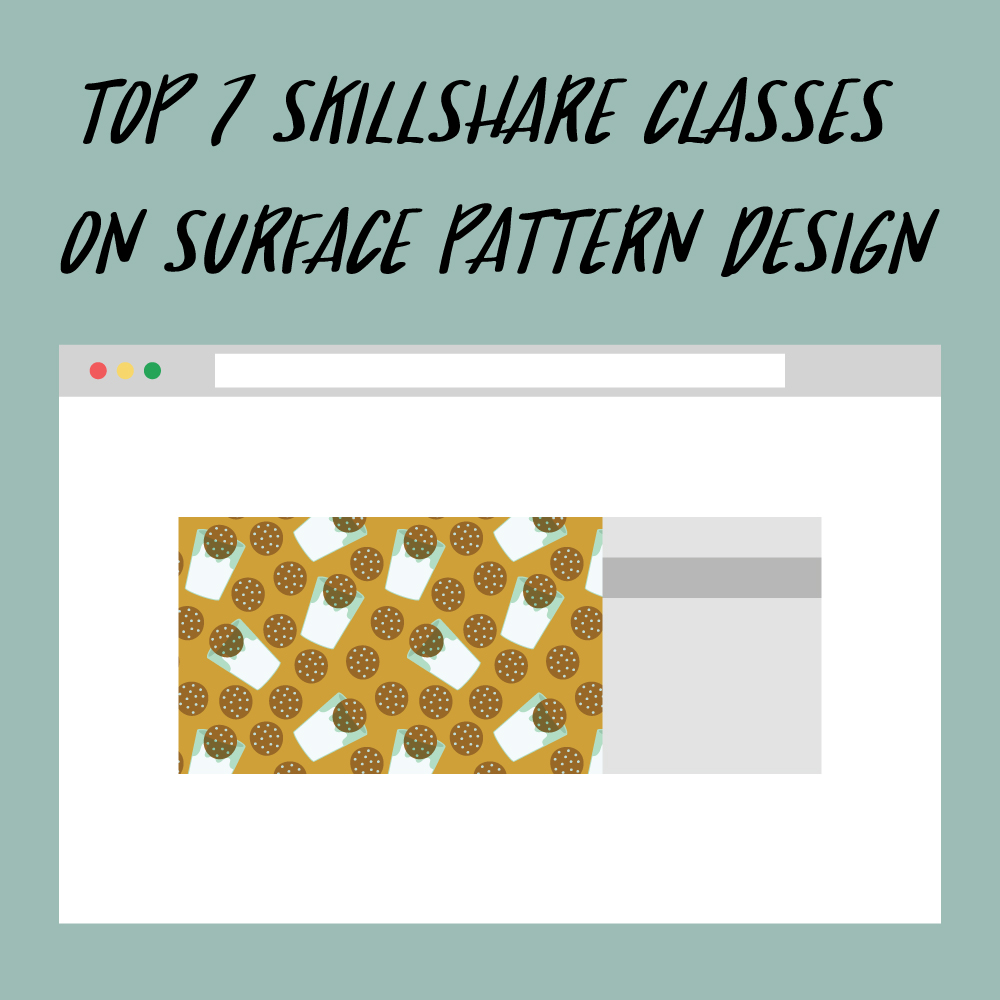
 If you want to learn surface pattern design, the cheapest way to do so outside of figuring it out yourself through trial and error would be to get yourself a Skillshare account. Skillshare is a subscription service where you pay $15 a month or $99 yearly, but then you get access to all of these great tutorials on anything from surface pattern design to blogging. I learned surface pattern design by watching great tutorials on Skillshare so I thought I would share with you some of my favorite classes.
If you want to learn surface pattern design, the cheapest way to do so outside of figuring it out yourself through trial and error would be to get yourself a Skillshare account. Skillshare is a subscription service where you pay $15 a month or $99 yearly, but then you get access to all of these great tutorials on anything from surface pattern design to blogging. I learned surface pattern design by watching great tutorials on Skillshare so I thought I would share with you some of my favorite classes.
Let’s get started!
Bonnie Christine
Intro to Surface Pattern Design: Learn Adobe Illustrator | Create Patterns
For true beginners, this tutorial is perfect since it not only teaches you how to make patterns but also gives you a brief overlook of different functions in Adobe Illustrator. It also teaches you what I believe is a more efficient way of creating seamless repeat patterns. If you want to learn the simplest way to create repeat patterns this tutorial is for you.
Elizabeth Olwen
Introduction to Designing Repeat Patterns in Illustrator
This was the first tutorial I ever saw that gave me the idea that I could possibly do surface pattern design for a living. What I like about this tutorial is it not only teaches you how to create repeat patterns, but then it also gives you a detailed explanation of how you should be saving those patterns for clients. When I make patterns, I like to use a combination of this tutorial and Bonnie Christine’s’ tutorial as I find that I like to create patterns in the same style as Bonnie Christine and save my patterns similar to what Elizabeth Olwen teaches you in this tutorial.
Ohn Mar Win
Bringing Your Patterns into Photoshop: a Toolkit for Digitizing Your Work
If you have ever searched surface pattern design in Instagram or Pinterest you would have likely seen Ohn Mar Win’s beautifully crafted watercolor patterns. The problem with surface pattern design tutorials is they always overlap on the same subjects and techniques. Ohn Mar Wins’ tutorial, however, teaches you surface pattern design in her own style so you don’t feel like you are learning the same things you learned in a different tutorial. What I like about this tutorial is she shows you how to create patterns in photoshop which I always struggle with. She is also one of the only pattern designers that shows you how to create vertical repeat patterns where you have to match up two lines on a patterns’ edge.
Bonnie Christine
Watercolor for Surface Pattern Design: Working with Adobe Illustrator
Similar to Ohn Mar Win, Bonnie Christine teaches you how to turn your watercolor artwork into repeat patterns, but this time she focuses on Adobe Illustrator. This tutorial teaches you how to use layers to create vector watercolor elements for your patterns. For instance, if you want to make a flower pattern you would paint the petals separate from the stamens, stems, etc. It’s unique to Ohn Mar Win’s tutorial in that you are making vector patterns so when you increase and decrease the pattern it will never be pixilated.
Agnieszka Kobylinska
Bring Your Patterns to Live Using Photos as Mockups
When creating repeat patterns to license you have to find ways to showcase your patterns so potential clients can visualize what your pattern might look like on one of their products. If you buy a Mockup they usually will have a place where you easily place your pattern, but what if you want to use your own photos? This tutorial will teach you how to use the magnetic lasso tool to isolate a specific part of a picture and apply your pattern to it.
Mel Armstrong
Create a Half Drop Repeat Pattern in Photoshop Using Smart Objects
One thing that annoys me the most when creating some repeat patterns is when you begin to notice where repeat starts and ends. For instance, I created this frozen treat pattern a while back.

If you notice in the picture particularly with the ice cream sandwiches and the orange popsicles, you can really tell that they are in a square formation. One way you can remedy this is by creating a larger artboard so that the sides of the repeat that are creating those squares are further apart and, therefore, are less noticeable. You can also create a half drop repeat pattern where instead of having the pattern directly horizontal or vertical from your pattern block, you are repeating the pattern halfway down your pattern block.
For those of you wanting to learn this half drop technique, Mel Armstrongs’ tutorial explains this technique really well. This tutorial uses photoshop, but what’s great about this tutorial is it starts with creating a half drop pattern all the way through uploading it to Spoonflower which, for the computer illiterate people like myself, is very helpful.
Dylan Mierzwinski
This final tutorial is something I recently discovered with a recommendation from Jen Murck of Swatch and Repeat. As a moderately lazy surface pattern designer, I tend to stick to the quite simple nonoverlapping patterns so this tutorial has helped me expand my pattern portfolio into more complex patterns. Making layered designs can be a little messy and chaotic if done haphazardly so this tutorial is great for anyone who wants to add more dimension to their pattern and not make it look enormously cluttered.
These are a few of the many great Skillshare classes for surface pattern design. What are your favorite Skillshare classes?
If you liked this post, why not share it! It lets me know what posts you like so I can make more posts like this.





