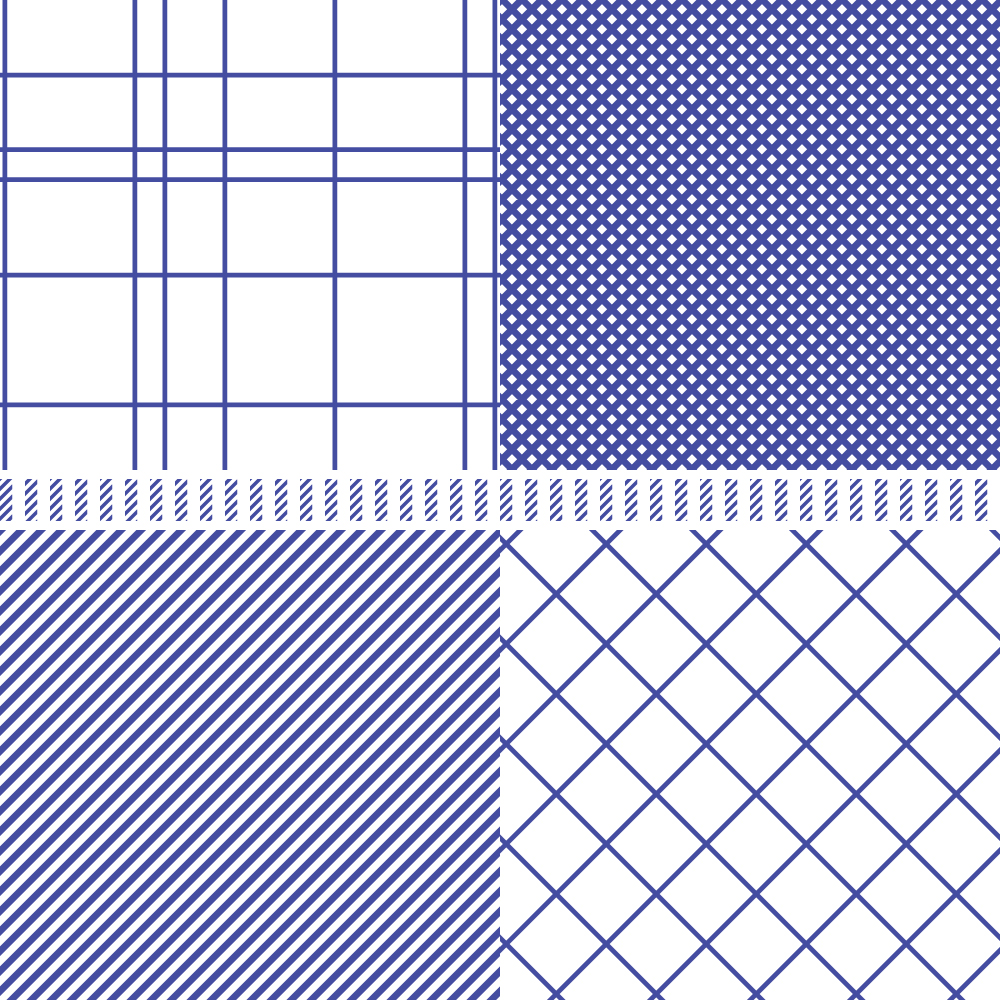
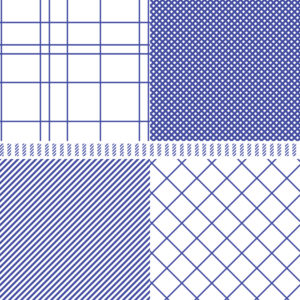
The patterns are slightly different from all of the other free vector graphics that I offer on the website so I thought I would give you a little insight on how to use them. All of the patterns can be found in your swatches panel. Every pattern included in this bundle is the same navy blue color but if you want to change the color of a pattern drag the pattern out of your swatches panel and ungroup it (Shift-Control-G).
Each pattern has a no fill, no stroke box behind the pattern that is there to set the boundaries of the pattern and should not be moved. If you accidentally move any part of the pattern and cannot get it back to its original form save yourself the time and start over by dragging the pattern out of the swatches panel back to your artboard. When you are done changing the color of the pattern, drag it back into your swatches panel to create a new pattern.
When applying this to another pattern, if Illustrator is having trouble making a swatch out of your pattern it is likely because Illustrator does not support patterns within patterns. To fix this go to object and expand or expand appearance. This should fix the problem that Illustrator will have when creating swatches with these patterns included.
I also wanted to let you see an example of how I would use these simple patterns in the background of my patterns. I posted this pattern to my Instagram account on Wednesday with a comparison of what it would look like with and without the added pattern in the background. If you want to see the comparison you can head over to my Instagram account but for now, here is what the pattern looks like with my haphazard grid pattern in the background.

I’d love to see how you use these patterns and any of my free vector graphics so if you do use them and you want to show them off leave a picture in the comments of this post, send me an email at kelciemakespatterns@gmail.com, or post to Instagram and tag me.
If you have any more questions about using these patterns leave a comment down below and I will try to answer it.





