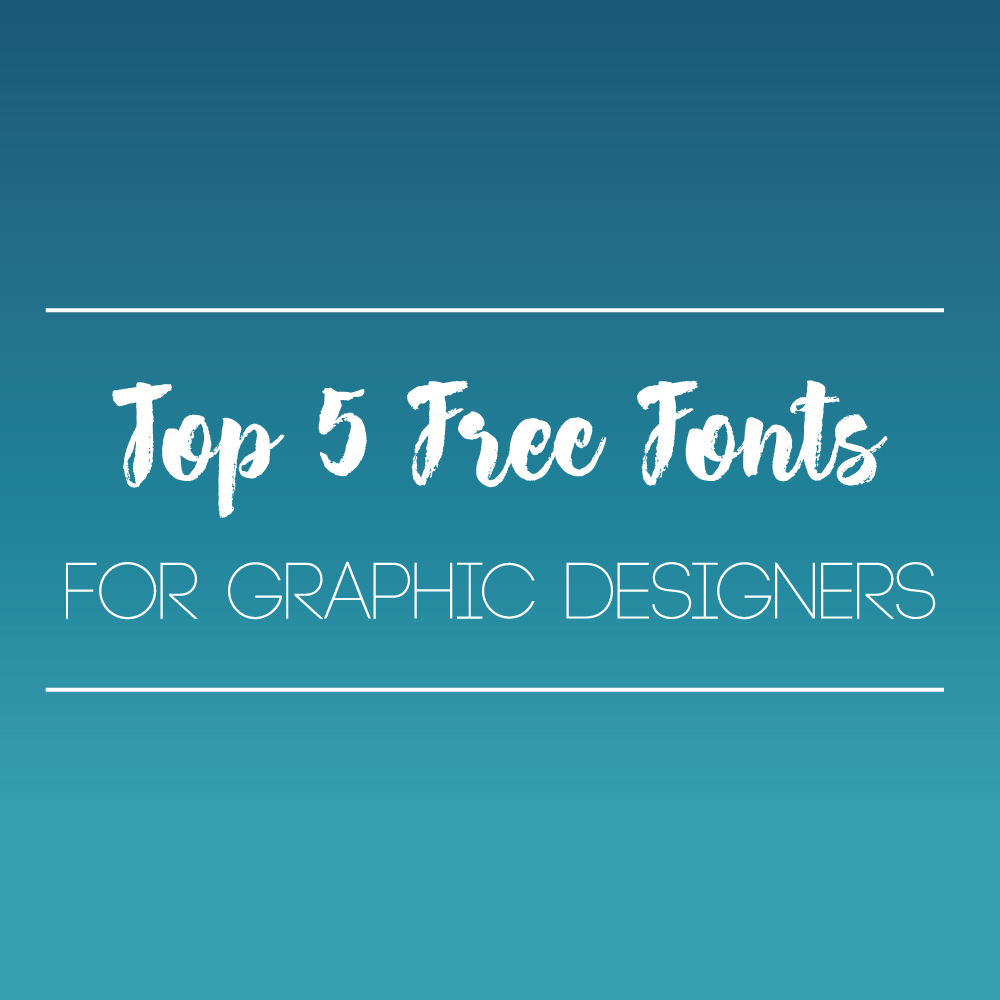

Typically speaking, most graphic designers will tell you that you shouldn’t use free fonts in your designs for clients because the designs should be unique and using a free font that is available to everyone will not create a unique design. I tend to agree with this since you are being paid to make your client a graphic/logo and you should include in your price the cost of obtaining a license for a font, however, there are some instances where free fonts come in handy. If you’re doing a project as a favor to someone and you are not getting paid, you might want to use a free font so you are not spending your own money to help out a friend or family member with a logo. Clients may also request a free font they want you to use or you might be making a logo or graphic for your own website that doesn’t need a unique font. If you are doing a project for someone with a limited budget, you may also want to suggest that the client picks a free font to save money. There are endless reasons you might need a free font so here are 5 of my favorites.
Let’s Get Started!
Font #1: Selima

Selima is a great stand-alone script font for blog or website titles. It is one of those fonts that is beautifully detailed so it can be used on its own or you can use it in conjunction with a more simple design. All of the fonts on this list should be free for personal and commercial use, but just to make sure, you should always check a fonts licensing agreement first before you use it. You can find Selima here.
Font #2: Garment District

Garment District is a great monoline script font. This font has unique characteristics that give this font an individual, distinct feel. The font does not come with special characters or numbers so if you need to use a number you can still use this font, but you will need to find a similar font for numbers and symbols. Garment District can be found here.
Font #3: Hensa

Hensa is a script font that has great hand draw qualities to it. This font has a hand-lettered feel and has beautifully thick downstrokes. It is also extremely easy to read which is something you should always be thinking about when you use script fonts. You can download this Hensa font here.
Font #4: Crafter
Regular

Roughen

Crafter comes with two different versions of the font: regular and roughen. What I like about this font is the roughen version of this font has rounded corners so it gives your sanserif font more dimension. If you don’t want the rounded corners, however, Crafter does have an option where you can use a regular sanserif font with pointed corners. You can find Crafter here.
Font #5: Code
Code Light

Code Bold

I wanted to include a clean and crisp sanserif font that could be used on its own or with a script font and code is perfect for this. The free version of code comes in two different weights: bold and light. You could even use both weights of this font to create unique logos, graphics, or even as a magazine type. You can find both the light and bold versions of code here.
These are just a few of my favorite free fonts. Again, remember when you find fonts you want to use in your designs always to check the licensing agreement before you use them on client work or commercial projects. It’s also helpful to create a list of your most used free fonts so you can easily find them later. What are some of your favorite free fonts?
If you liked this post, why not share it! It lets me know what posts you like so I can make more posts like this.





