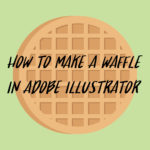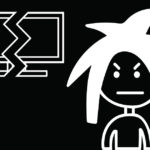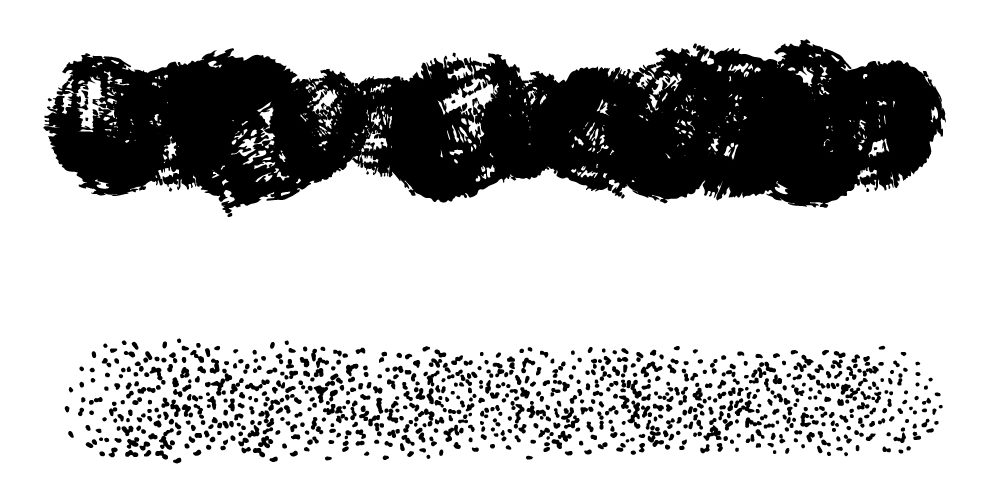

To use these 2 brushes head over to your brushes panel in Adobe Illustrator and they should be there. If you cannot find them there click on the four lines on the top right corner of the brushes panel, scroll all the way down to open brush library, hover over user defined, and if I did it correctly it should say free brushes which you should click on. The brushes start out pretty large so if you want to reduce the size of a brush change the stroke size of the brush to something below 1 (i.e. .5 or .2). If you cannot get the brushes to work it may be because you have the wrong brush selected. These brushes will not work with the blob brush so make sure the paintbrush tool (B) is selected.
0