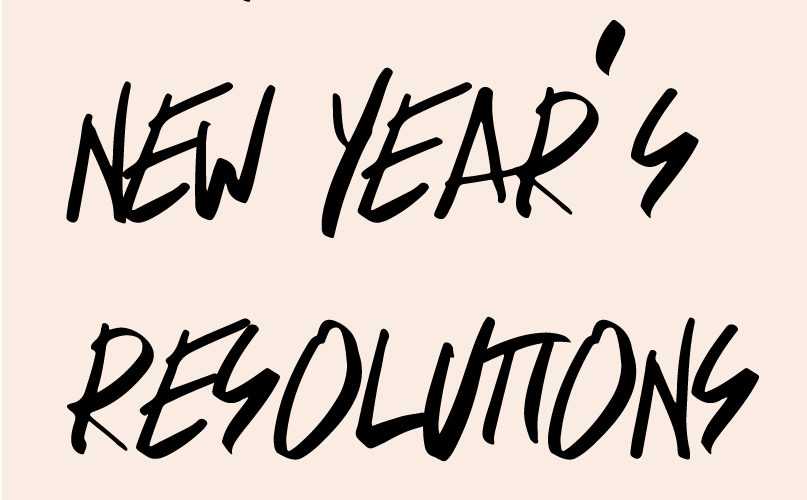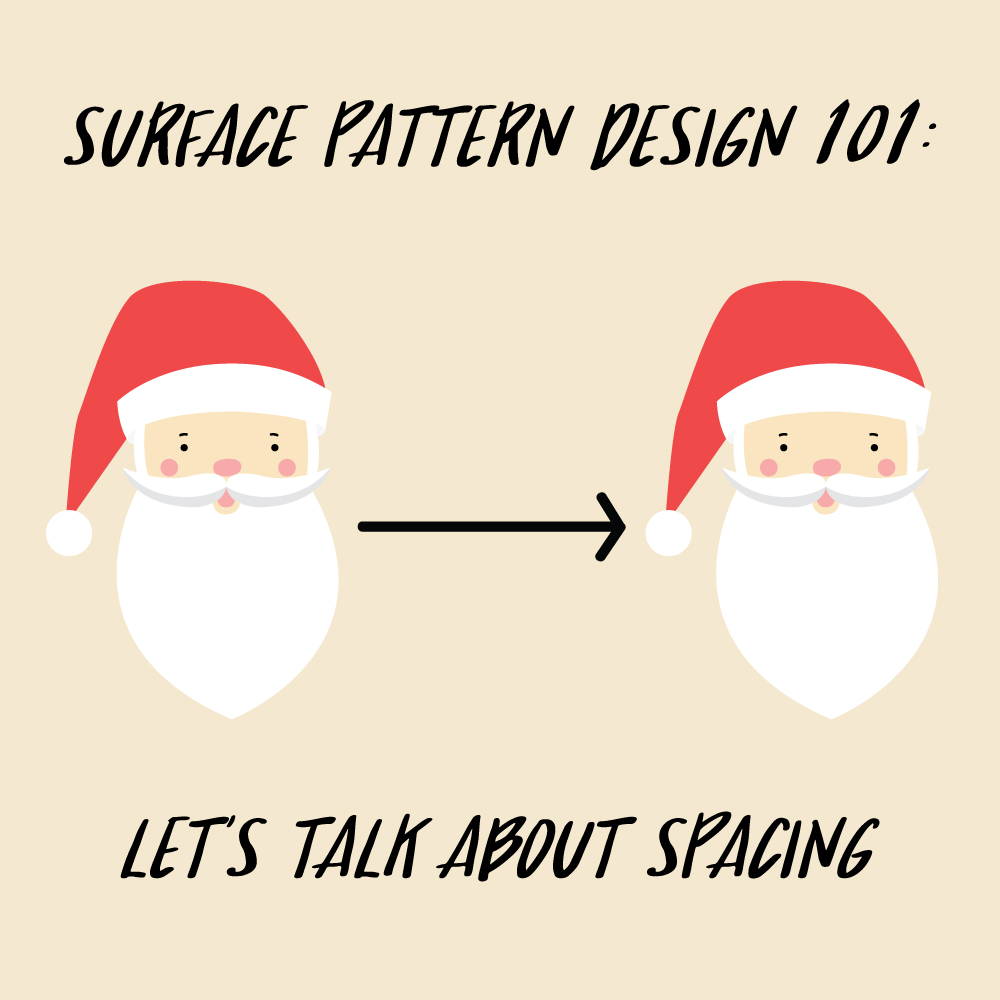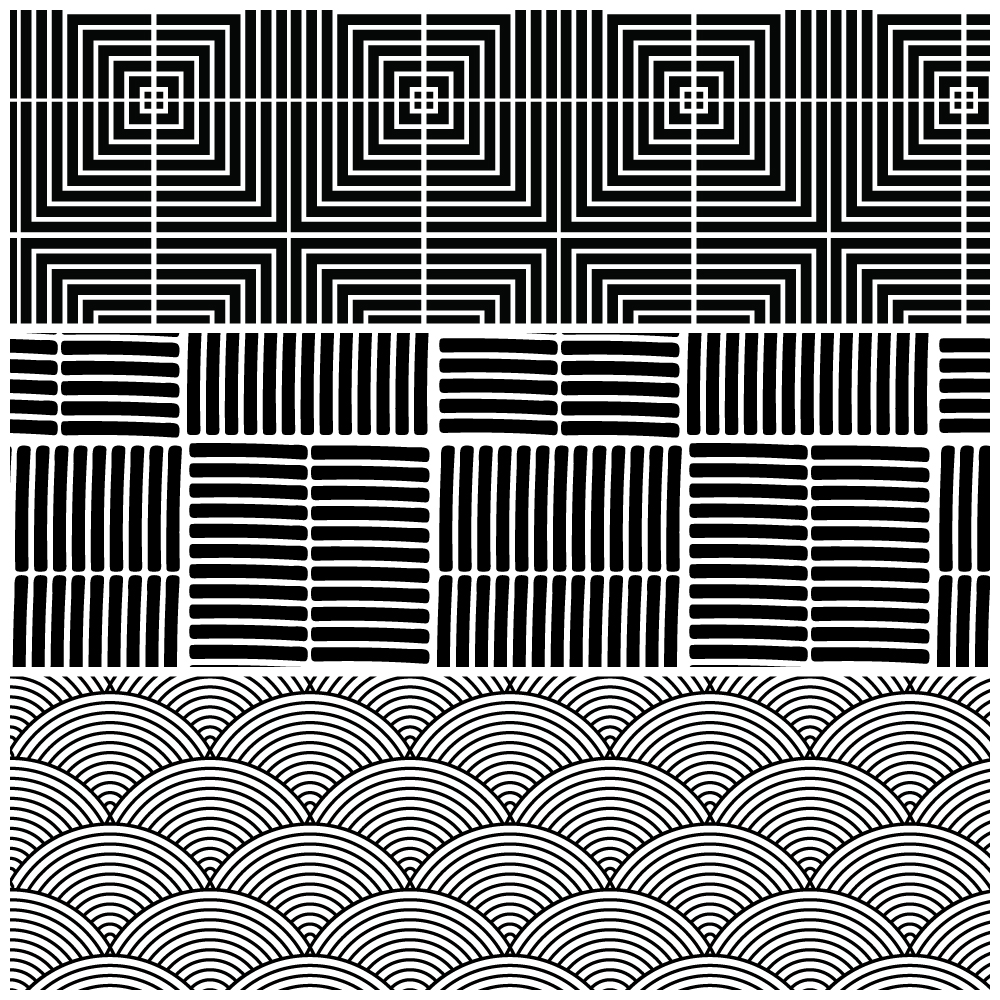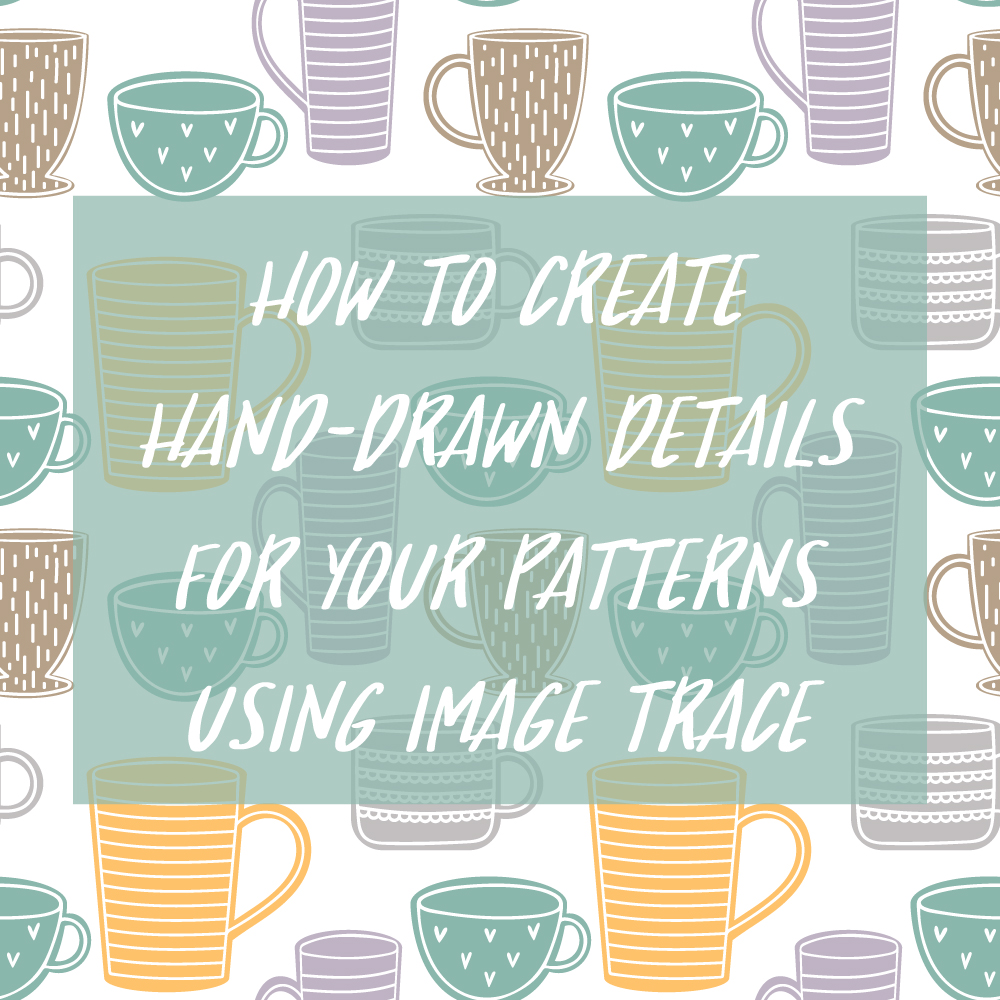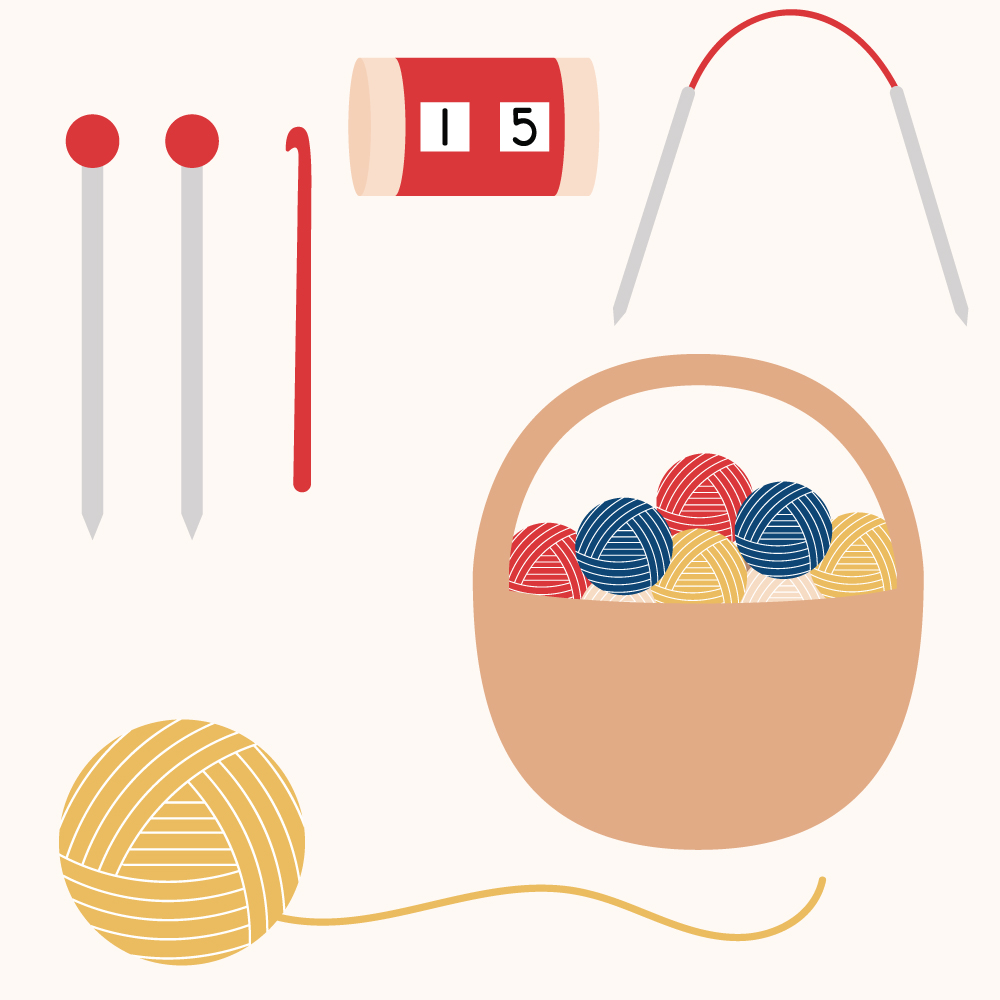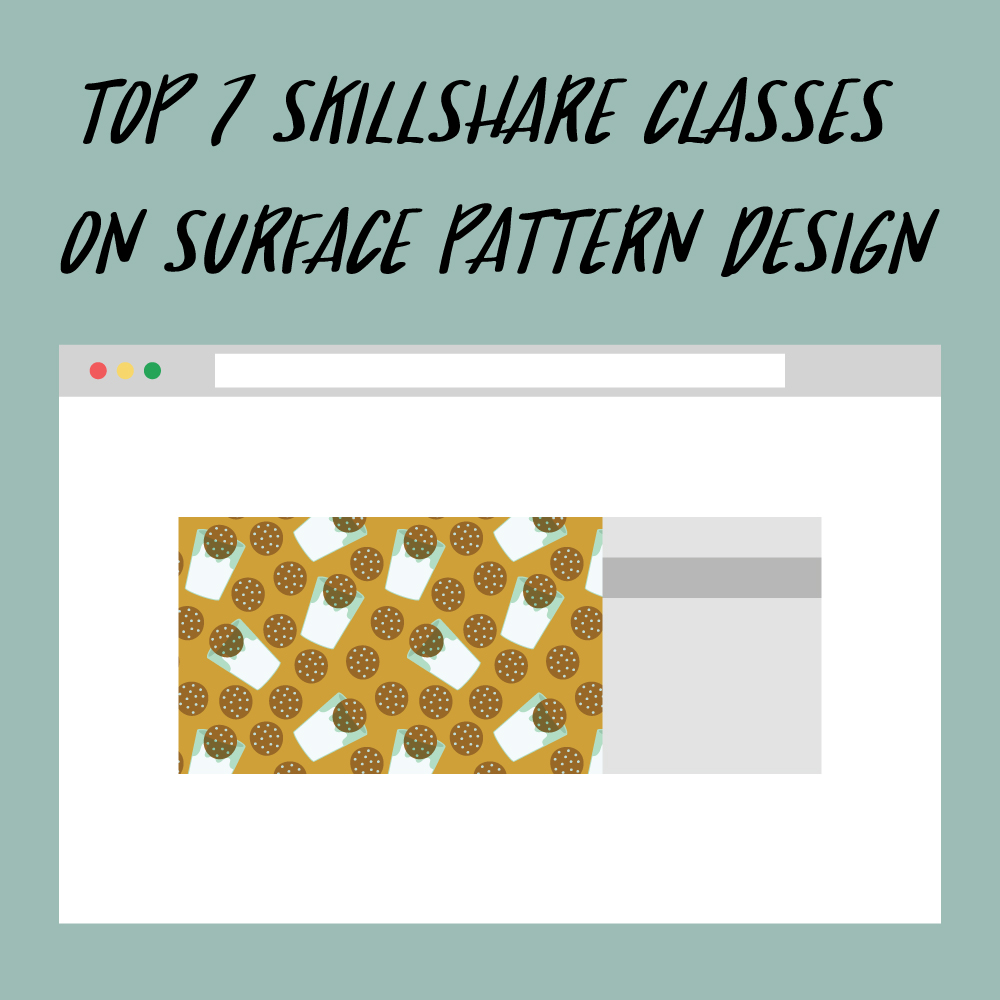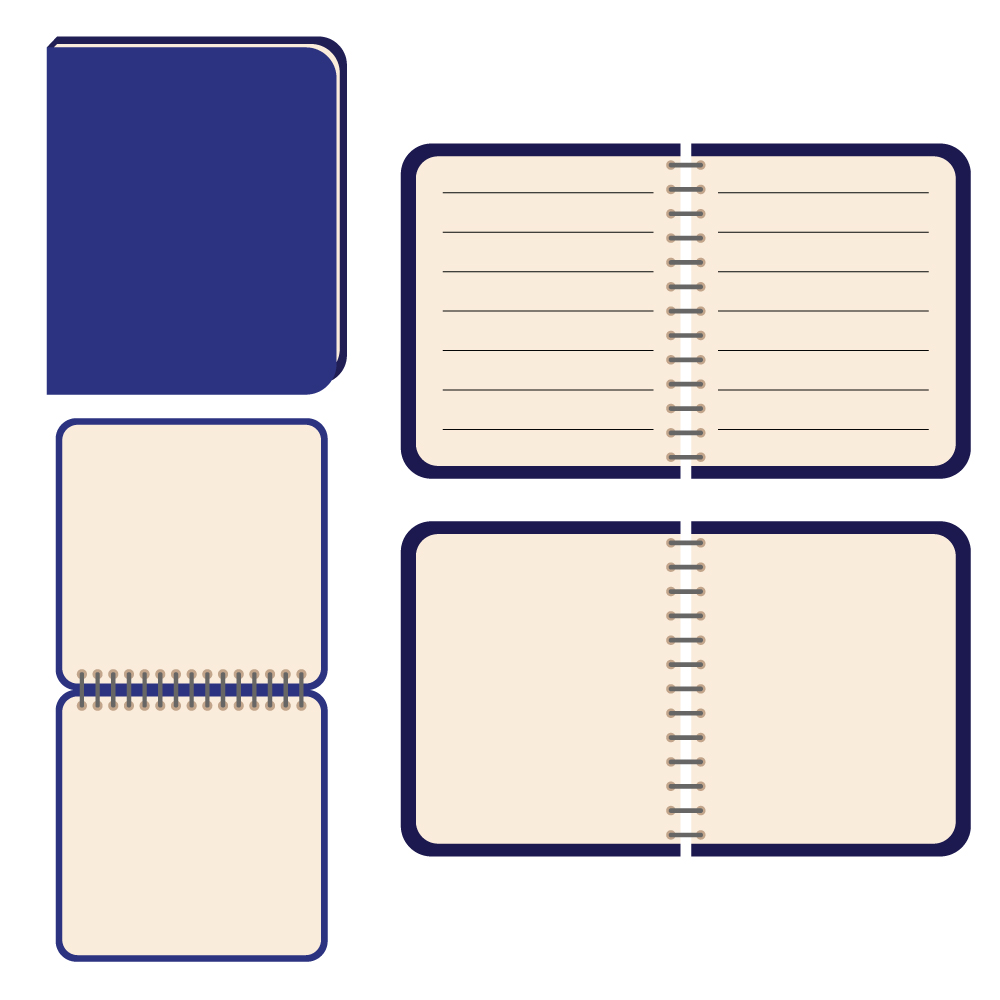My 2018 New Year’s Resolutions
As 2017 comes to an end I thought I would reflect on the goals I would like to achieve in 2018. I decided I wanted a manageable amount of resolutions to have a better chance of completing them all so
Surface Pattern Design 101: Let’s Talk About Spacing
When I started learning Adobe Illustrator and surface pattern design I didn't know how spacing worked. I remember I used to drag out guide lines in a grid-like pattern and place the same element over and over again by hand
Free Vector Patterns: Basic Monochrome Patterns
Monochrome Vector Patterns To use these patterns go into Adobe Illustrator and access your swatches panel. You can then apply these patterns to shapes, blob brush, etc. If you want to change the color of a pattern drag the pattern from
How To Create Hand-Drawn Details For Your Patterns Using Image Trace
I have done a lot of blog posts lately about not needing a design tablet to use Adobe Illustrator and this is no different. It's one of my favorite topics to discuss because when you start out in Adobe Illustrator
Free Vector Graphics: Knitting/Crochet Tools
Knitting:Crochet Tools Shop My Designs SaveSave SaveSaveSaveSave
Top 7 Skillshare Classes on Surface Pattern Design
If you want to learn surface pattern design, the cheapest way to do so outside of figuring it out yourself through trial and error would be to get yourself a Skillshare account. Skillshare is a subscription service where you pay