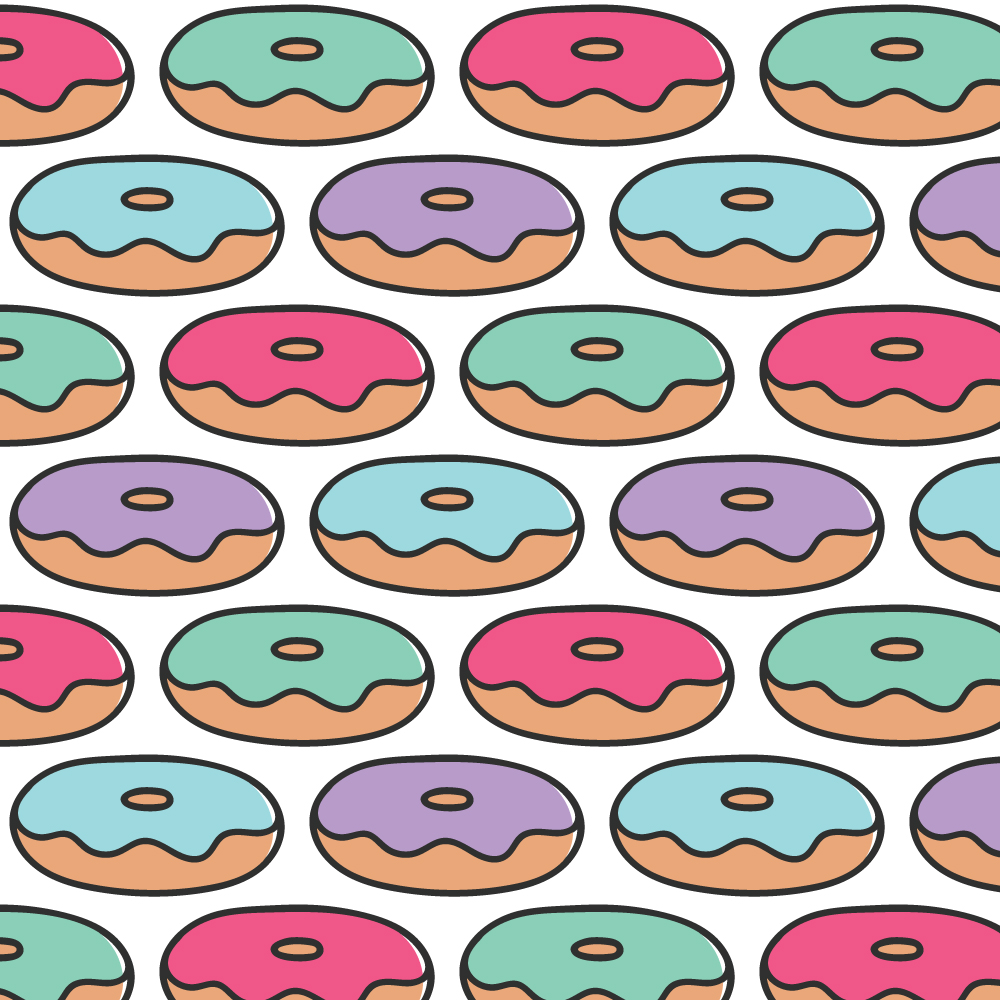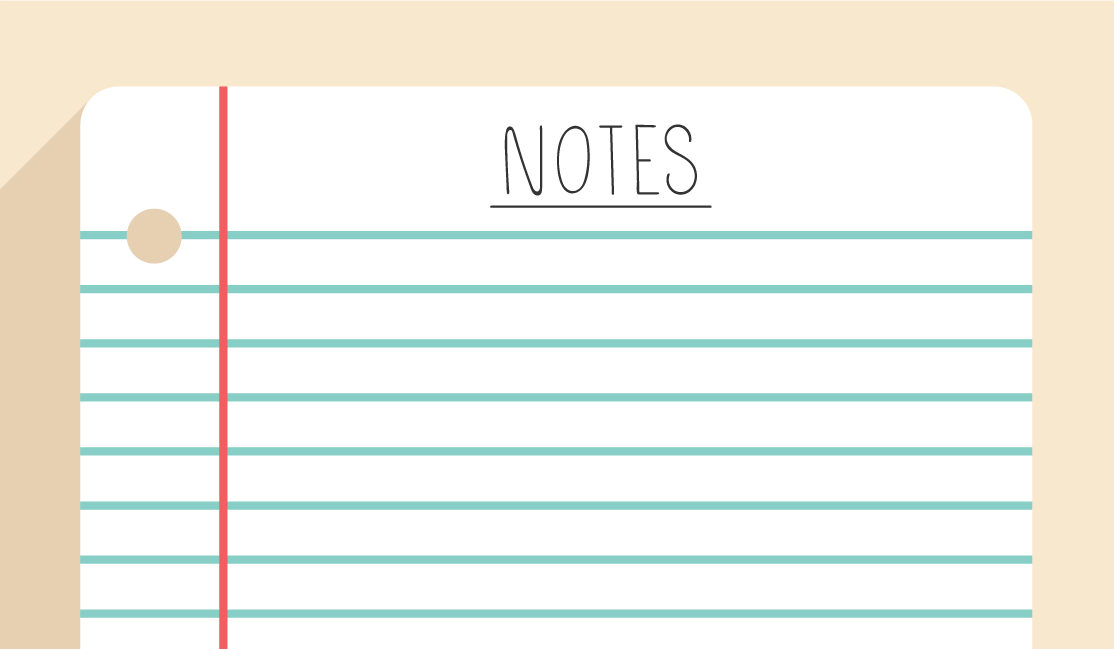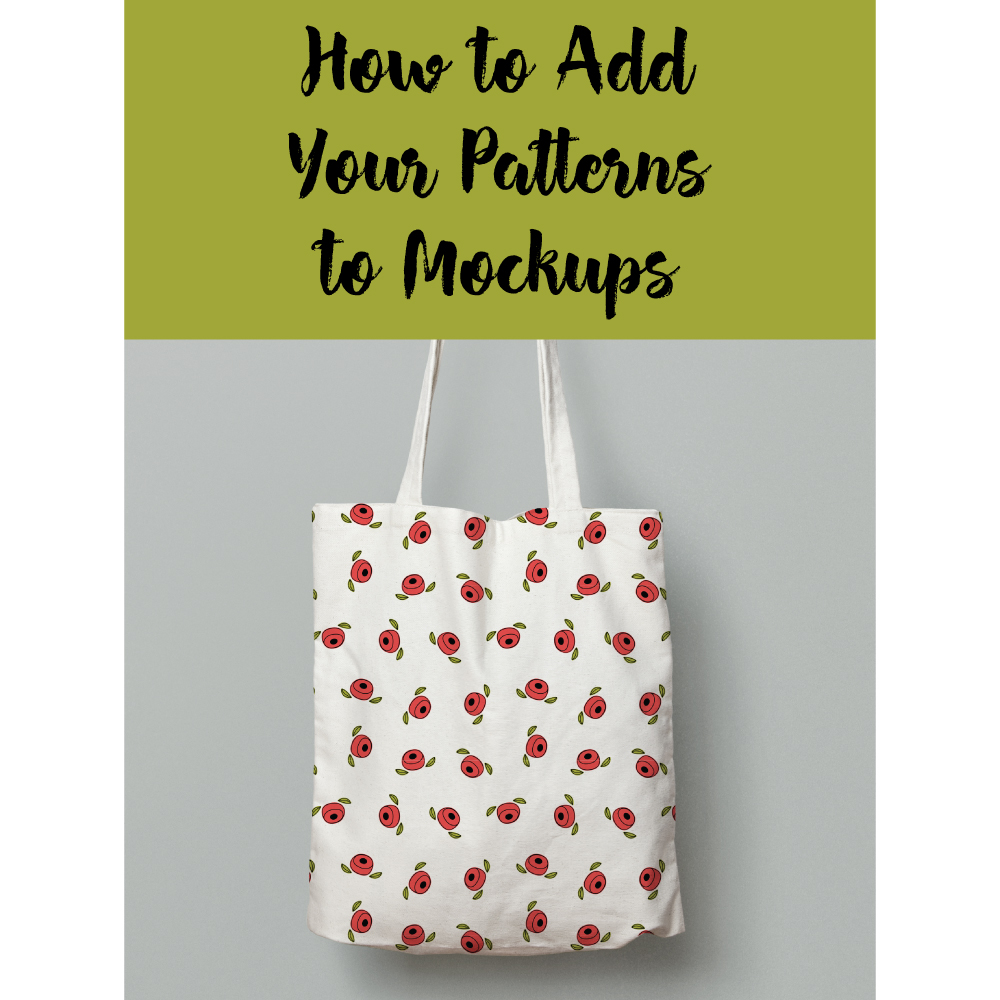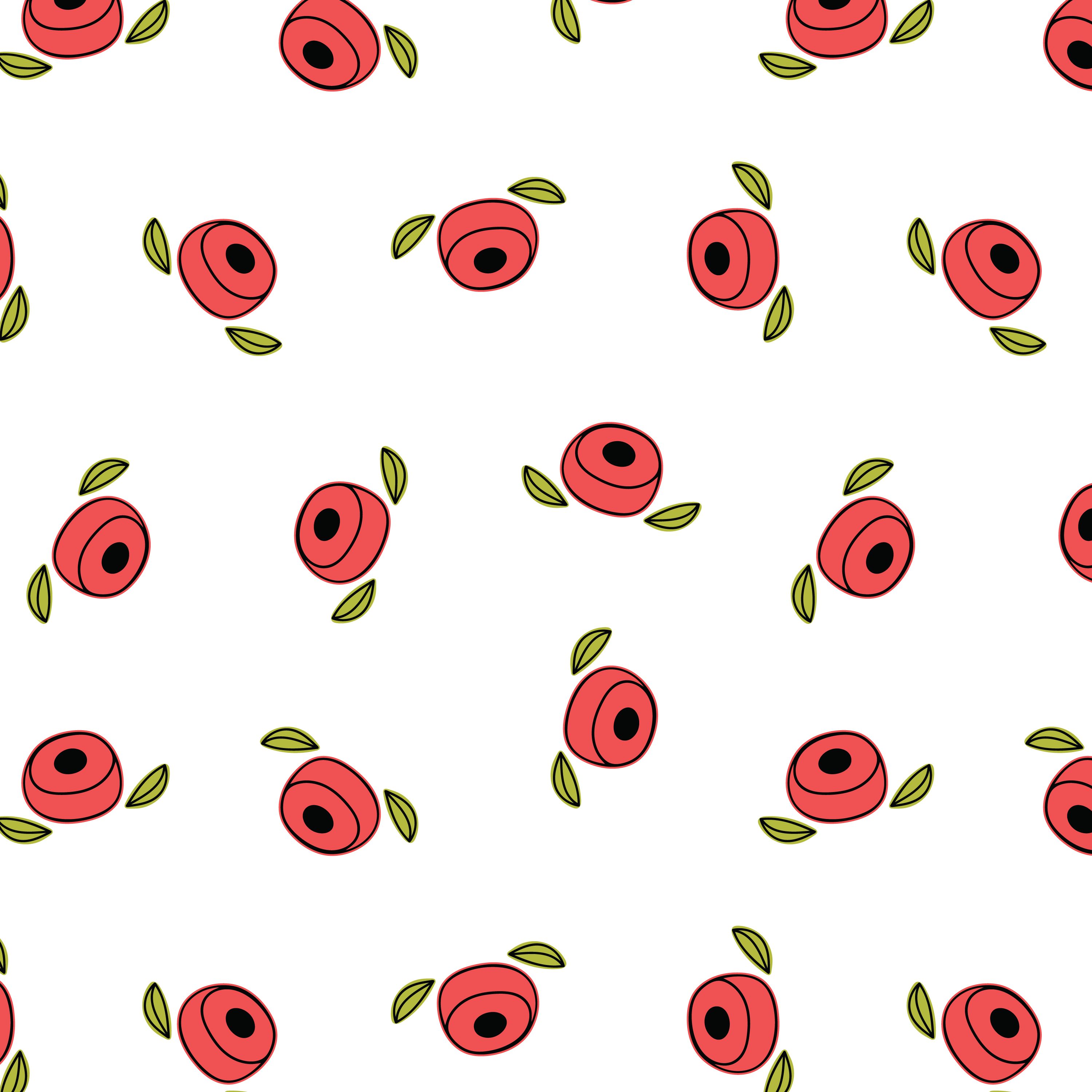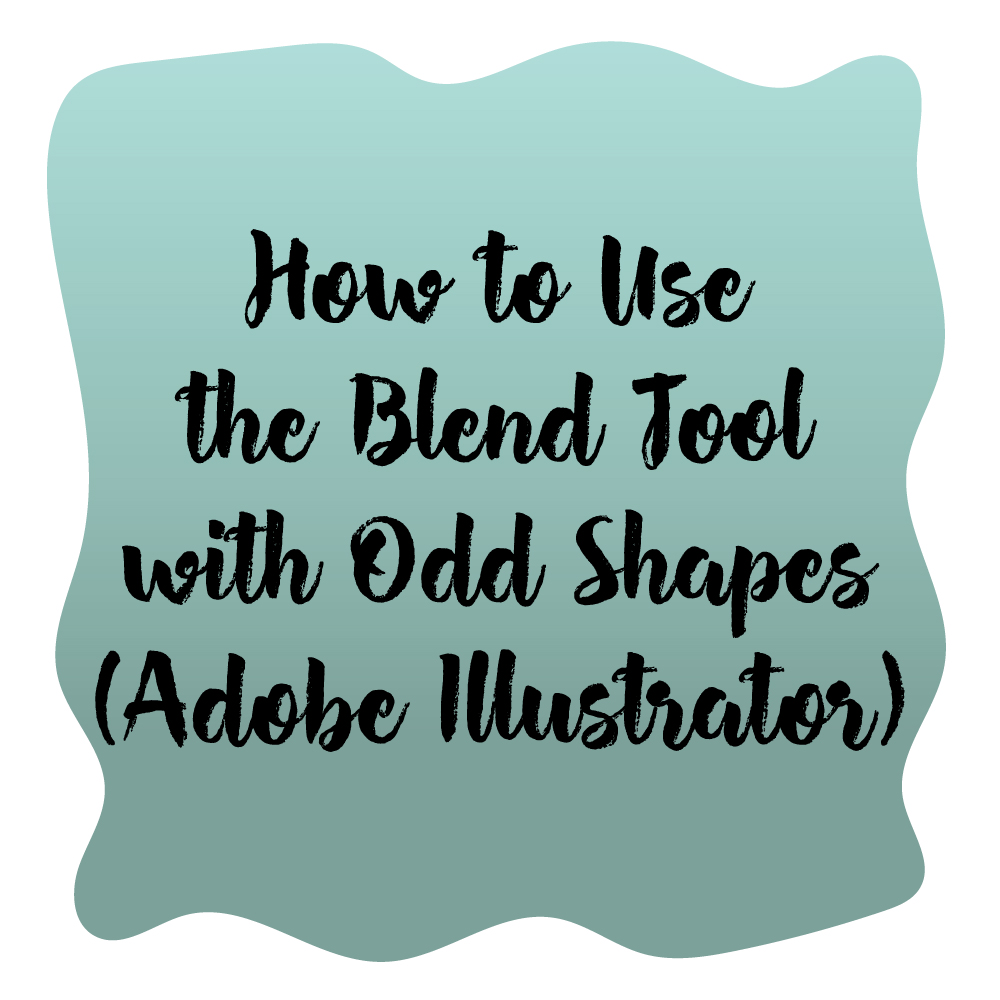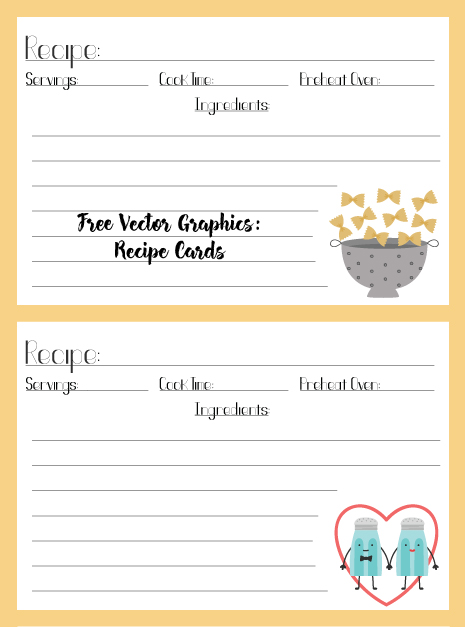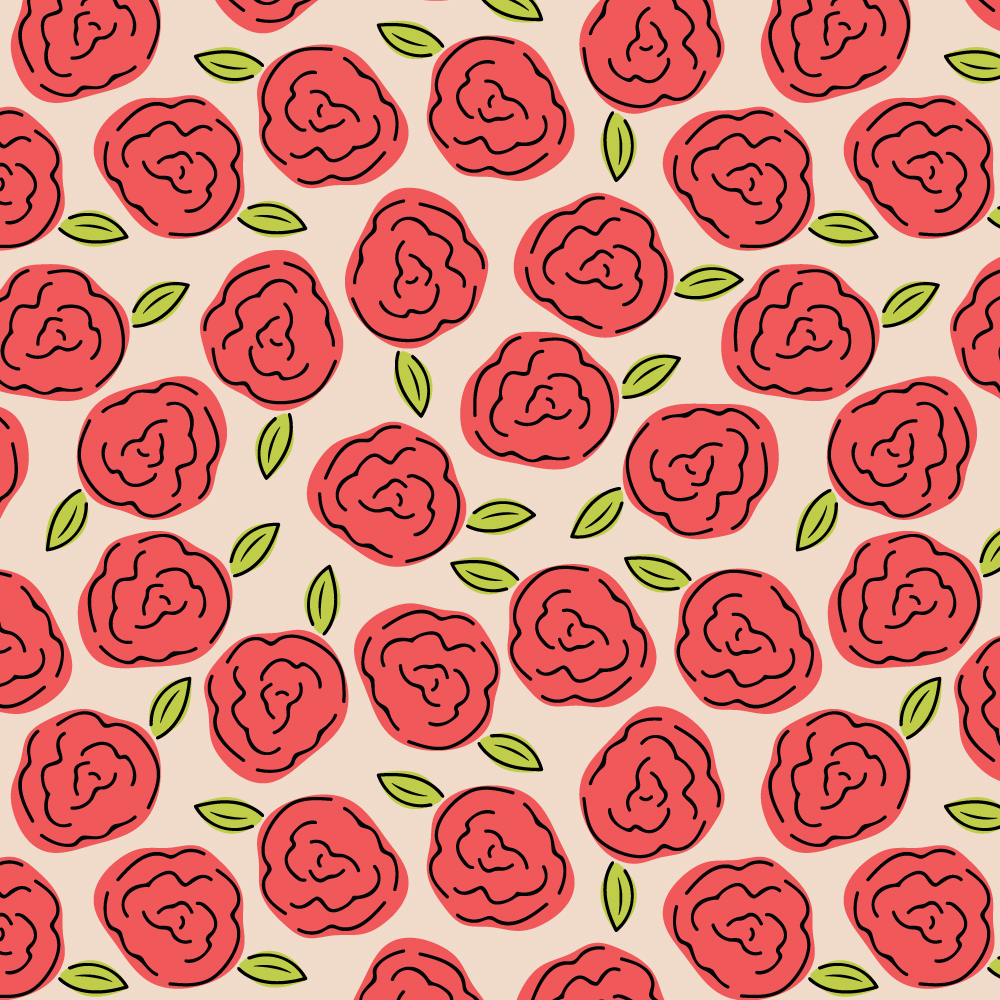How to Add Your Patterns to Mockups
I wrote a post a few weeks ago about my top 5 favorite free mockups and I wanted to follow that up with a post about how to apply your patterns to one of the free mockups: a tote bag.
Free Vector Patterns: Mini Outlined Flowers
Mini Outlined Flowers This freebie comes in two colors so if you are using Adobe Illustrator you can find the red color like in the picture above in your swatches panel. If you would like a different color for the patter
How to Use the Blend Tool with Odd Shapes (Adobe Illustrator)
The blend tool is a great way to add simple shading to your designs without the hassle of messing with the gradient tool. It's not so great, however, when you need to create shading on unique shapes. For example, say you
Free Vector Graphics: Recipe Cards
Recipe Cards There are 4 recipe card variations and one directions page. To print a recipe card, print the front of card first and then place the card back in the printer face up and print the directions on the back.
Top 5 Free Mockups for Surface Pattern Design
When you start building your portfolio, you shouldn't just throw your patterns in a book and hope for the best. Companies want to see what your patterns might look like on different products so having mockups to compliment pictures of