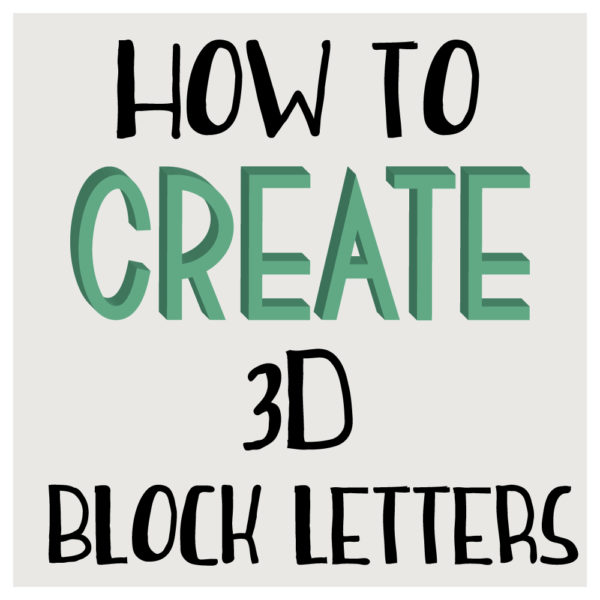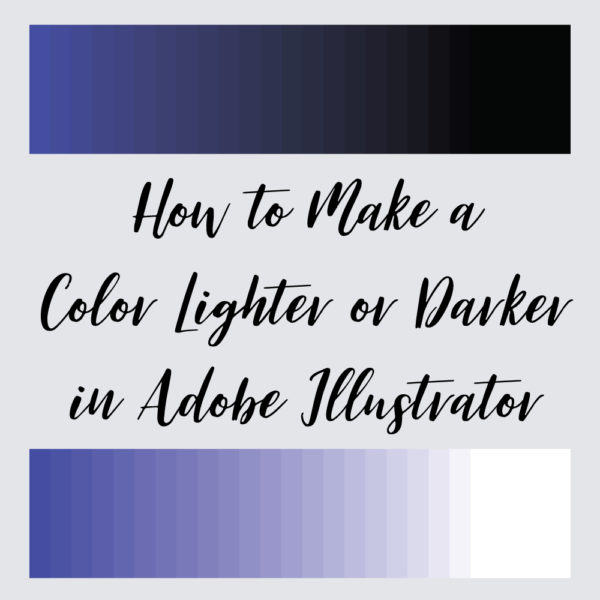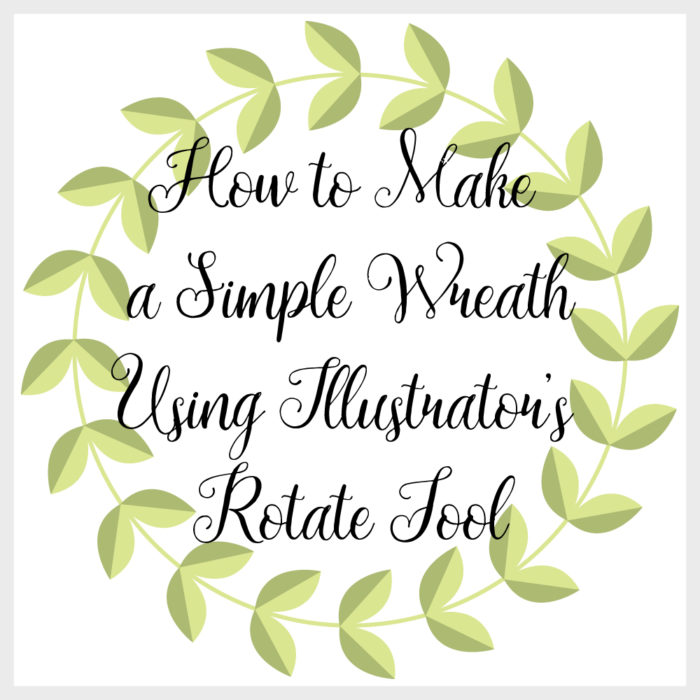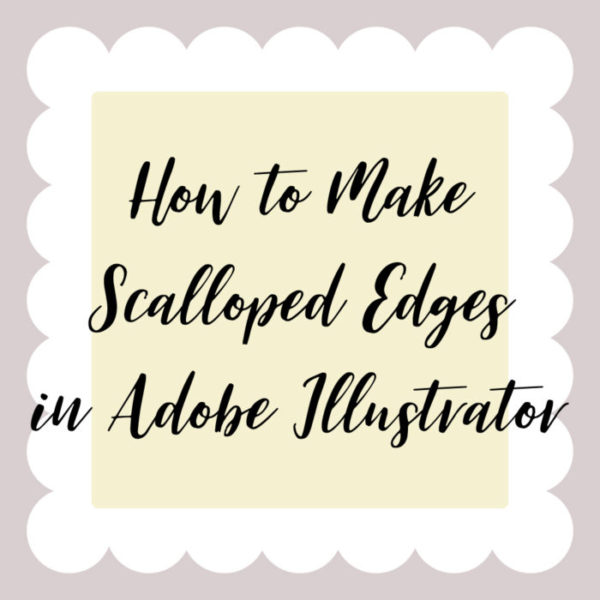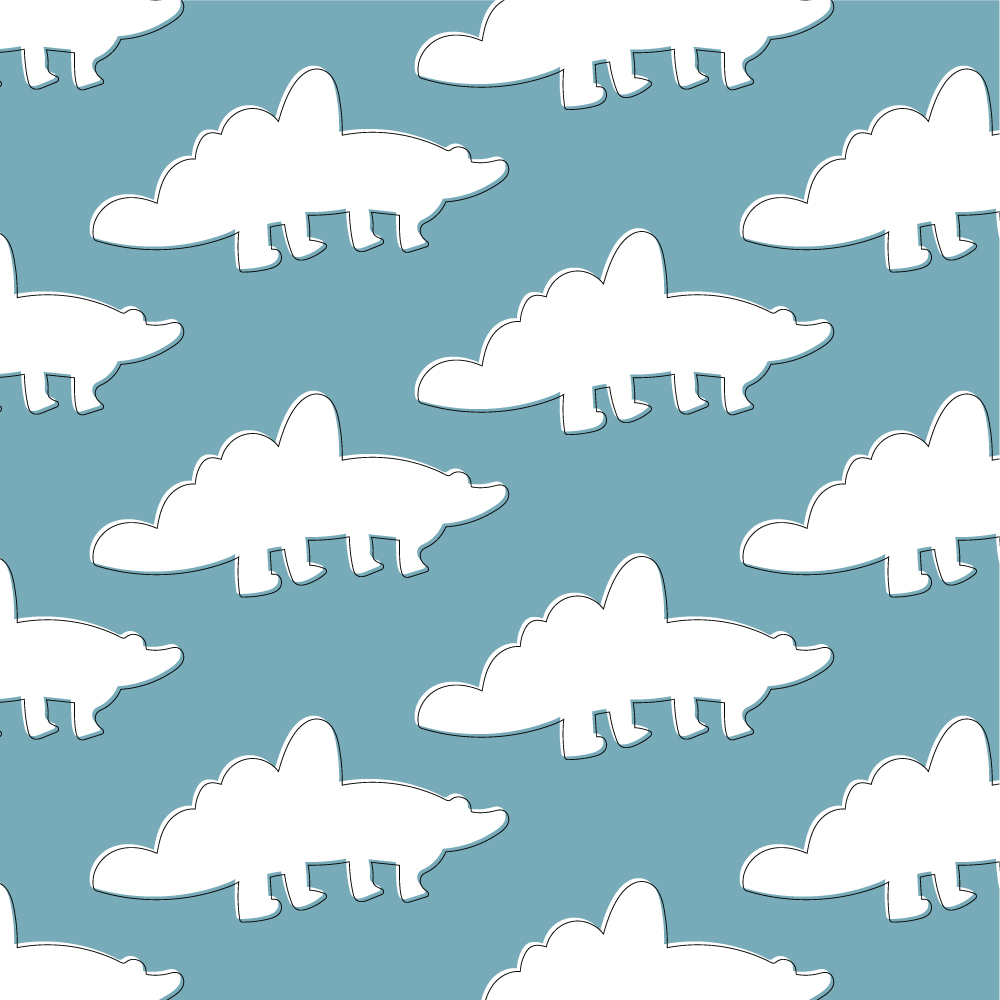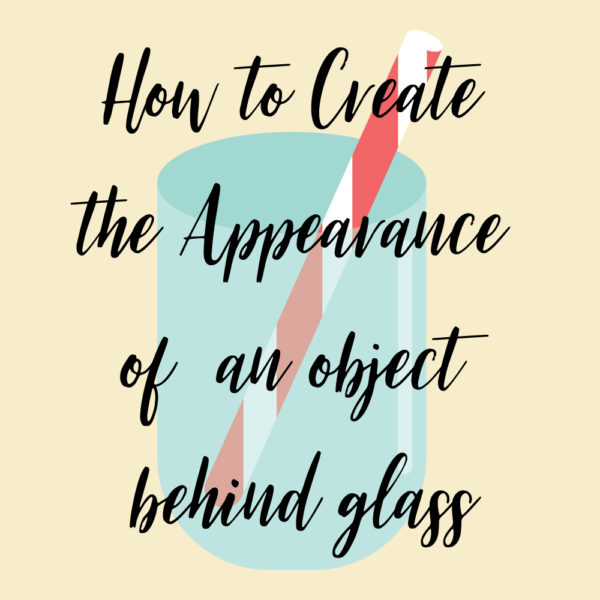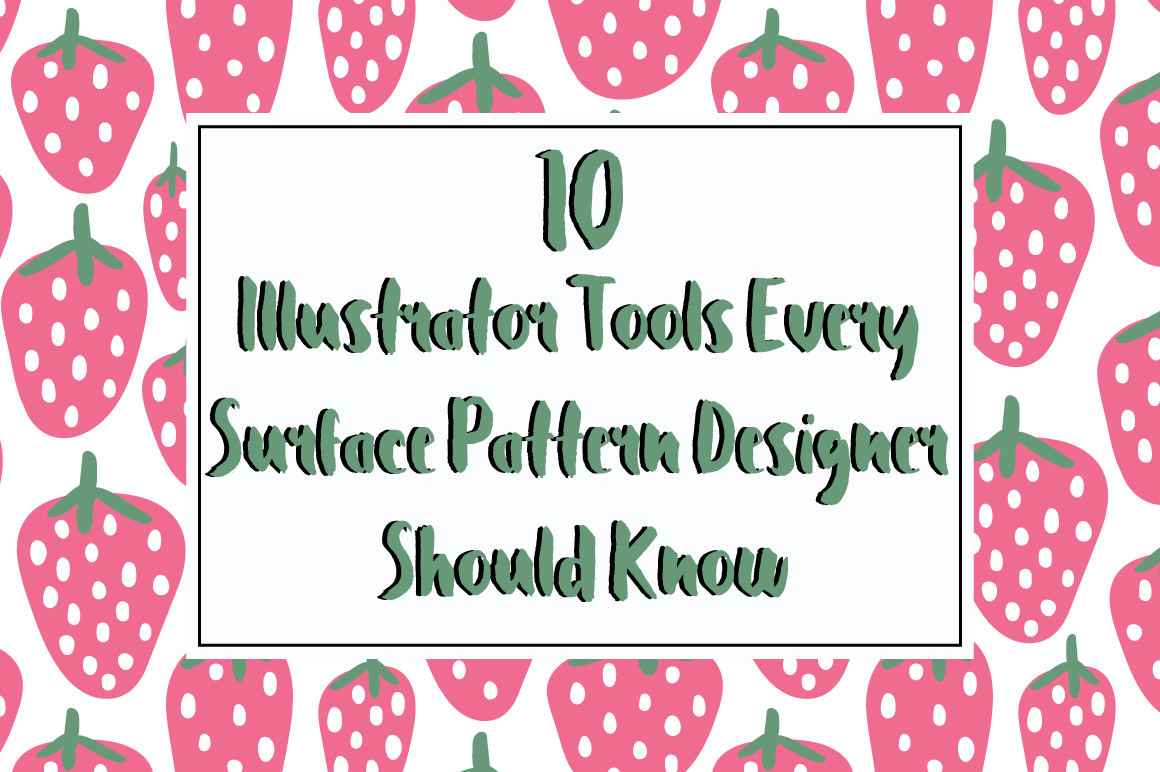How to Create 3D Block Letters in Illustrator
If you’ve ever tried to make block letters by hand it can be quite difficult to get the proportions right on each letter. Lucky for us Illustrator has a 3D effect tool that makes it easy to create 3D block
How to Make a Color Lighter or Darker in Adobe Illustrator
What I like about design software is you are able to develop your own ways of doing things. I tend to like the very dumb down, simple ways of working in Illustrator and this is one of them. A while back
Design Challenge #6: Design a pattern about something on your bucket list
I am not a thrill seeker. Rollercoasters beyond the scope of what is offered at Disneyland scare me, but for some reason, the idea of floating in the air in a hot air balloon I'm ok with. Ever since I
How to Make a Simple Wreath Using Illustrator’s Rotate Tool
With Illustrator's rotate tool making a simple wreath is rather quite easy. In this tutorial, I am going to show you step by step my process of creating wreaths and how you can go about making all sorts of wreaths
Design Challenge # 5: Design a Pattern Based on One of Your Hobbies
I cannot believe I made it to Design Challenge 5 without skipping a week. If you would like to join it is not too late. Head over to my design challenge page to see a full list of all of
How to Make Scalloped Edges in Adobe Illustrator
I don't understand why Illustrator doesn't have a tool for creating standard scallops. To be clear they do have what I like to call a reverse scallop tool which sucks in the edges in a haphazard way but what if
Design Challenge #4: Design a Pattern Based on a Song
The 4th entry of my surface pattern design challenge is finally here and it was probably the challenge I was most excited about. If you want to enter the design challenge you can still do so by visiting the link
How to Create the Appearance of an Object Behind Glass in Adobe Illustrator
About a month ago, I was trying to make a glass illustration similar to the one in this post by making a square with a rounded bottom and overlapping it with an oval circle to create the appearance of the
Design Challenge #3 Design a Pattern Based on Your Favorite Memory
Welcome to the third installment of my Surface Pattern Design Challenge. If you want to see a full list of challenges click here. It's not too late to join the challenge. You can do so by tagging your designs with
10 Illustrator Tools Every Surface Pattern Designer Should Know
Most Surface Pattern Designers use Illustrator as their main tool for creating their designs. Illustrator has hundreds of useful tools that can be used to create beautiful patterns but if you try to learn all of them you are going