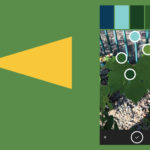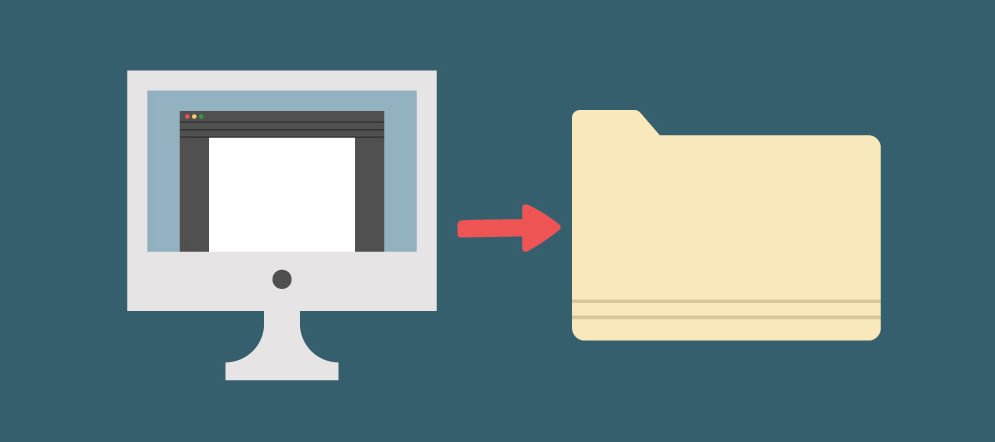
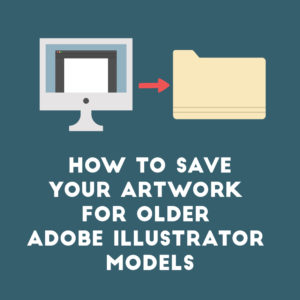
A few months ago, I learned the hard way the importance of saving your artwork for older Illustrator models when I sold my first pattern and got an email asking if I could make the design file available for a previous model. You would think I would have come across this before because I have been working in Illustrator for a while now, however, I’ve only recently started selling my designs so receiving that feedback early on was really important. Customers will not come back if they had a hard time using your designs so I am going to share with you what I learned so you don’t get the same feedback I did.
This tutorial will take you about 30 seconds to complete so let’s get started!
Step 1:
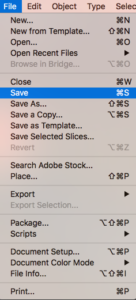
After you finish your design, go to file in your top toolbar and click save. If you have saved your file before you might have to click save as to get your saving options to show.
Step 2:
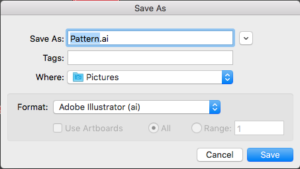
In the save as box, name your design. Designate where you want your design to go when it’s saved. You might also want to change the format of your file. I like to save my files as .eps files so it can be opened in Illustrator, Photoshop, etc. Click save.
Step 3:
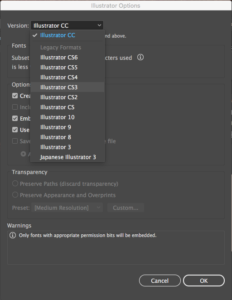
Once you click save, more options will pop up like in the picture above. Click on the version box at the top that says Illustrator CC. This reveals a drop-down menu where you can select an older model to save it as. I typically save it as Illustrator CS2-4, however, I wouldn’t go earlier than that because that might affect your design. It’s always a good idea to reopen your design after you save it as an earlier model to make sure nothing was affected.
You are done! This is probably the easiest tutorial I have ever done, but every designer should know it.
If you liked this post, why not share it! It lets me know what posts you like so I can make more posts like this.