
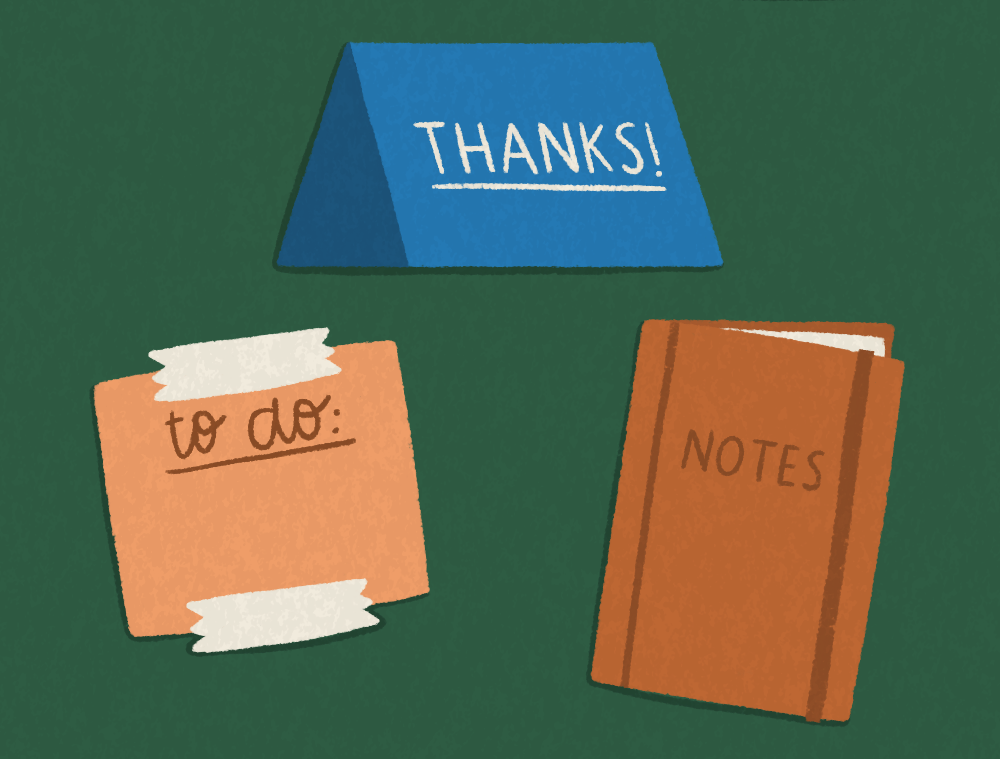
When I first started making patterns, I assumed that only people who owned businesses would be buying my patterns. I really didn’t see a market for people who would use my patterns for personal projects because I didn’t know what they would make with my patterns aside from buying my pattern from a print on demand website where they would get that pattern on a product. Ever since I started making raster patterns where I give away PNG and JPG pattern blocks, my patterns have become more assessable for the people who want to use my patterns for personal projects so I thought I would share with you three projects I might use my raster patterns in. At the end of this post, I will insert a video showing you how I tile the pattern block in Procreate to fit larger areas. Let’s get started!
Digital Washi Tape
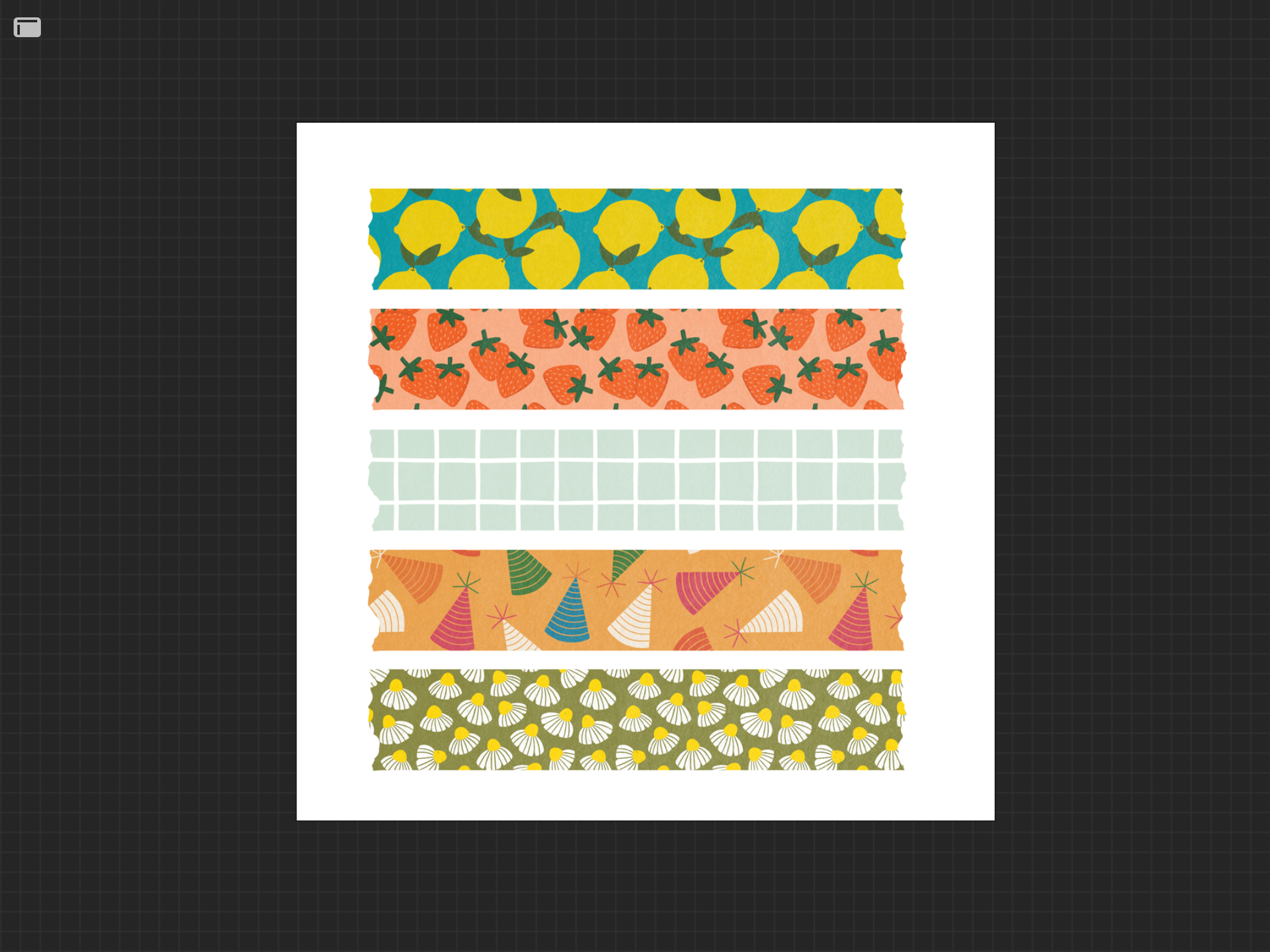
I recently got into digital planning because I like the idea of planners, but I don’t use them as often as I would like. Buying a digital planner just seemed like the right fit because I could use the planner again and again, I wouldn’t have to keep paying for a new planner, and I could customize my planner with my own designs. Making your own washi tape is a great way to add your own flair to your digital planners and it works great in note taking software like GoodNotes. If you want to make your own washi tape I have a tutorial on how to make digital washi tape in Procreate that you can find here.
GoodNotes Covers
Continuing with the digital planning theme, the next thing I like to make with my raster patterns are GoodNotes covers. What I have done in my Procreate app is I have created a template that has fabric binding to the left of the cover and an elastic band to the right to make the cover look more realistic. I use this template for all of my GoodNotes covers so every time I want to make a new cover I just tile the pattern block to fit the size of my cover and change the color of the fabric binding and elastic band to match the pattern. I plan on showing you how I create my cover templates in a future post so check back soon for that.
Greeting Cards
The last thing I use my raster patterns to make are greeting cards. Greeting cards are one of the easiest things to make with my patterns because you don’t need to add much to my patterns to make a blank card. I would start by tiling my pattern to the size I want my card to be and then depending on what occasion I want to use the card for I will add text on top. I will also typically create cut and fold lines so I will have a guide to make it easier to cut my cards after I print them. There is a great tutorial that I watched to learn how to make the cut and fold guides for my cards that I will link to here.
So now that you know three things that you could make using my raster patterns, I thought I would insert a short video of me actually tiling the patterns to fit a larger area. This is not intended as a beginners tutorial, but will help those people who are familiar with Procreate and who want to start using repeat patterns in their designs.
If you make something using my patterns, tag me on Instagram @kelciemakespatterns because I love seeing what you make with my patterns.
To shop the pattern designs featured in this post head over to my Creative Market shop.



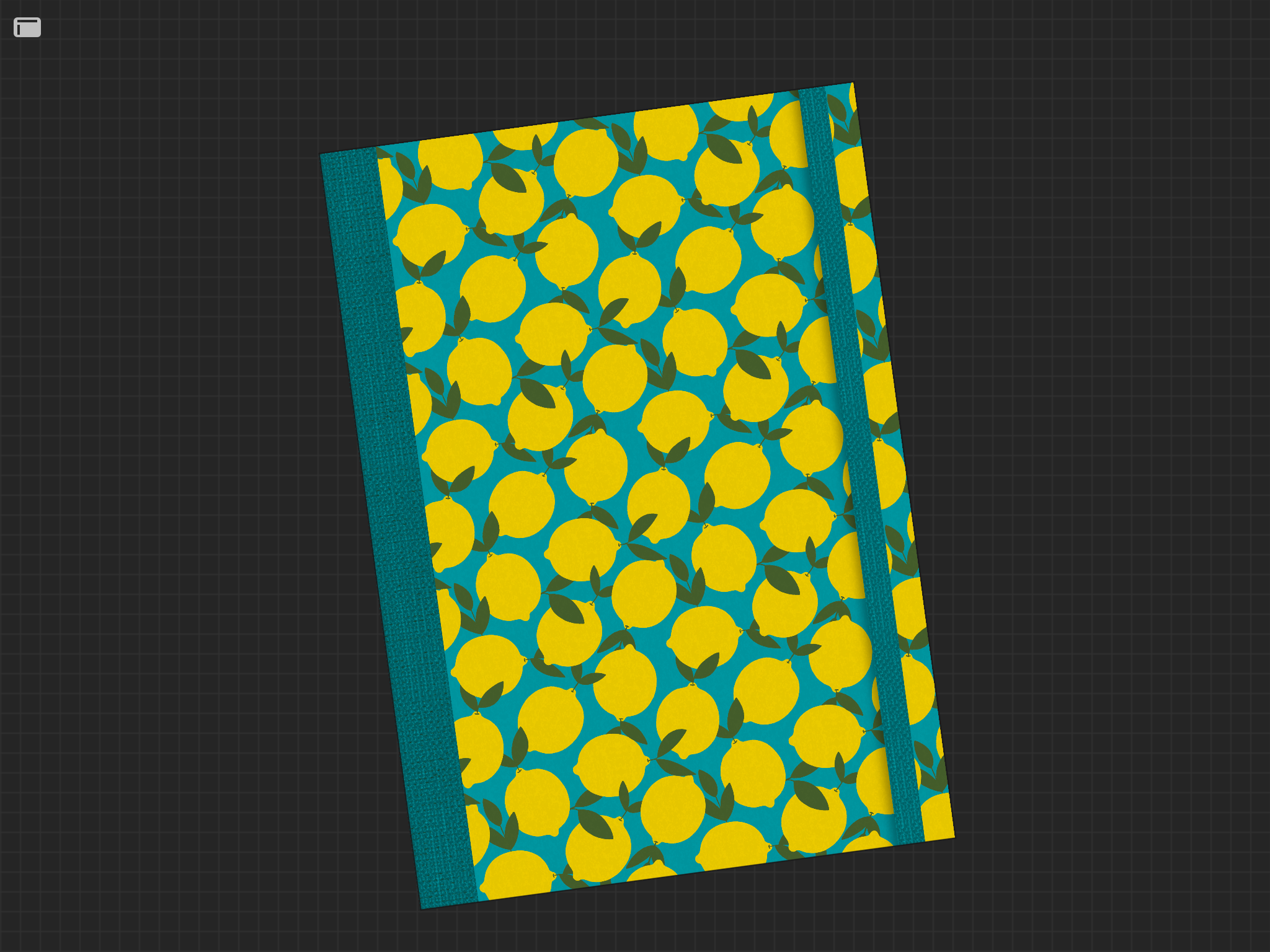

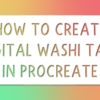


Kate Frances
A great post-keep em coming
Kelcie Makes Patterns
Thanks Kate!