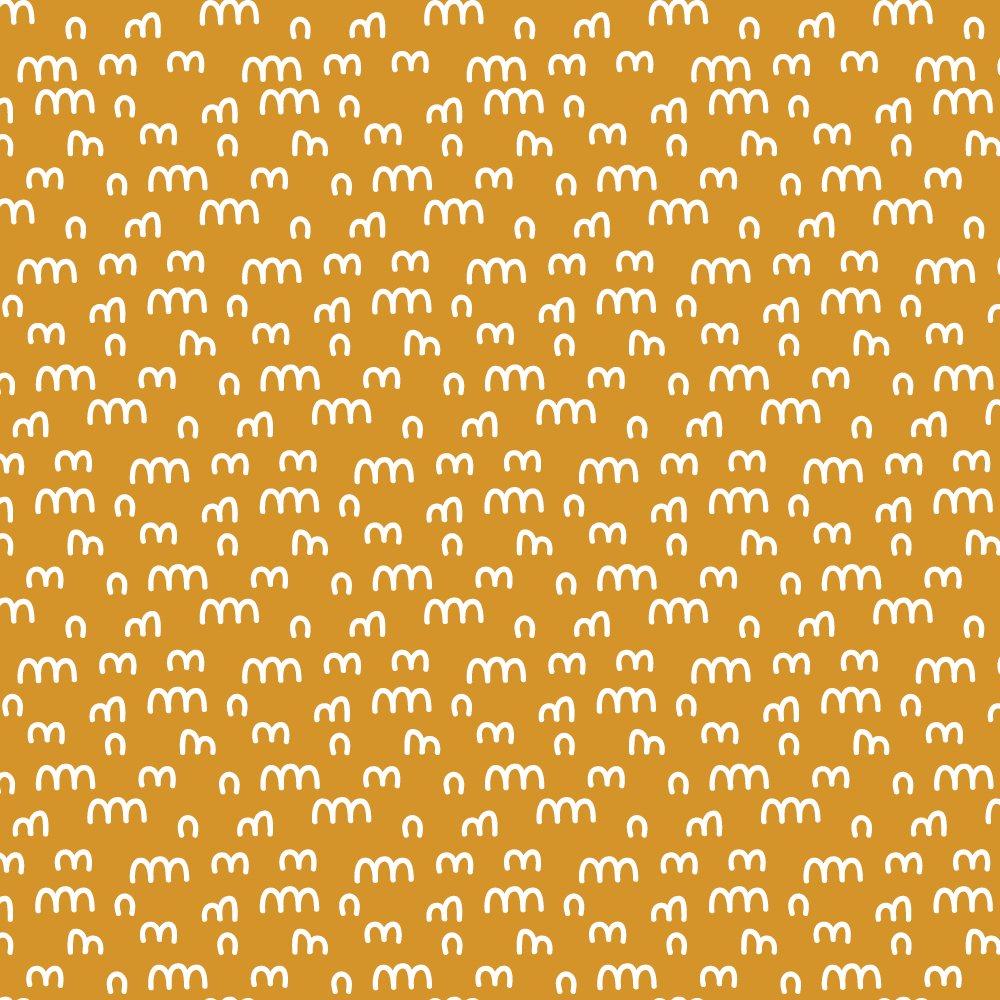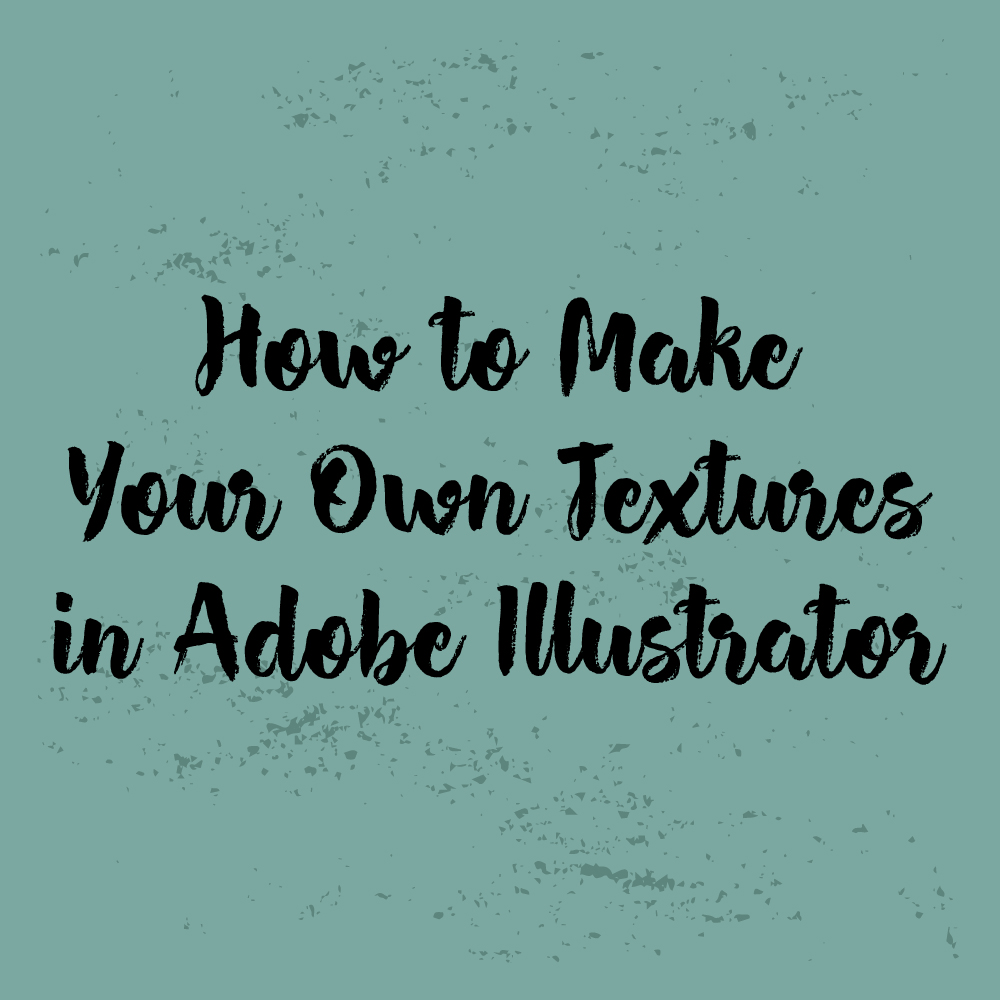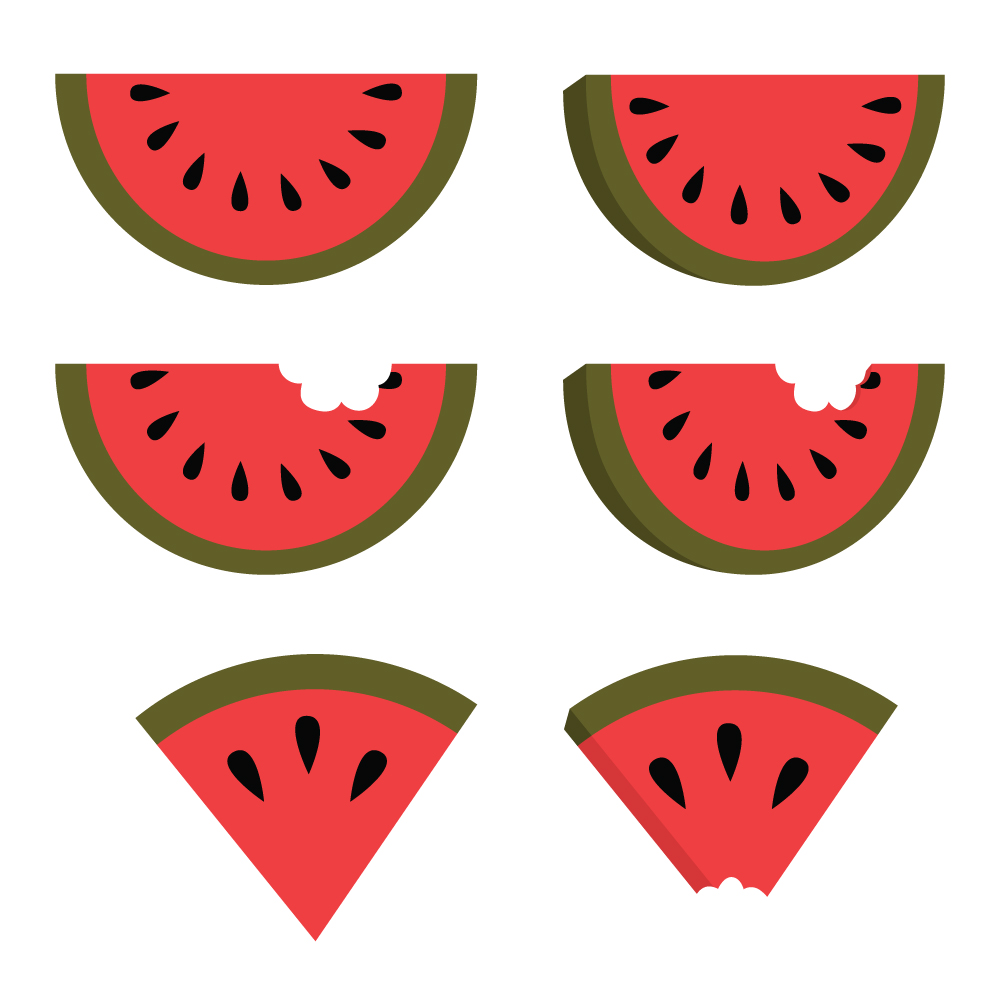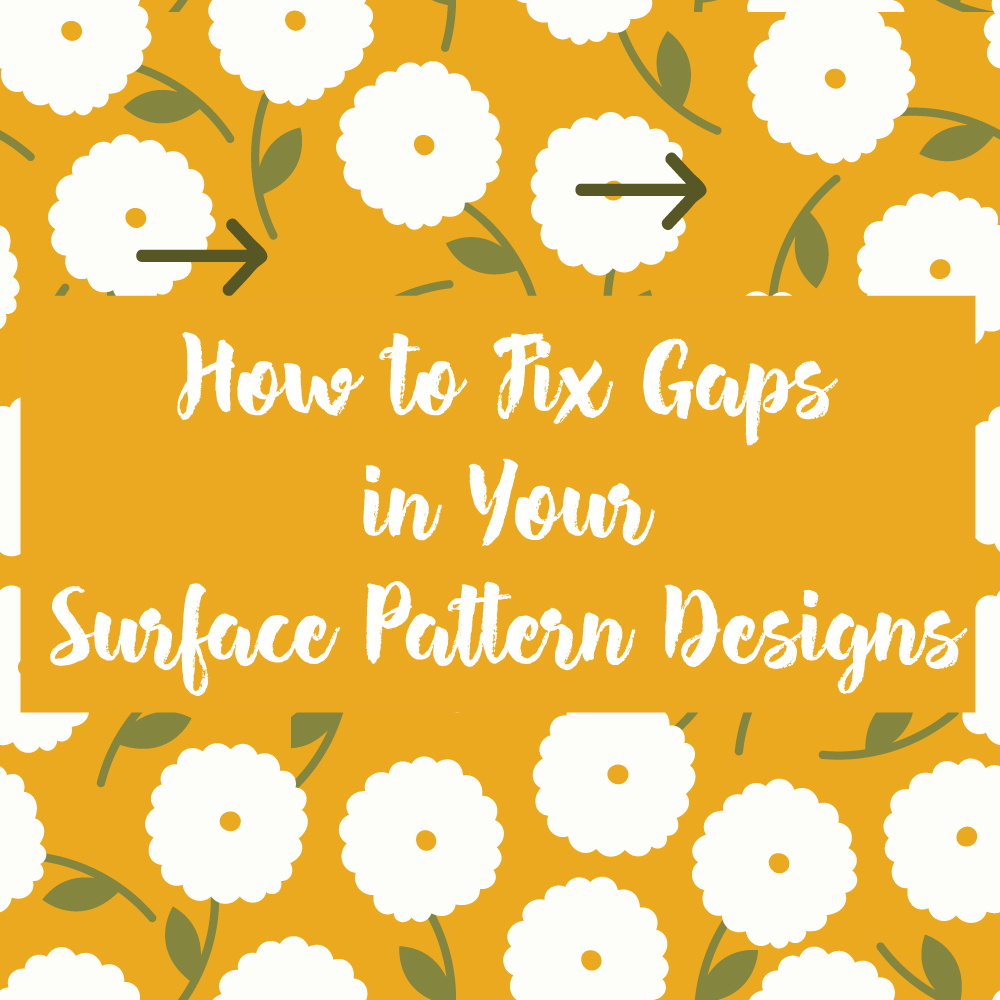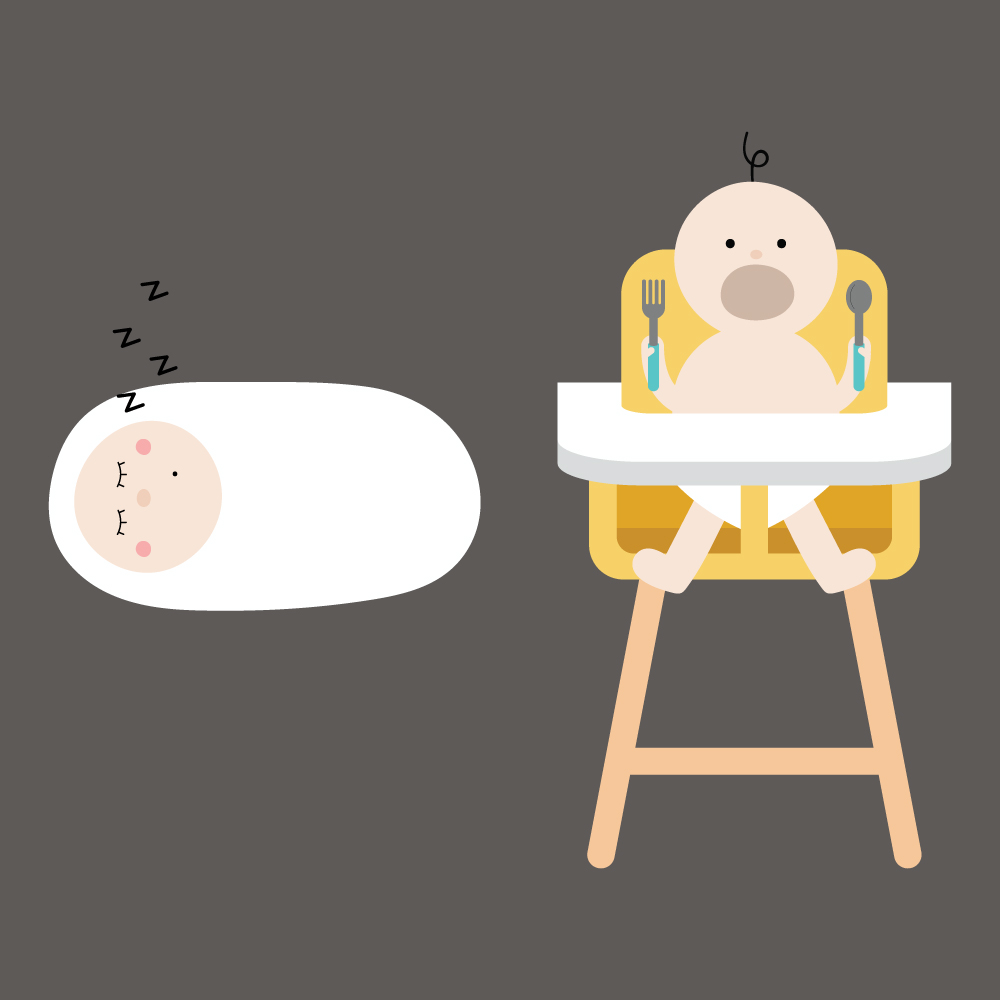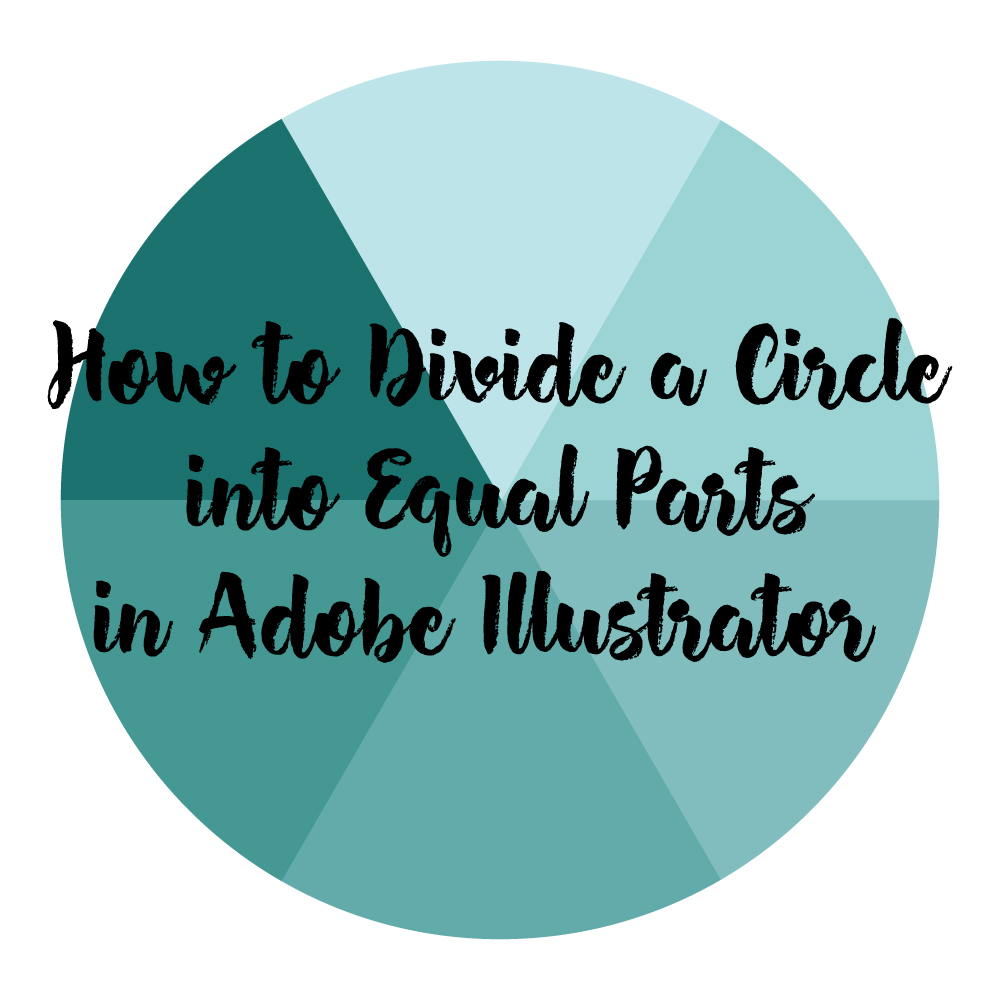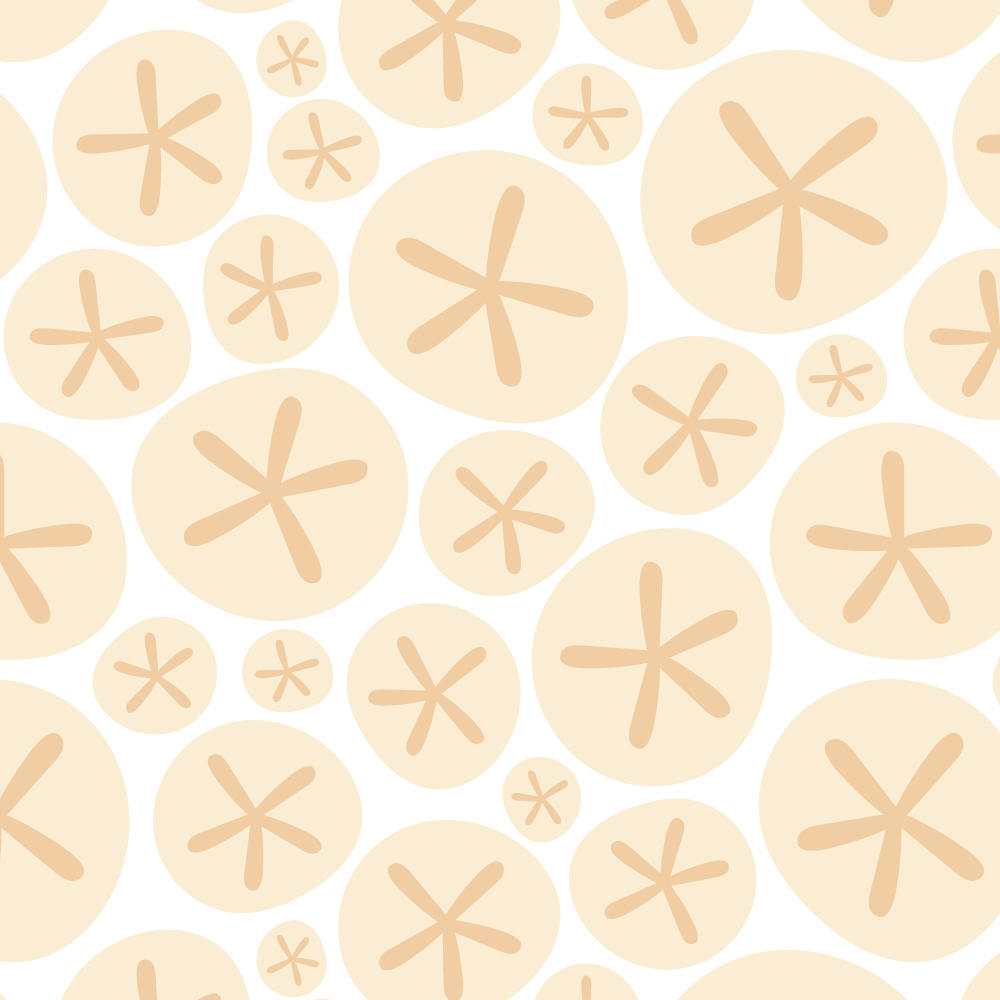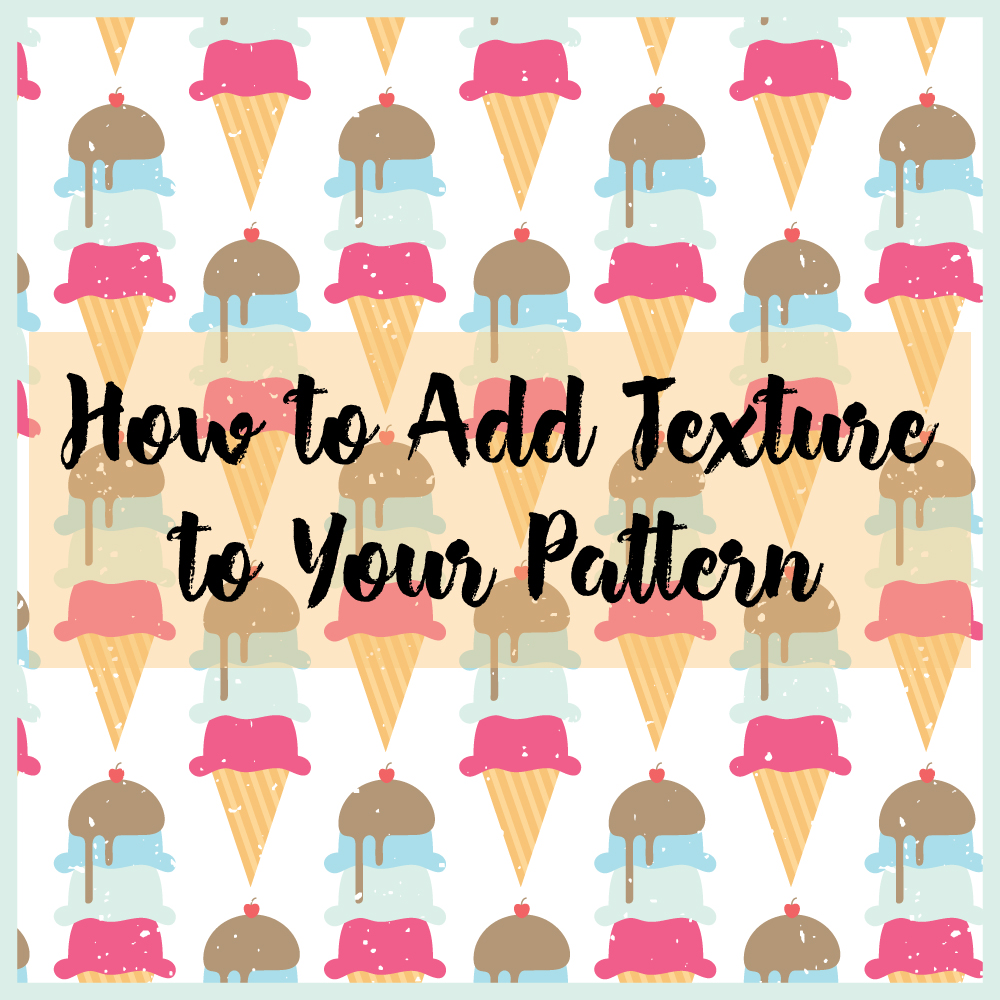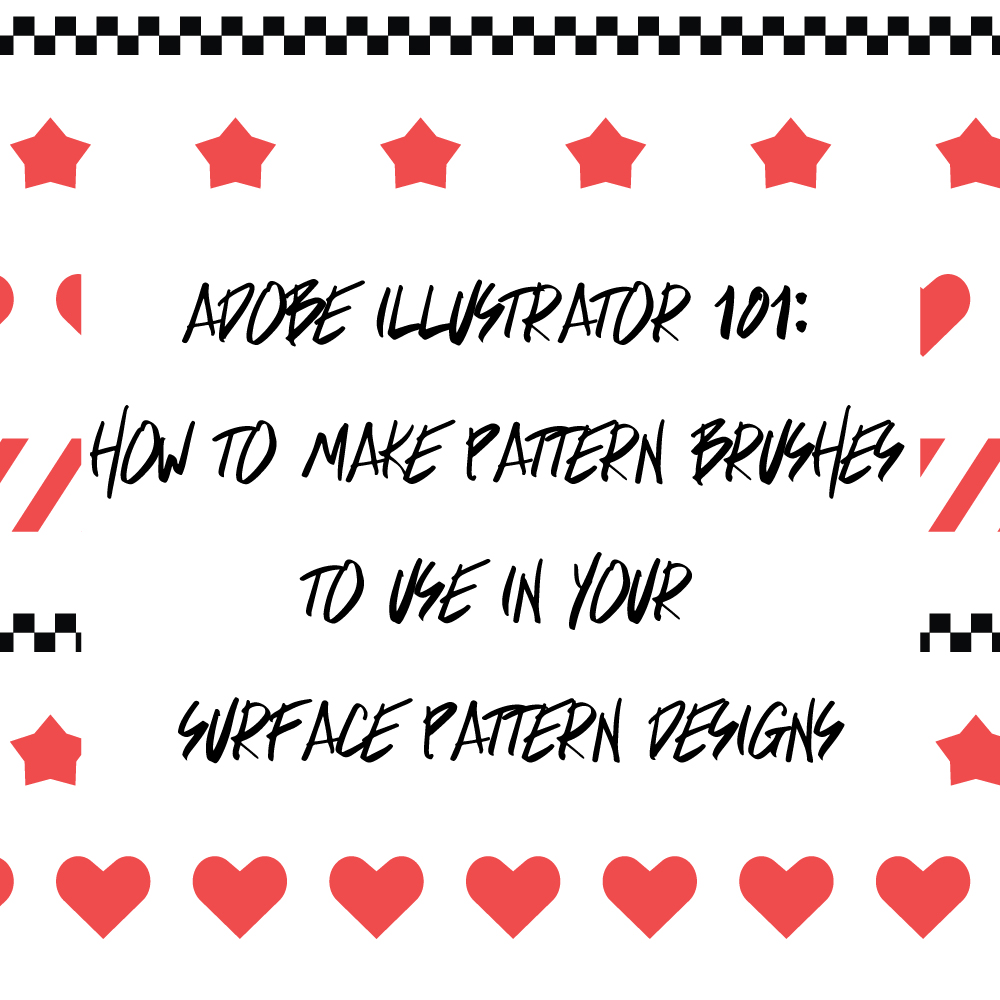How to Make Your Own Textures in Adobe Illustrator
A few weeks ago you might remember I taught you how to add texture to your patterns. This is a continuation of that tutorial except you are going to learn how to make your own textures. After reading this tutorial,
How to Fix Gaps in Your Surface Pattern Designs
Whenever you are creating patterns, specifically tossed patterns, you would have probably run into the awkward gap problem where you can't quite place the elements in your pattern right. One side of your pattern block looks great, but there are
How to Divide a Circle into Equal Parts in Adobe Illustrator
Someone left a comment on one of my previous posts asking how to divide a circle and I thought that instead of explaining the process to just that person I would share it here. This tutorial uses some of the
How to Add Texture to Your Pattern
Adding vector textures to your patterns is so simple in Illustrator and is just a matter of layering. If you know how to create a repeat pattern this tutorial is going to be easy, however, if you don't know how
Adobe Illustrator 101: How to Make Pattern Brushes to Use in Your Surface Pattern Designs
A good pattern designer or graphic designer will always find ways to streamline their process. You may need to create multiple variations of a project using the same detailing on different elements or you might what to use the same