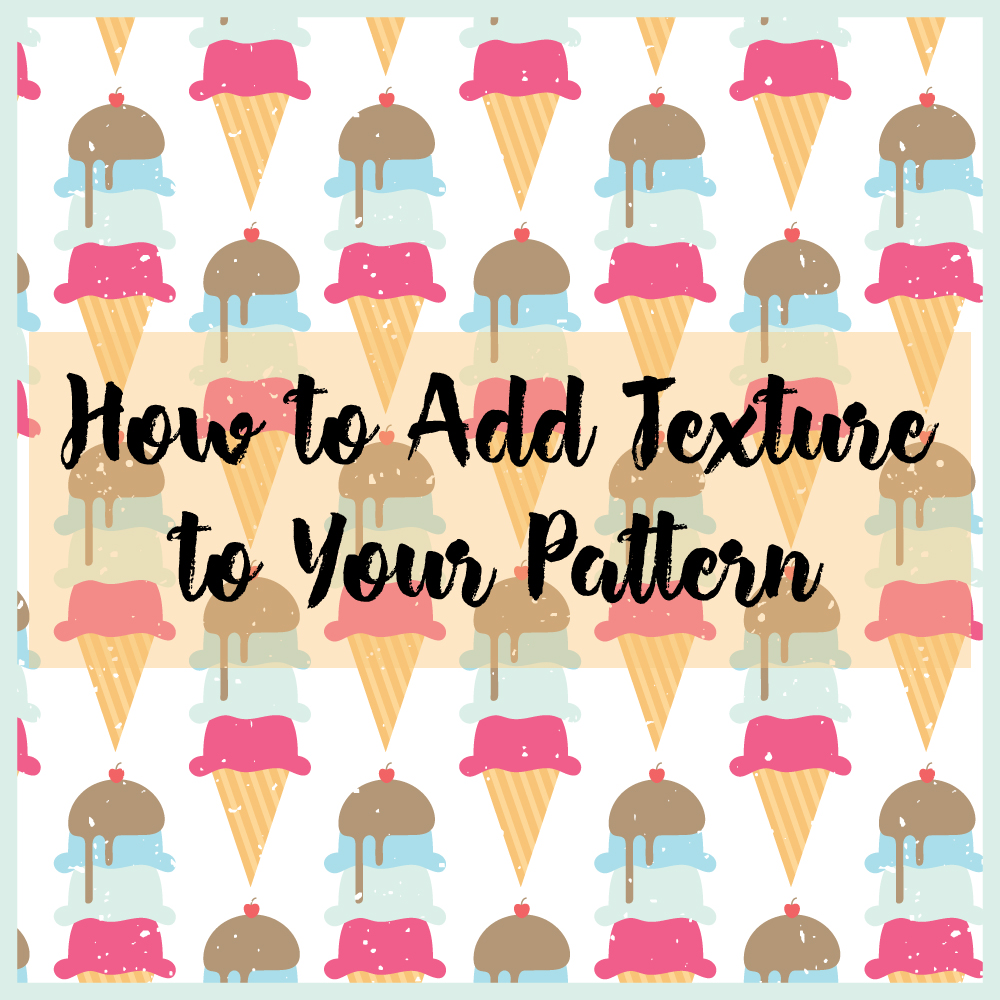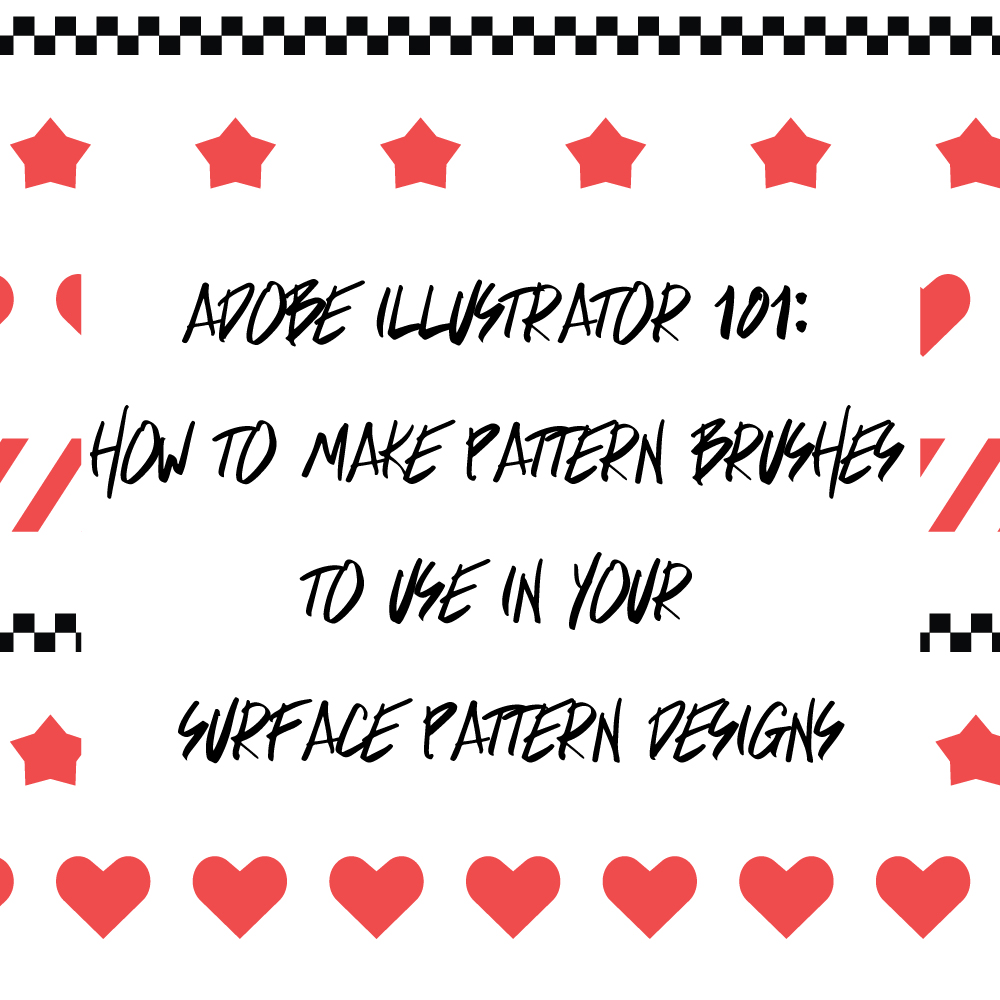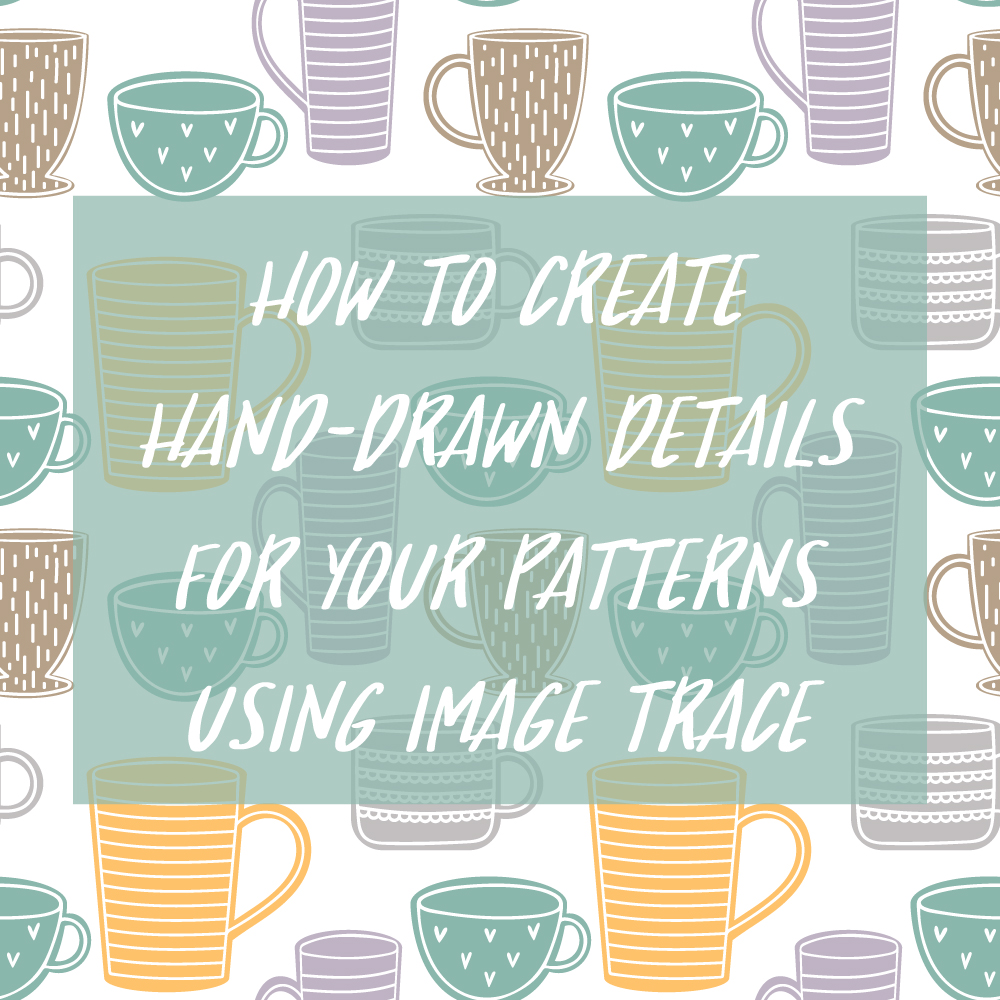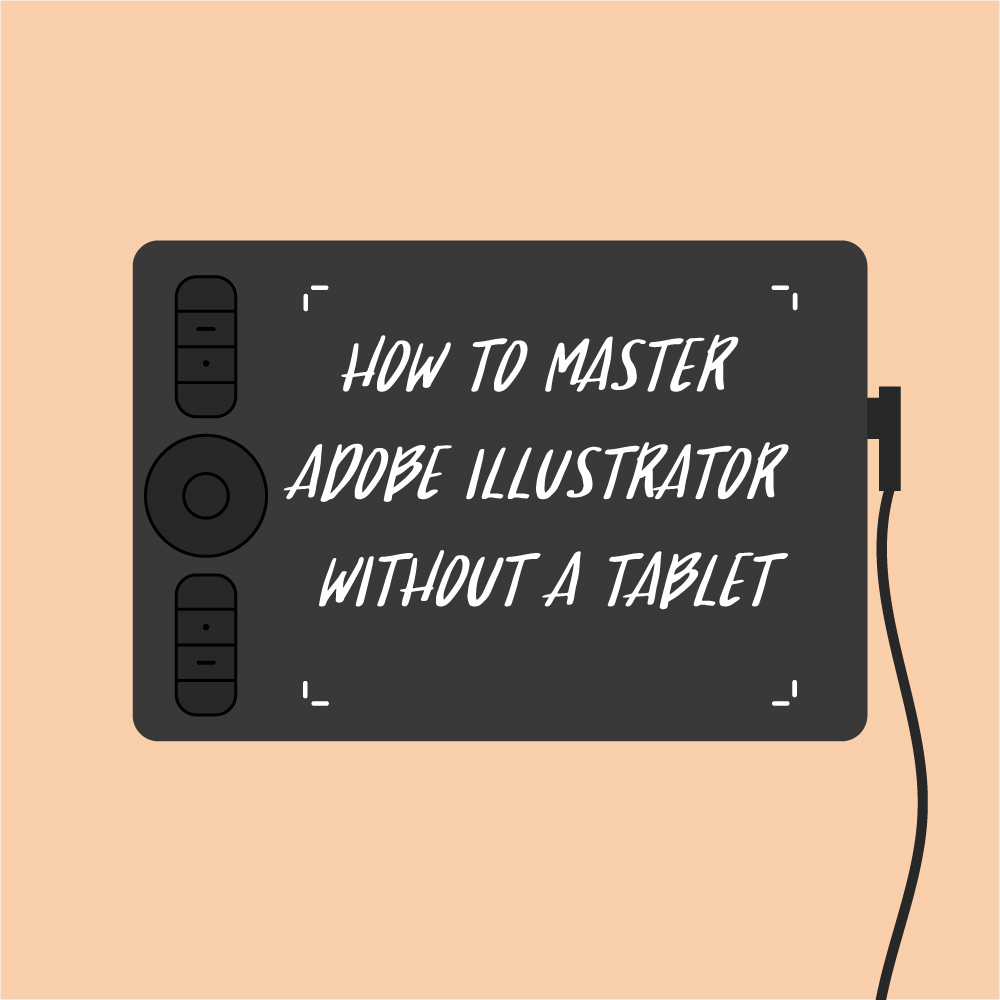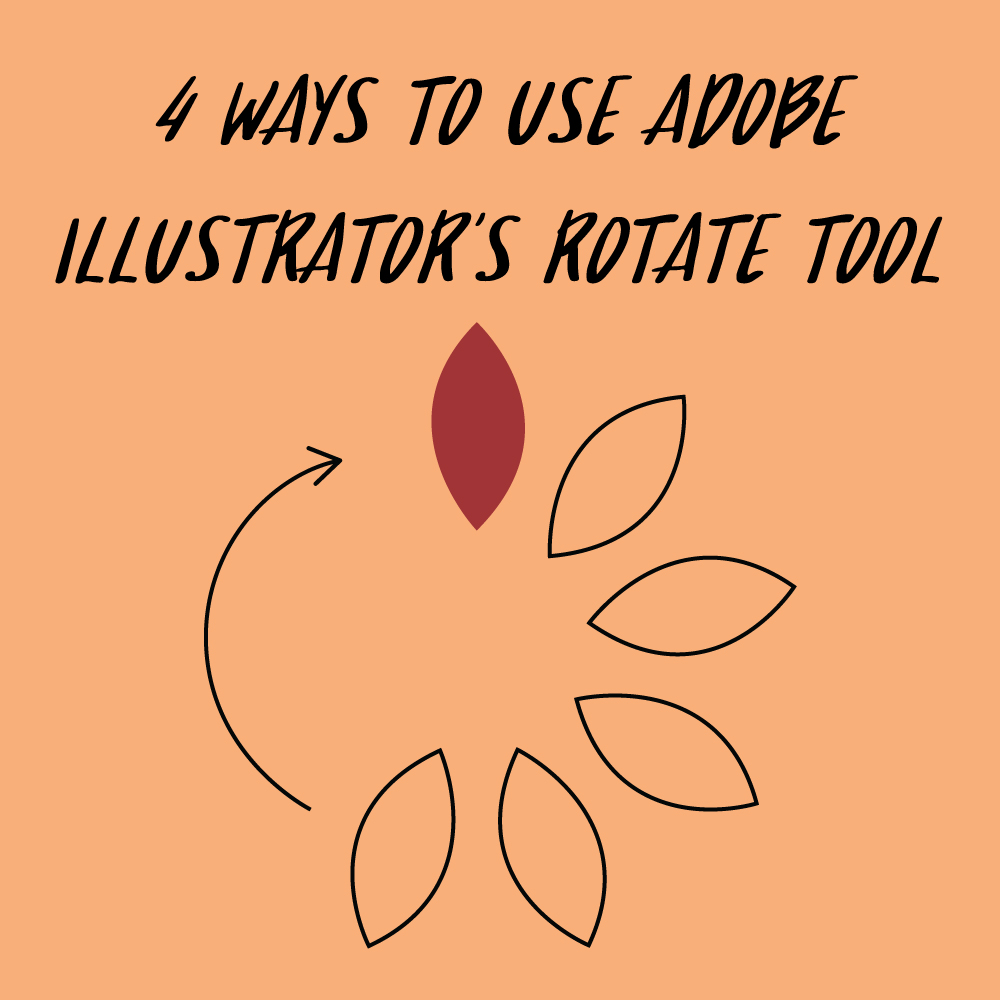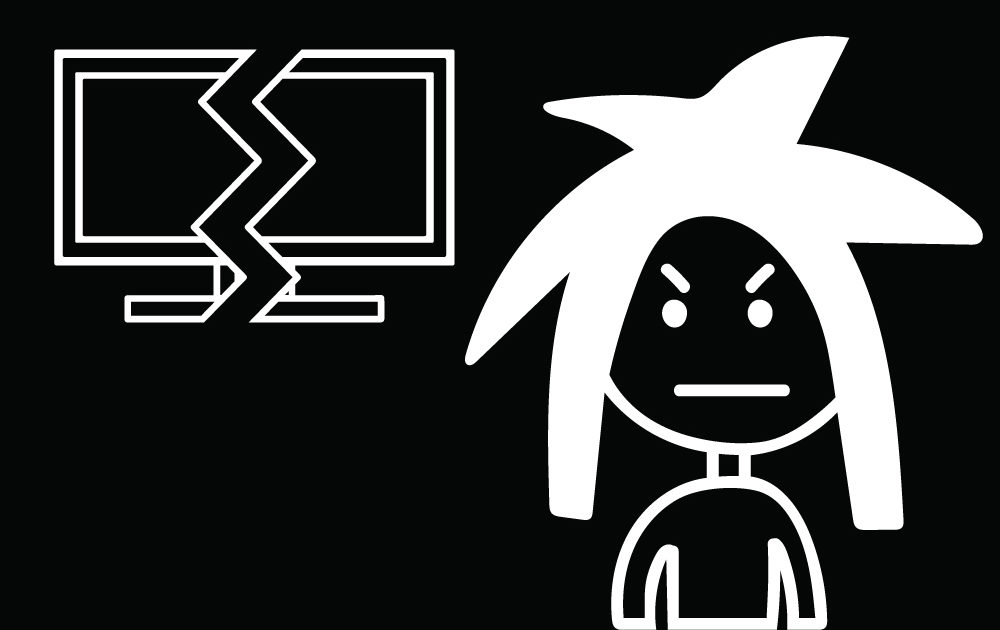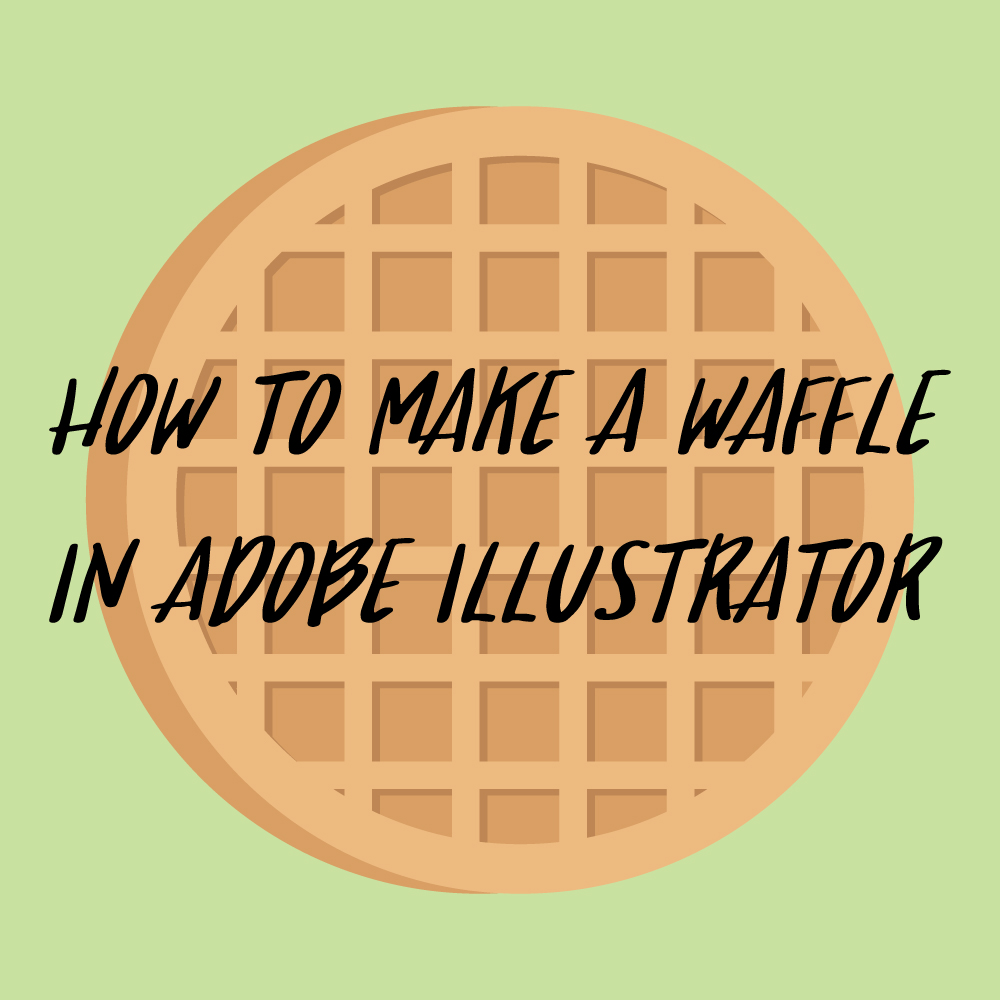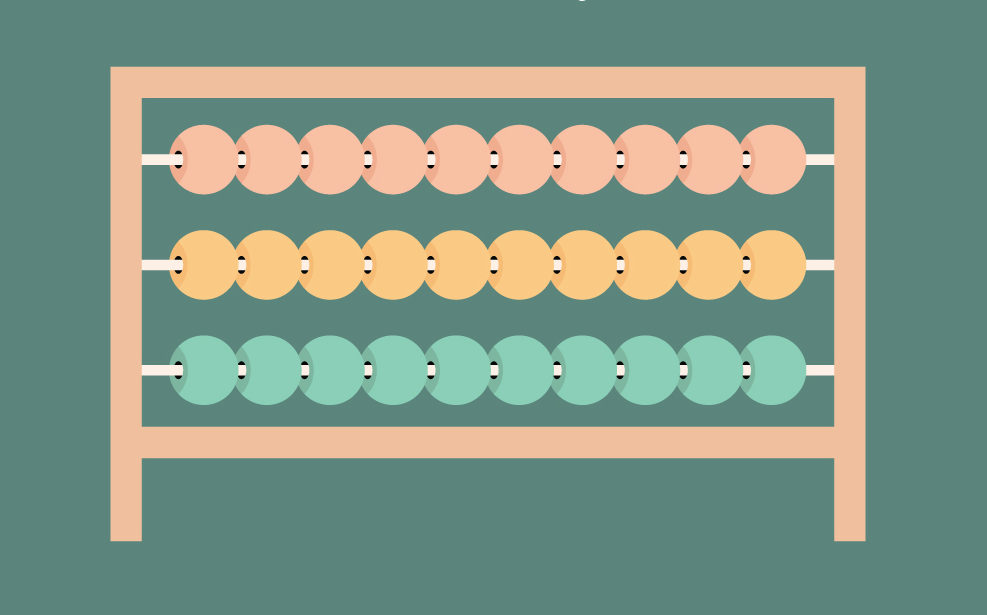How to Add Texture to Your Pattern
Adding vector textures to your patterns is so simple in Illustrator and is just a matter of layering. If you know how to create a repeat pattern this tutorial is going to be easy, however, if you don't know how
Adobe Illustrator 101: How to Make Pattern Brushes to Use in Your Surface Pattern Designs
A good pattern designer or graphic designer will always find ways to streamline their process. You may need to create multiple variations of a project using the same detailing on different elements or you might what to use the same
How To Create Hand-Drawn Details For Your Patterns Using Image Trace
I have done a lot of blog posts lately about not needing a design tablet to use Adobe Illustrator and this is no different. It's one of my favorite topics to discuss because when you start out in Adobe Illustrator
How to Master Adobe Illustrator Without a Tablet
I have been wanting to make this tutorial for a while now. When I started using Adobe Illustrator I didn’t have a tablet for about 5 months and I thought this meant I had to avoid certain things like using
4 Ways to Use Adobe Illustrator’s Rotate Tool
One of my favorite tools to use in Illustrator is the rotate tool simply because it makes things easier. If I want to make a simple flower I can use the rotate tool and know that the petals are evenly
How to Color Your Artwork in Illustrator
Adding color to your artwork is one of the hardest things to master in Adobe Illustrator because you tend to want to think of colors realistically. For instance, if you are creating a carrot you want to make it orange,
3 Adobe Illustrator Functions/Tools That Are Really Annoying
I got the idea for this post after many months of struggling to figure things out in Adobe Illustrator. We've all had those times when we accidentally pressed something and it messed up our whole document. Back in February, I
How to Make a Waffle in Adobe Illustrator
I had a busy few days so I thought I would post a quick tutorial today and teach you how to make a waffle. I chose a waffle because it is a good lesson in using simple shading to create
How to Weave a Ribbon Through Letters in Adobe Illustrator
I've seen a lot of cool artwork lately where the artist makes it look like something is weaving in and out of an object. It gives a lot of dimension to the drawing with minimal effort so I thought I
Adobe Illustrator 101: Using Illustrator Shapes to Create Objects
Most basic artwork made in Adobe Illustrator uses shapes. Take this Abacus for example: The circular balls were made using the ellipse tool. Each side of the abacus as well as the poles the balls are on use the rectangle tool. Even the