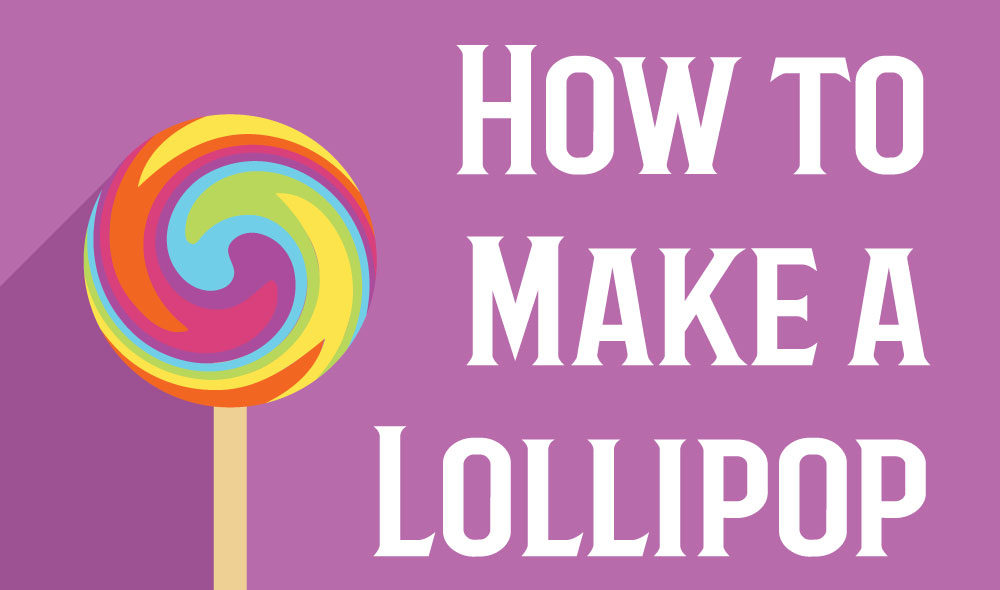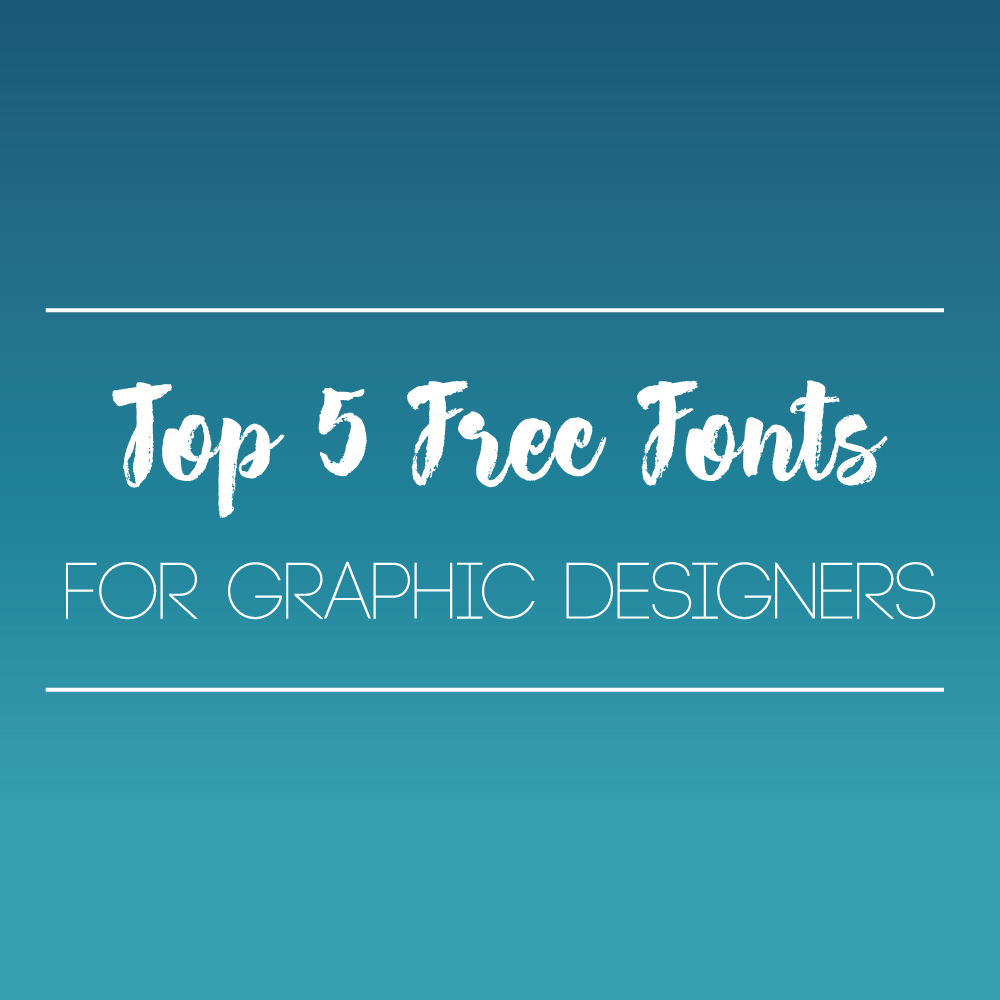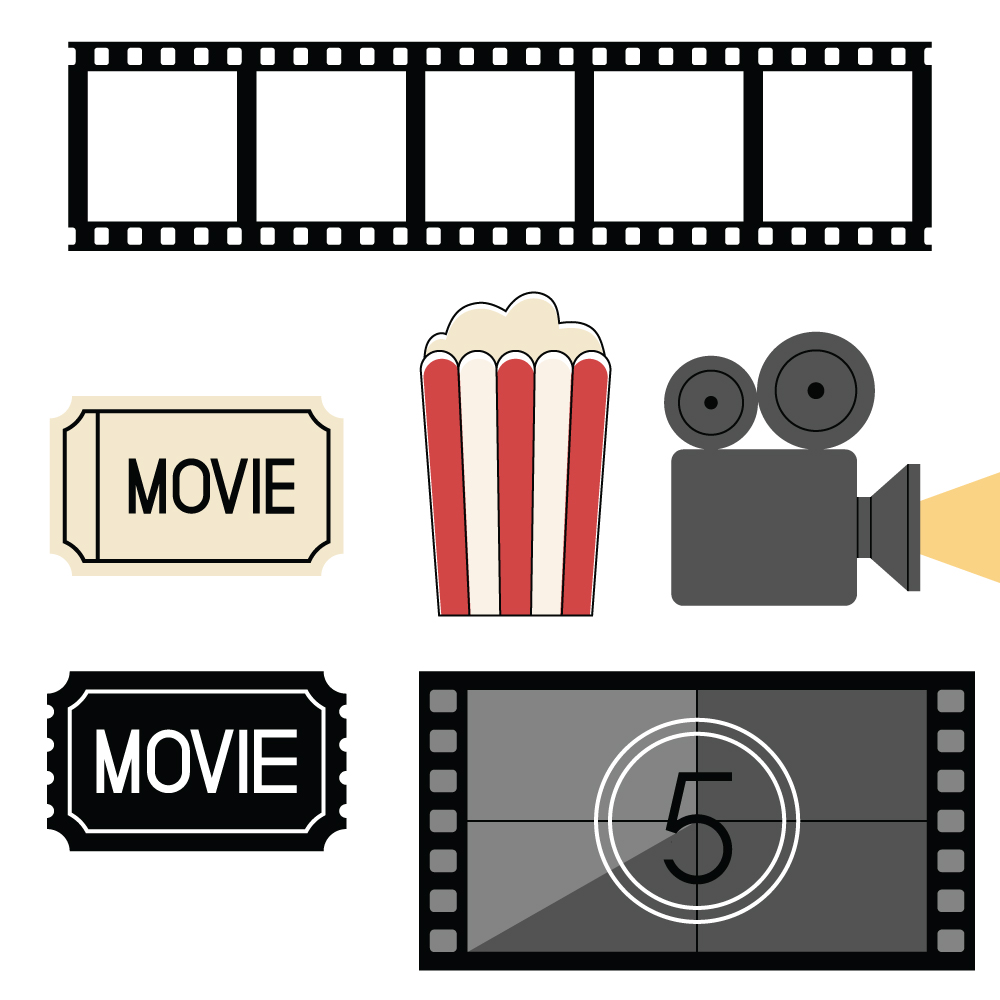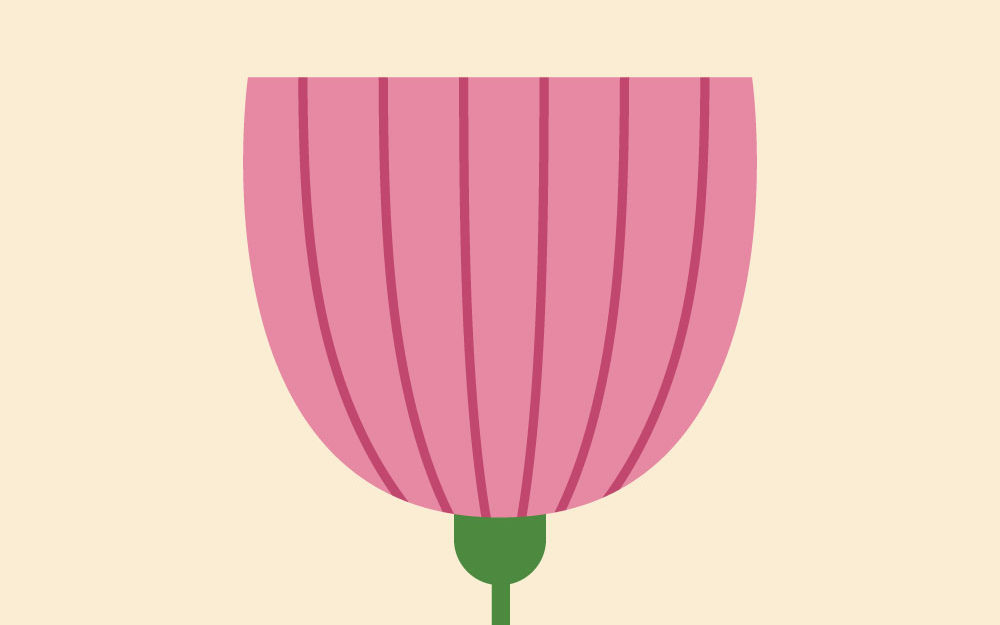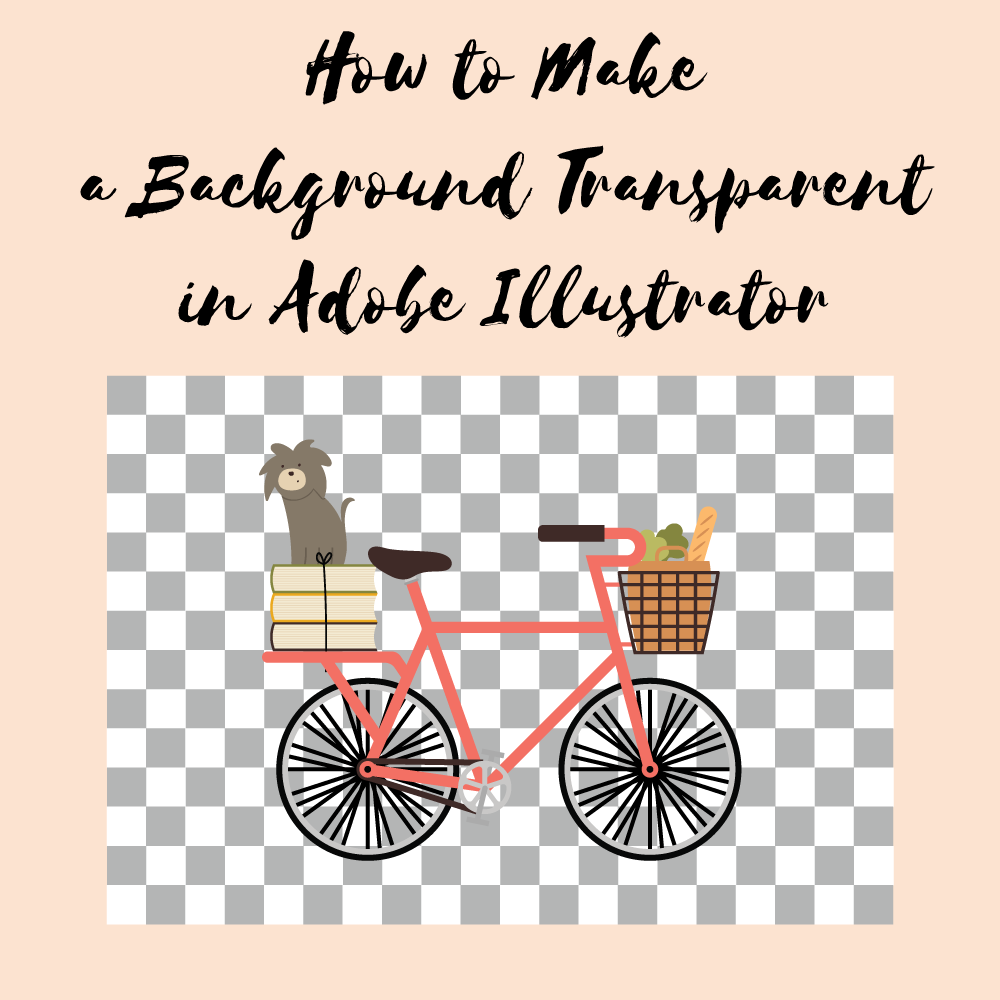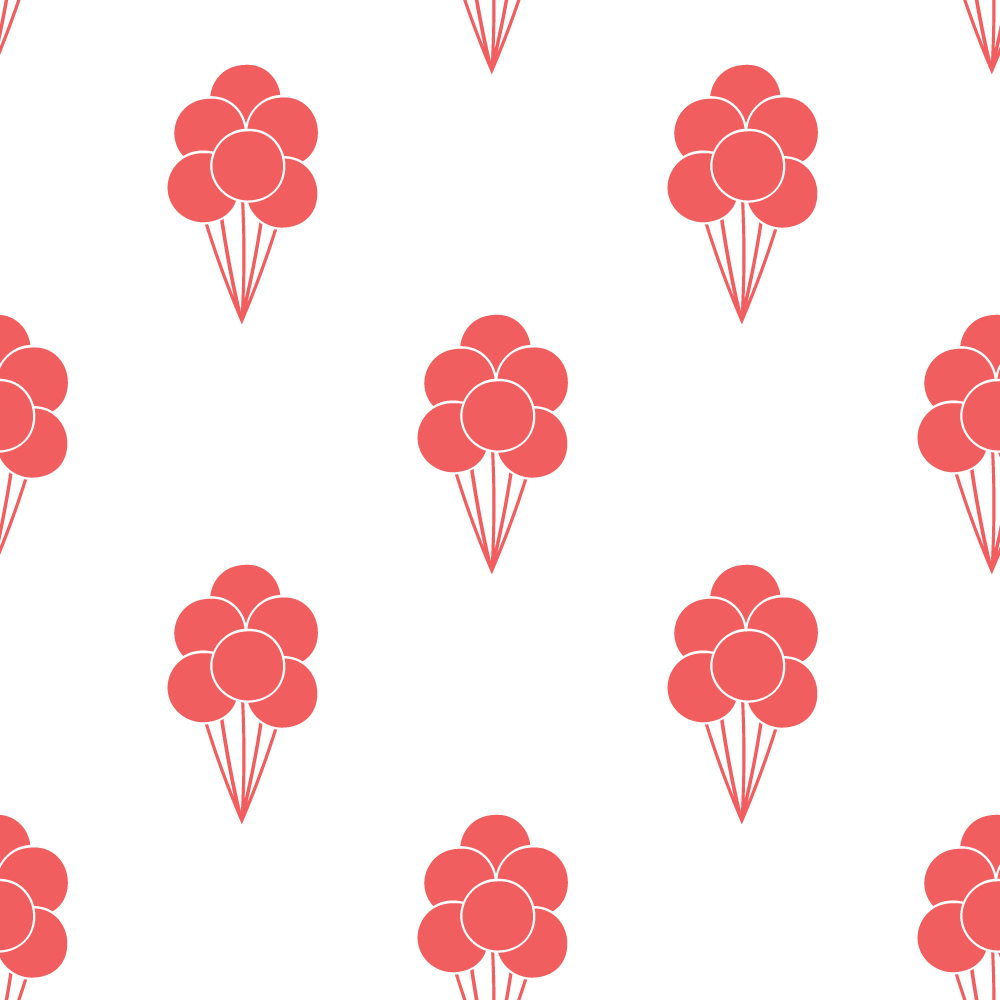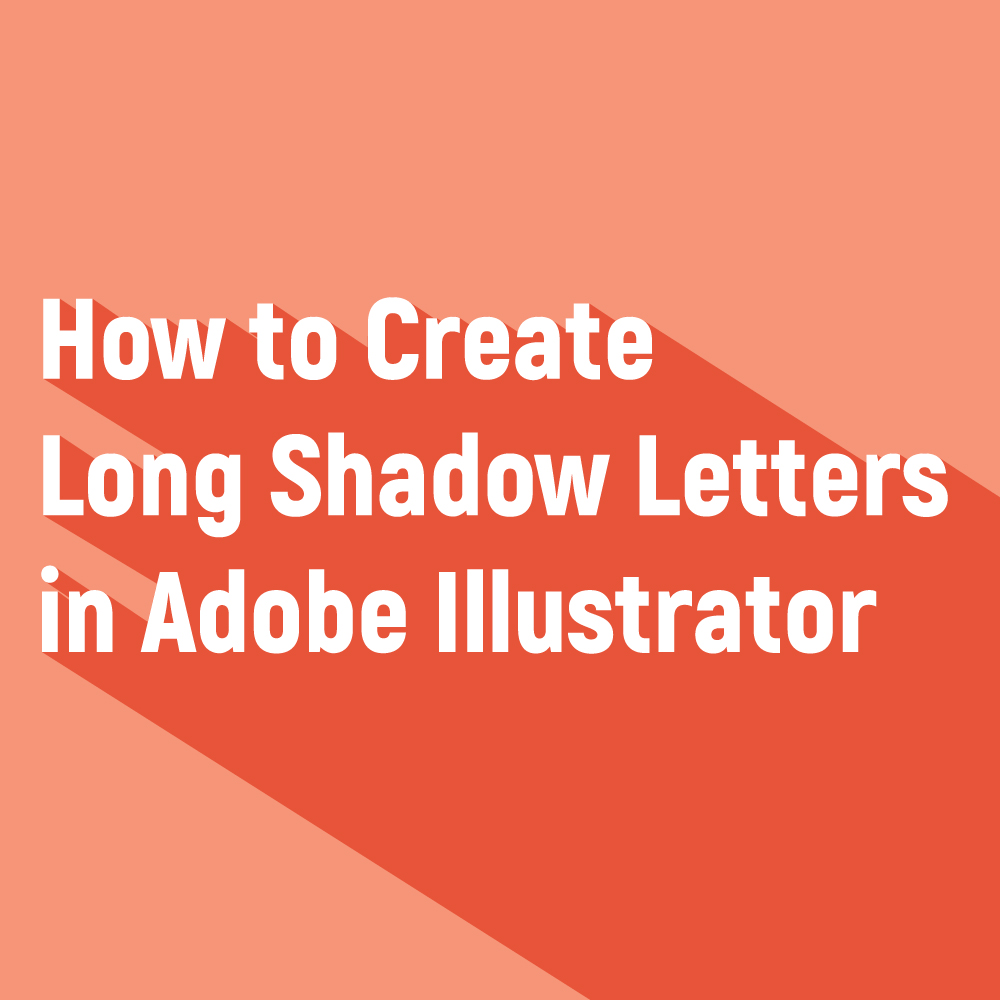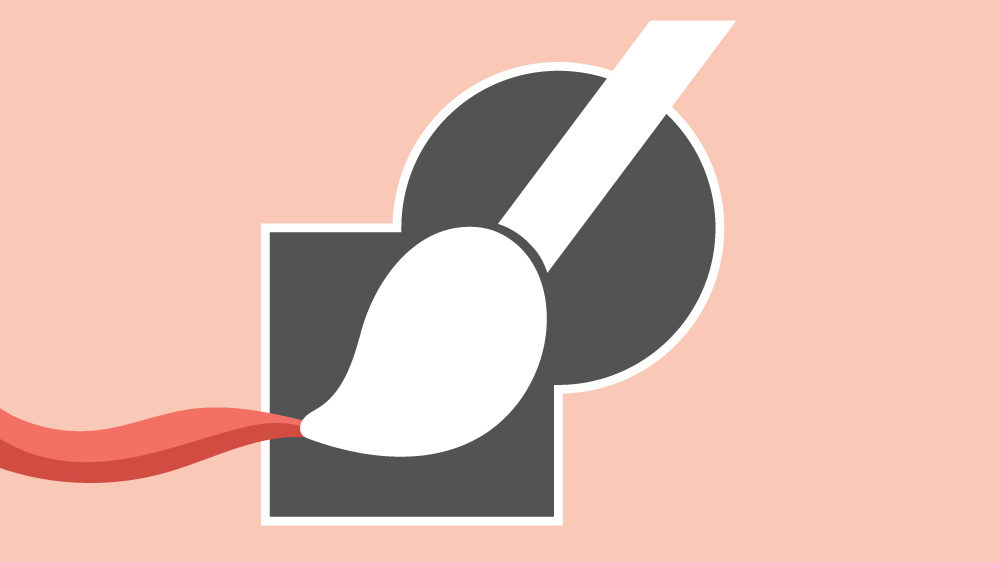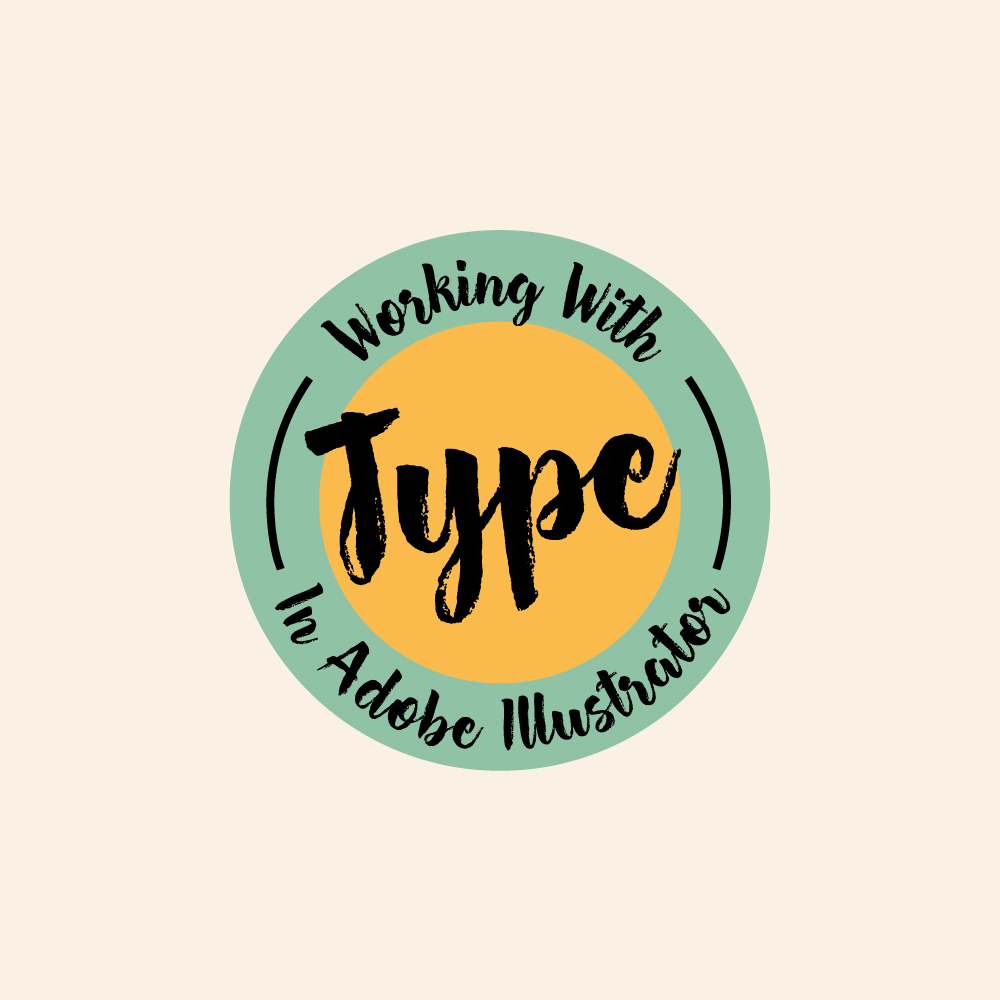How to Make a Lollipop in Adobe Illustrator
For a long time, I have been trying to make lollipops, you know the ones that look like candy canes wrapped in a circle. While I have been unsuccessful on multiple occasions, I have finally found a way to make lollipops
Top 5 Free Fonts for Graphic Designers
Typically speaking, most graphic designers will tell you that you shouldn't use free fonts in your designs for clients because the designs should be unique and using a free font that is available to everyone will not create a unique
How to Merge 2 Diverging Lines in Adobe Illustration
One of my favorite tools to use in Adobe Illustrator is the blend tool because it is so versatile. You can use it to make a color lighter or darker, make an object look like it is behind glass, etc.
How to Make the Background Transparent in Adobe Illustrator
Since I started providing free graphics and patterns to my readers, I have always been thinking about ways I can make my designs accessible to more people. One of the things I have been doing is saving my graphics and
How to Create Long Shadow Letters in Adobe Illustrator
I have been seeing a lot of long shadow designs lately and I thought I would share with you an easy way of creating your own. There is going to be two versions of this tutorial one that is slightly
5 Tips for Using the Blob Brush Tool
The blob brush tool is one of my favorite tools in Adobe Illustrator, but it can be really frustrating if you don't know how to use it. When you master the blob brush tool, you can use the tool in
Working with Type in Adobe Illustrator
Lately, I have been doing a lot of free work for blogs that have required me to work with type so I thought I would share with you some of the tools that Adobe Illustrator provides to help you customize