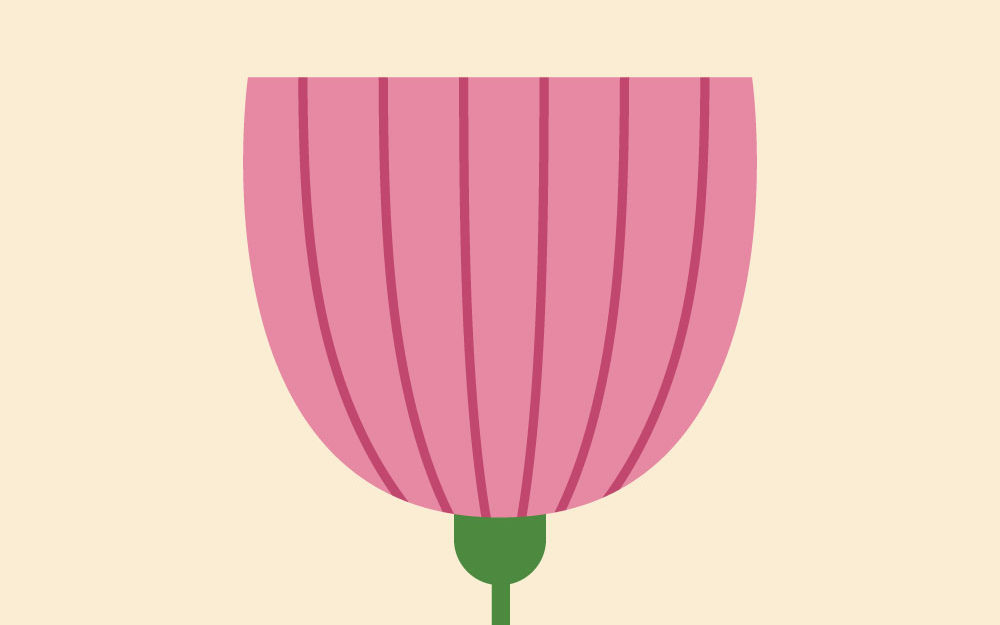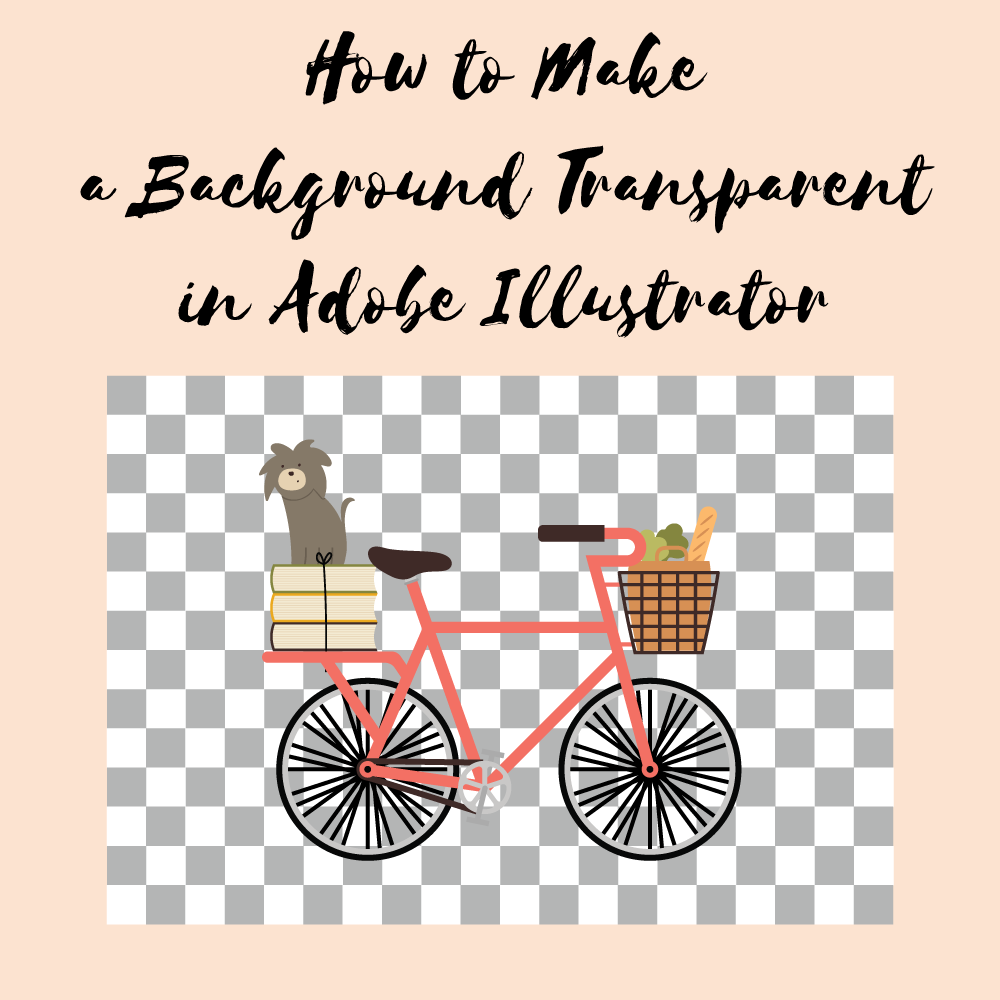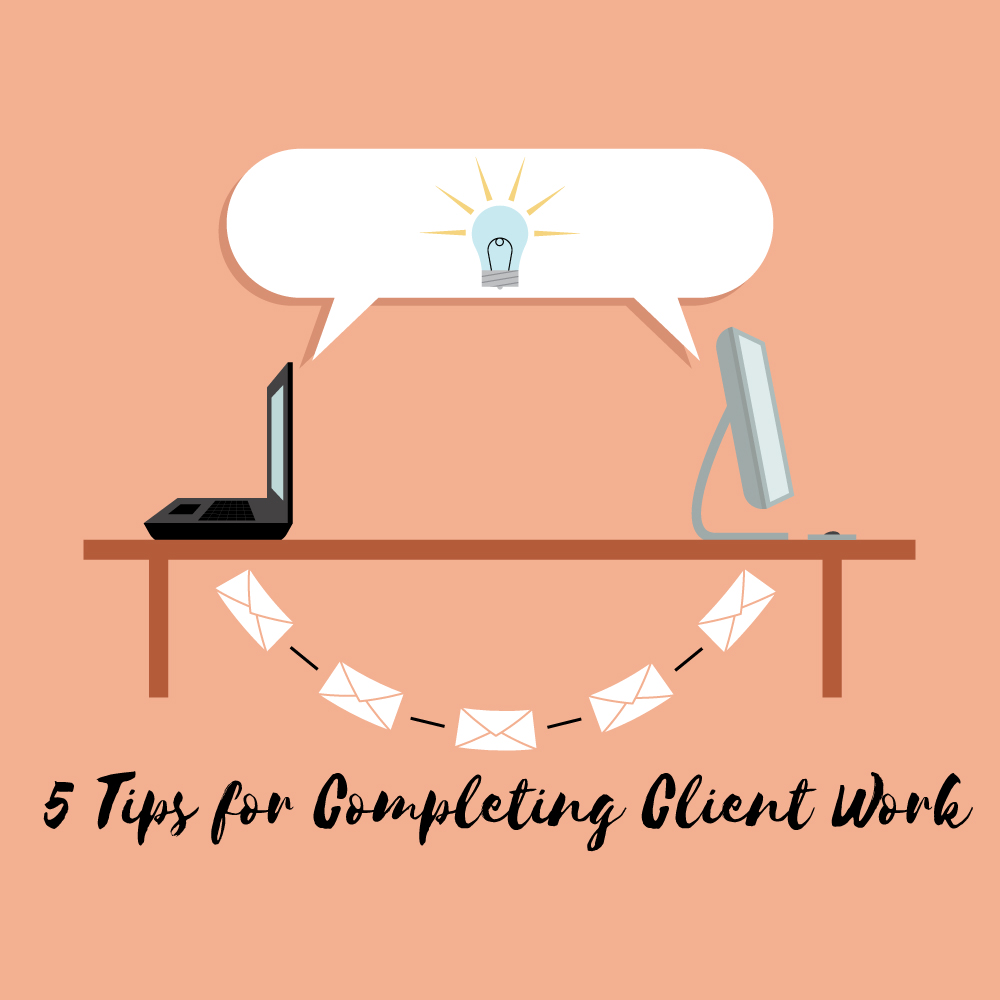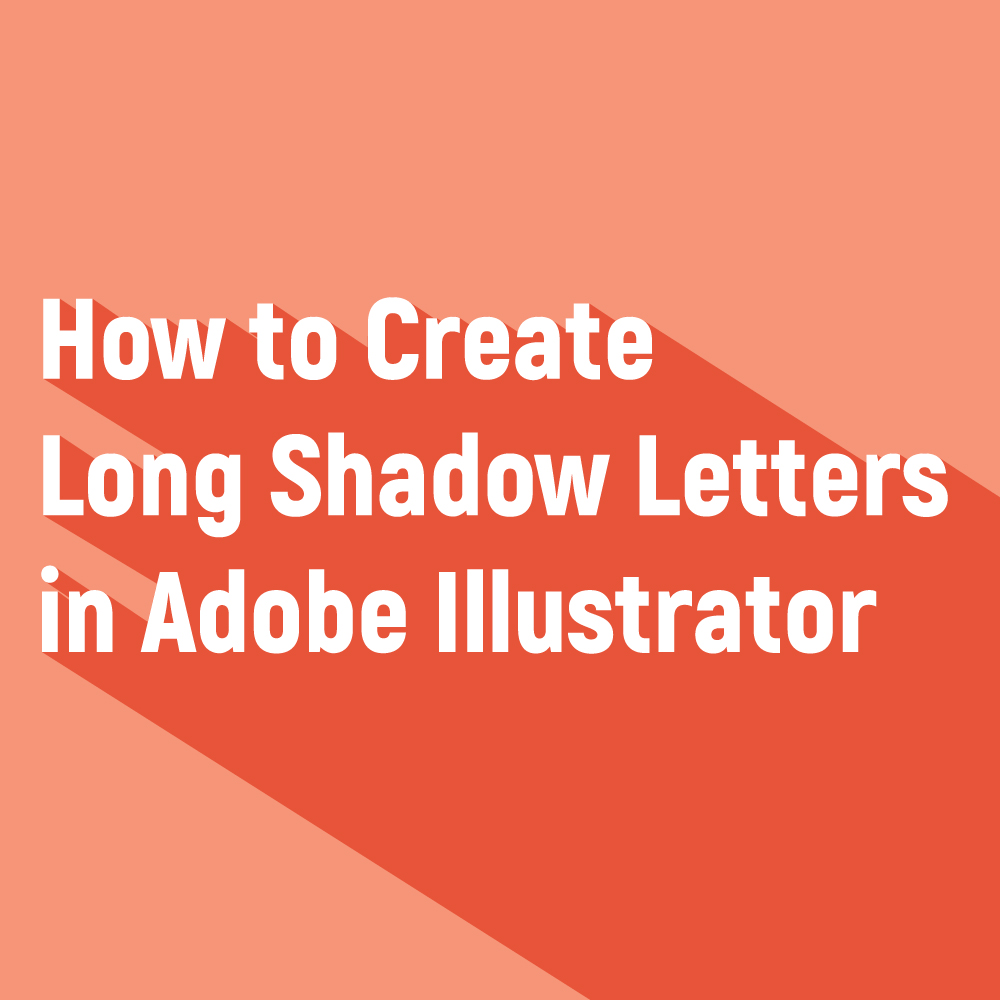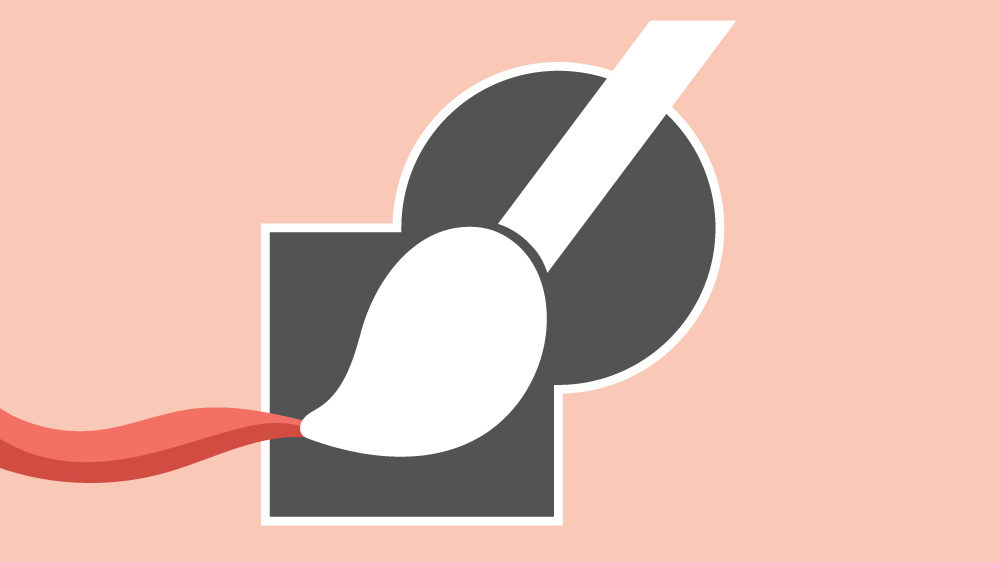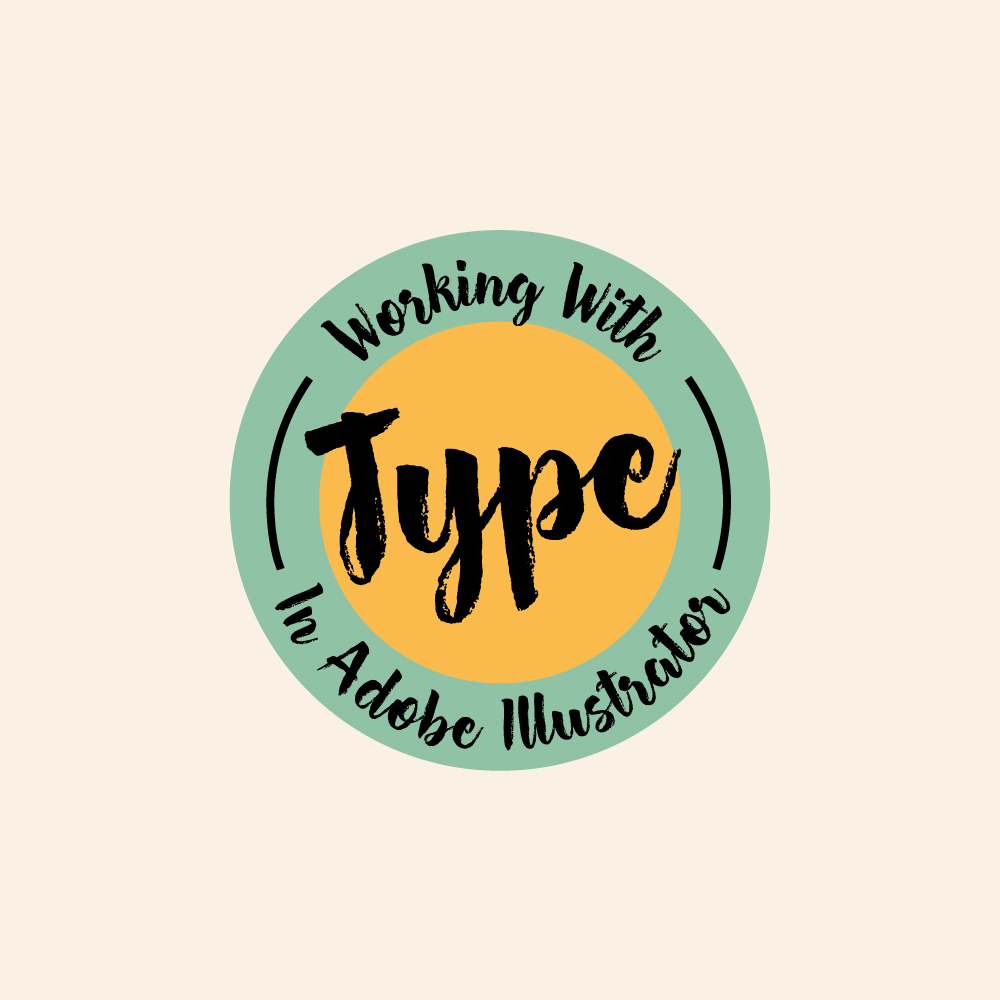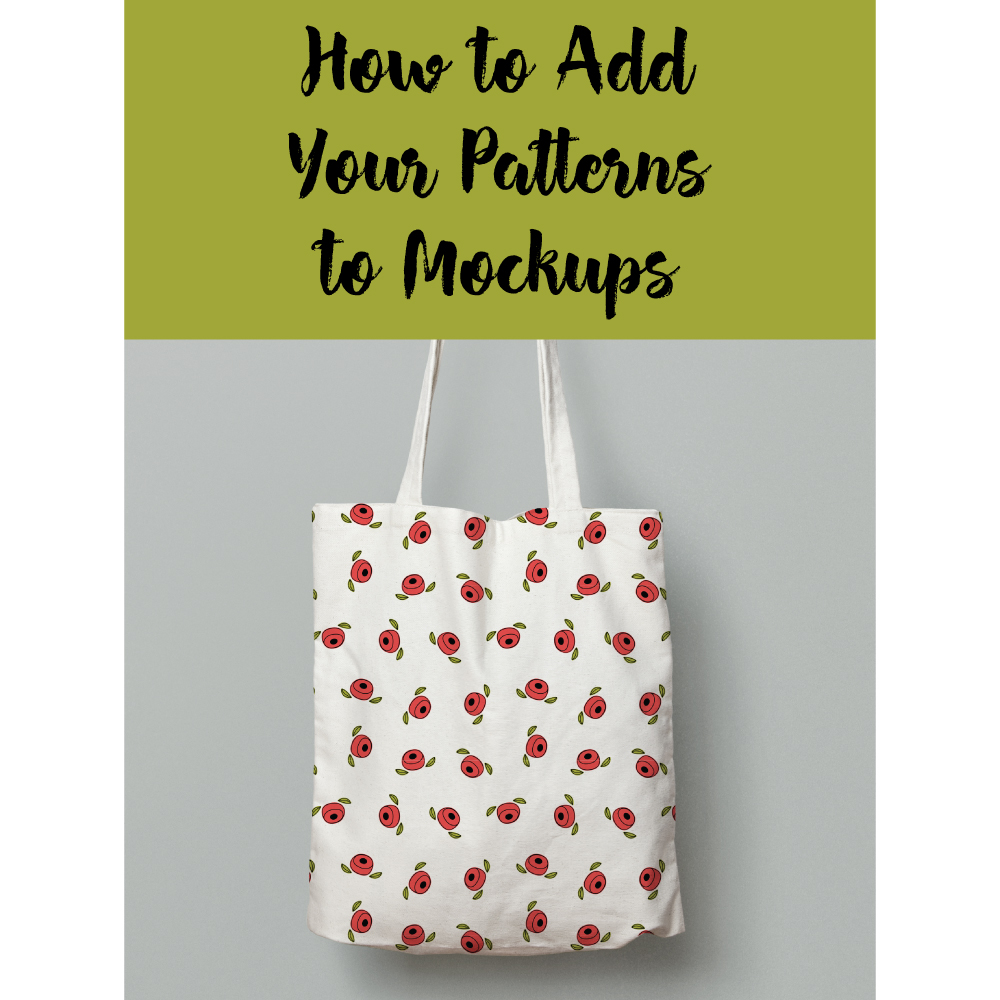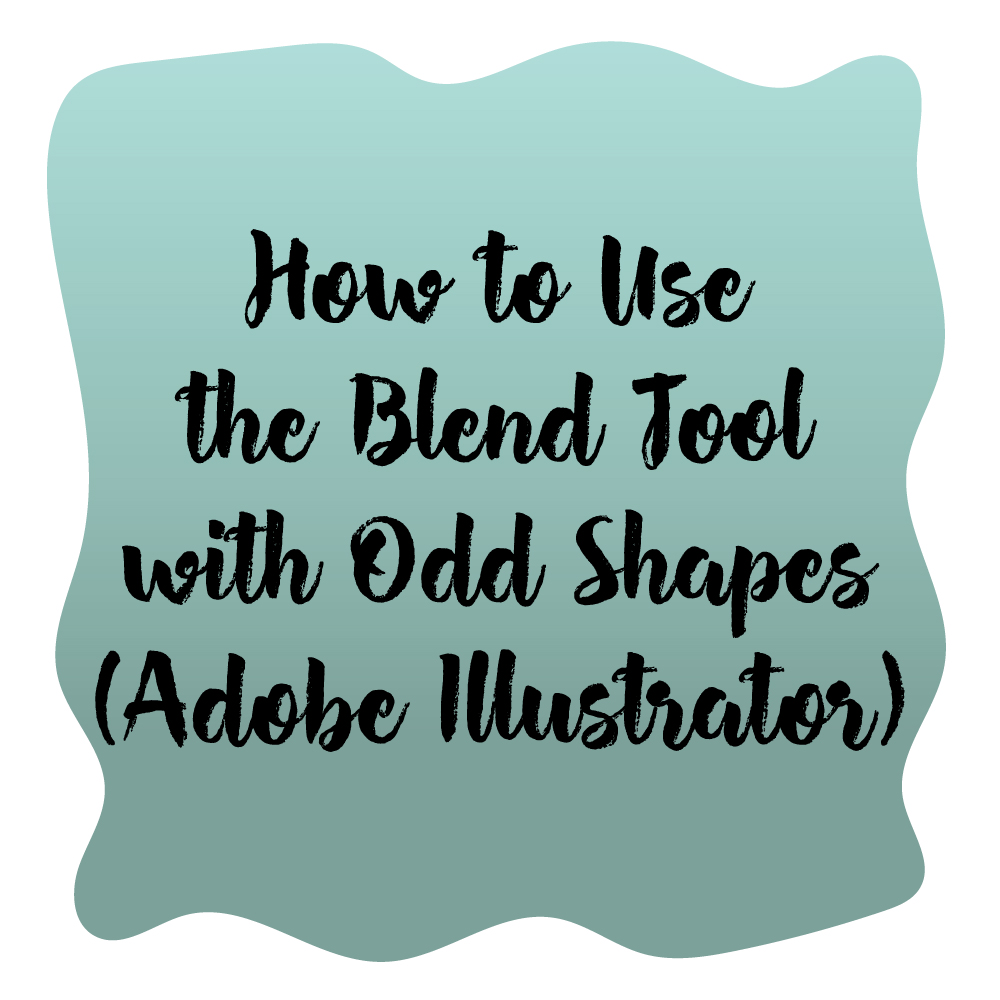How to Merge 2 Diverging Lines in Adobe Illustration
One of my favorite tools to use in Adobe Illustrator is the blend tool because it is so versatile. You can use it to make a color lighter or darker, make an object look like it is behind glass, etc.
How to Make the Background Transparent in Adobe Illustrator
Since I started providing free graphics and patterns to my readers, I have always been thinking about ways I can make my designs accessible to more people. One of the things I have been doing is saving my graphics and
The Future of the Blog: My Summer Plans
In 2 weeks I will be on summer break and have all the time in the world to develop my blog and make it as big as possible for the next few months. If everything goes as planned and if
5 Tips for Completing Client Work
I wanted a way to increase my portfolio and I didn't feel right accepting money from people since I had no experience so a few months ago I started offering my design services for free. This was the best thing
How to Create Long Shadow Letters in Adobe Illustrator
I have been seeing a lot of long shadow designs lately and I thought I would share with you an easy way of creating your own. There is going to be two versions of this tutorial one that is slightly
5 Tips for Using the Blob Brush Tool
The blob brush tool is one of my favorite tools in Adobe Illustrator, but it can be really frustrating if you don't know how to use it. When you master the blob brush tool, you can use the tool in
Working with Type in Adobe Illustrator
Lately, I have been doing a lot of free work for blogs that have required me to work with type so I thought I would share with you some of the tools that Adobe Illustrator provides to help you customize
How to Add Your Patterns to Mockups
I wrote a post a few weeks ago about my top 5 favorite free mockups and I wanted to follow that up with a post about how to apply your patterns to one of the free mockups: a tote bag.
How to Use the Blend Tool with Odd Shapes (Adobe Illustrator)
The blend tool is a great way to add simple shading to your designs without the hassle of messing with the gradient tool. It's not so great, however, when you need to create shading on unique shapes. For example, say you
Top 5 Free Mockups for Surface Pattern Design
When you start building your portfolio, you shouldn't just throw your patterns in a book and hope for the best. Companies want to see what your patterns might look like on different products so having mockups to compliment pictures of