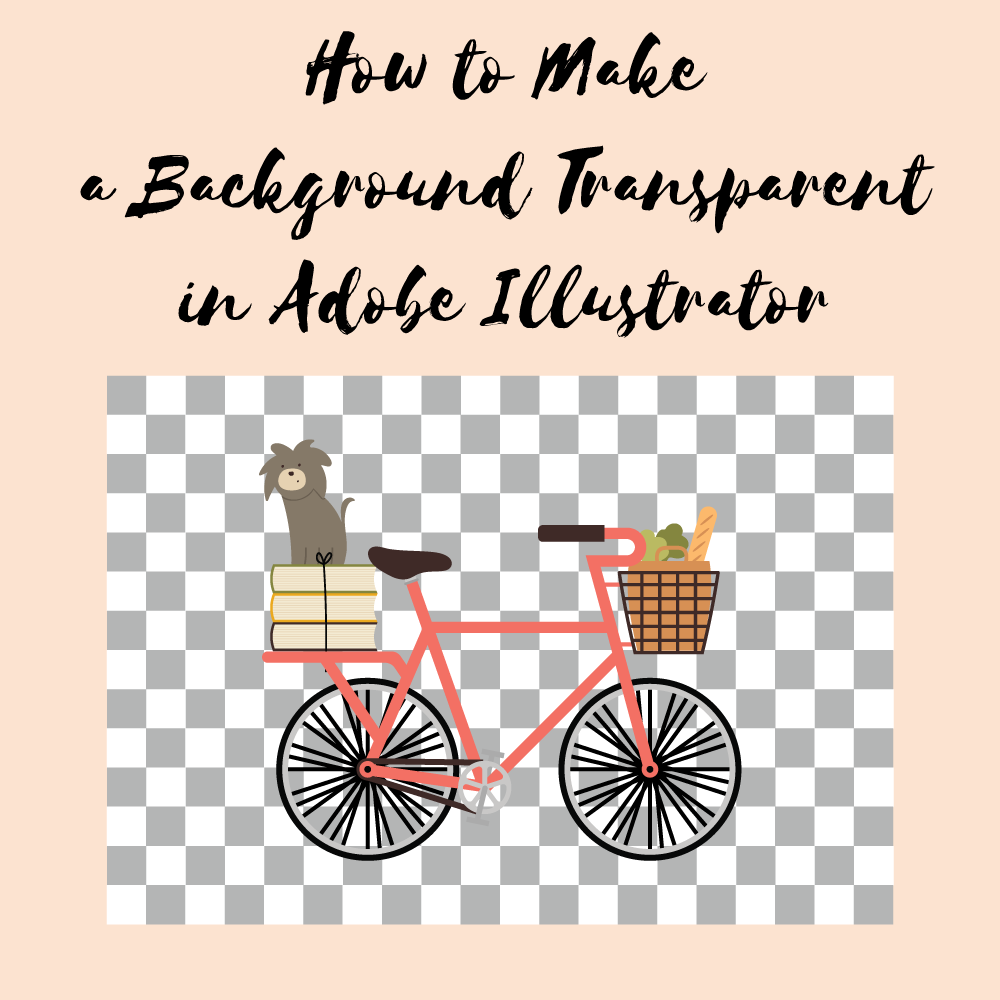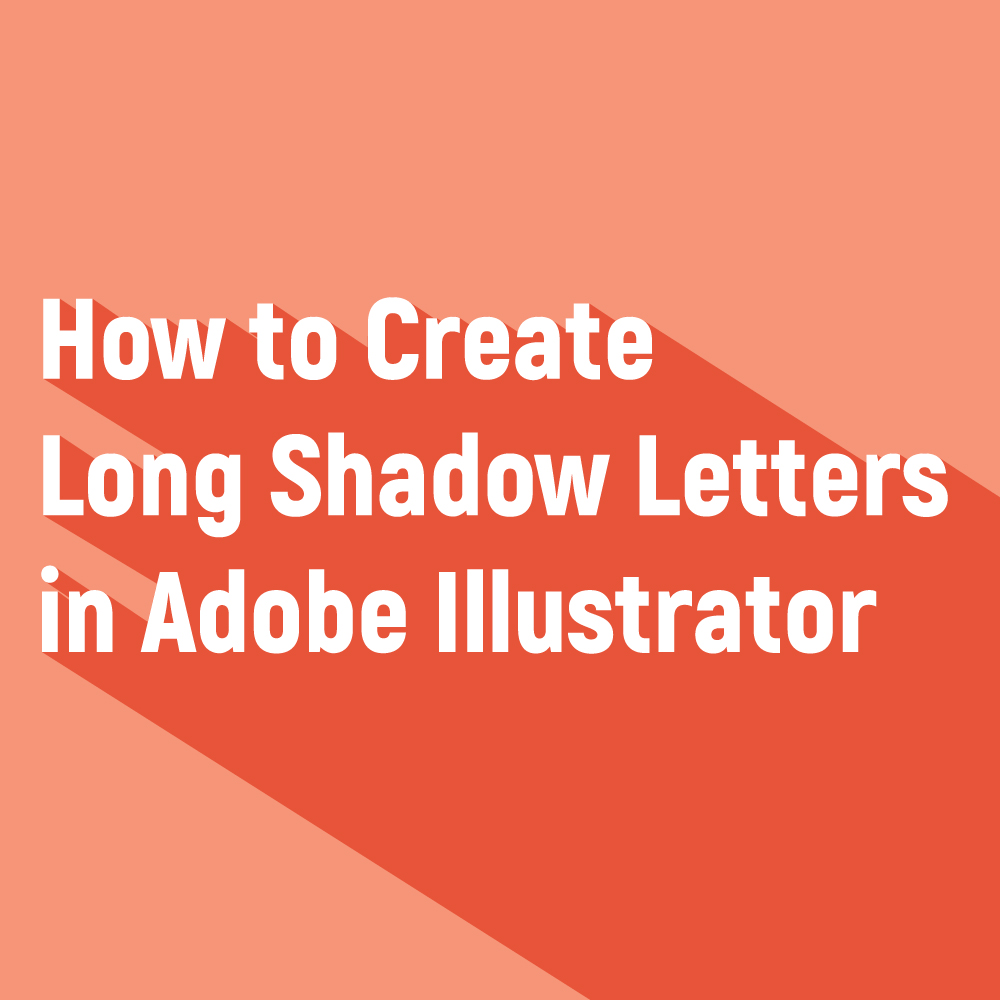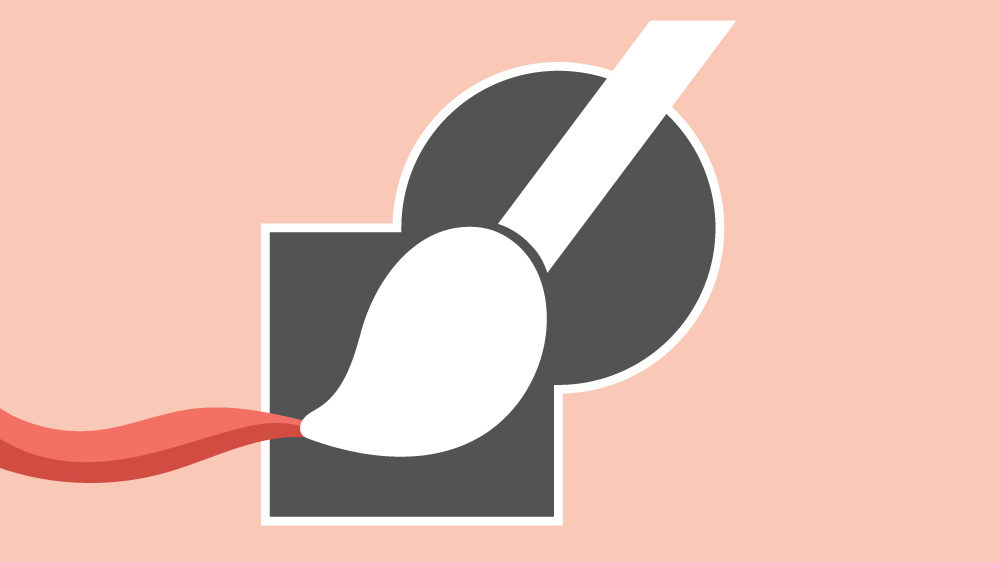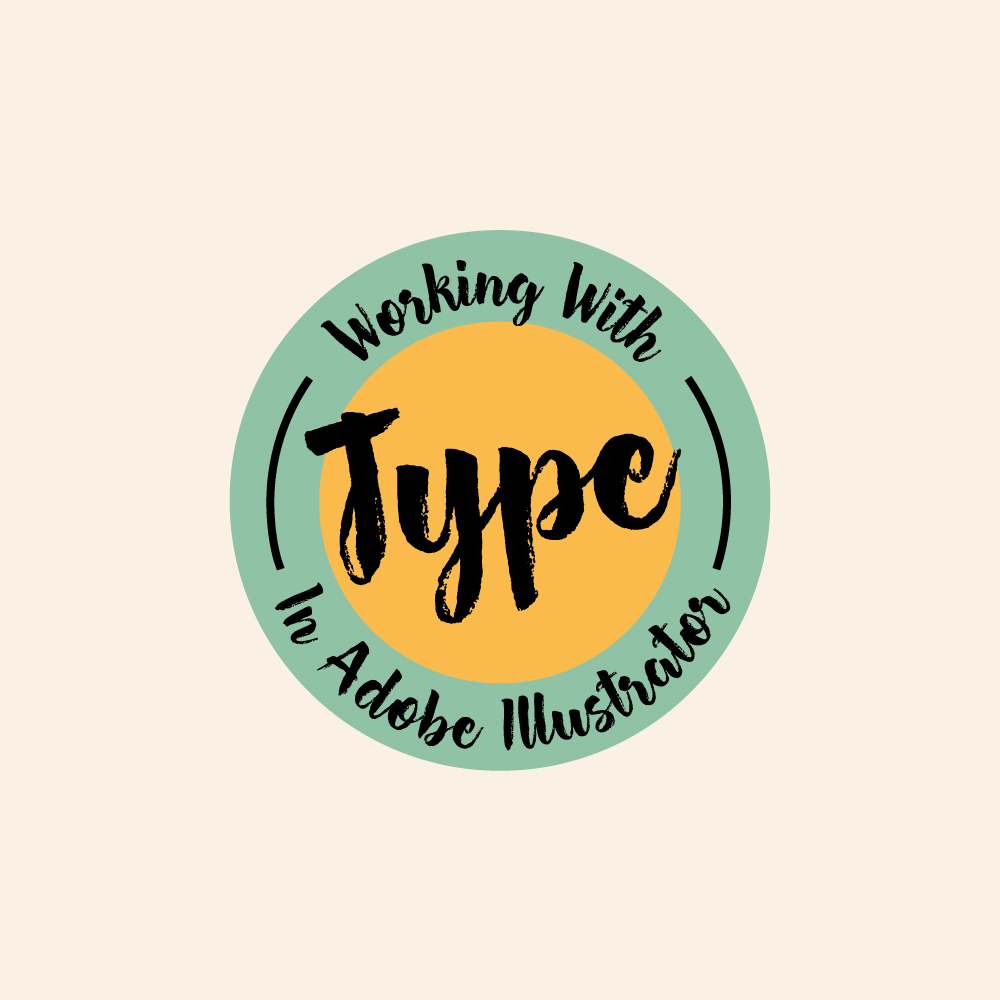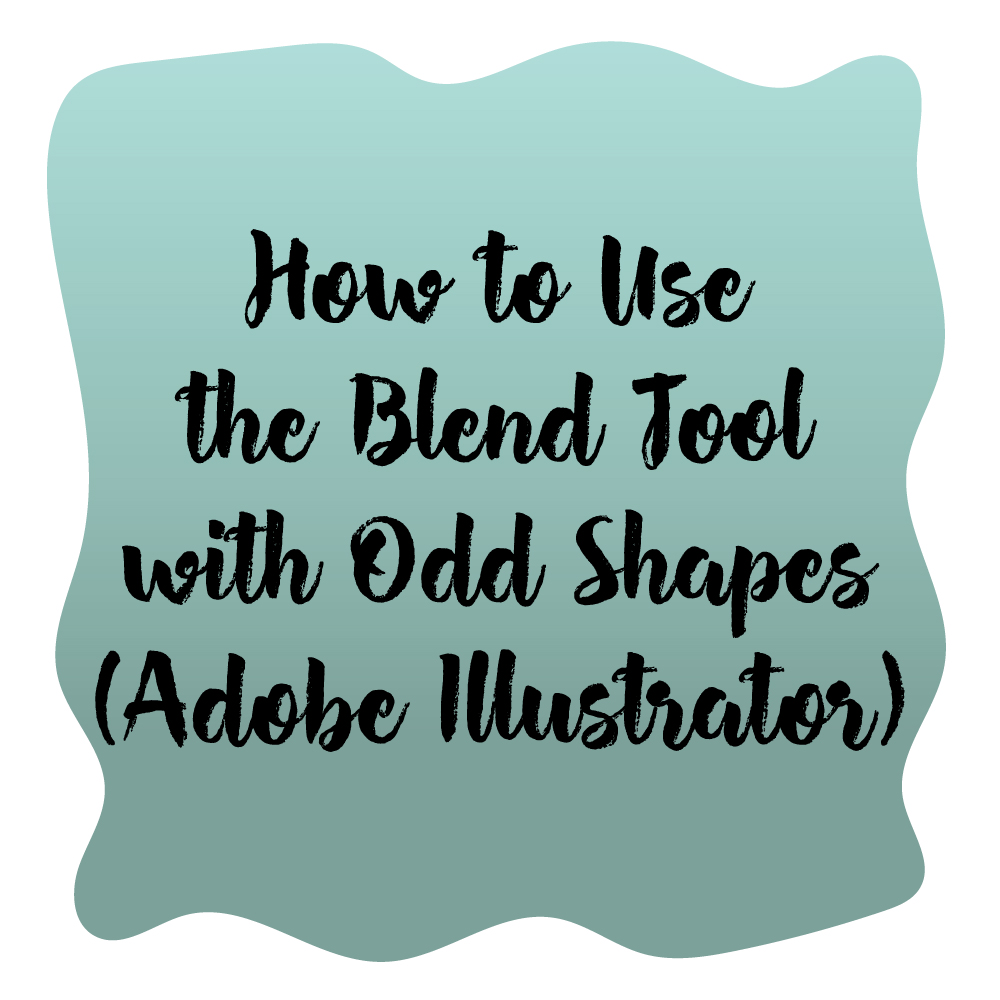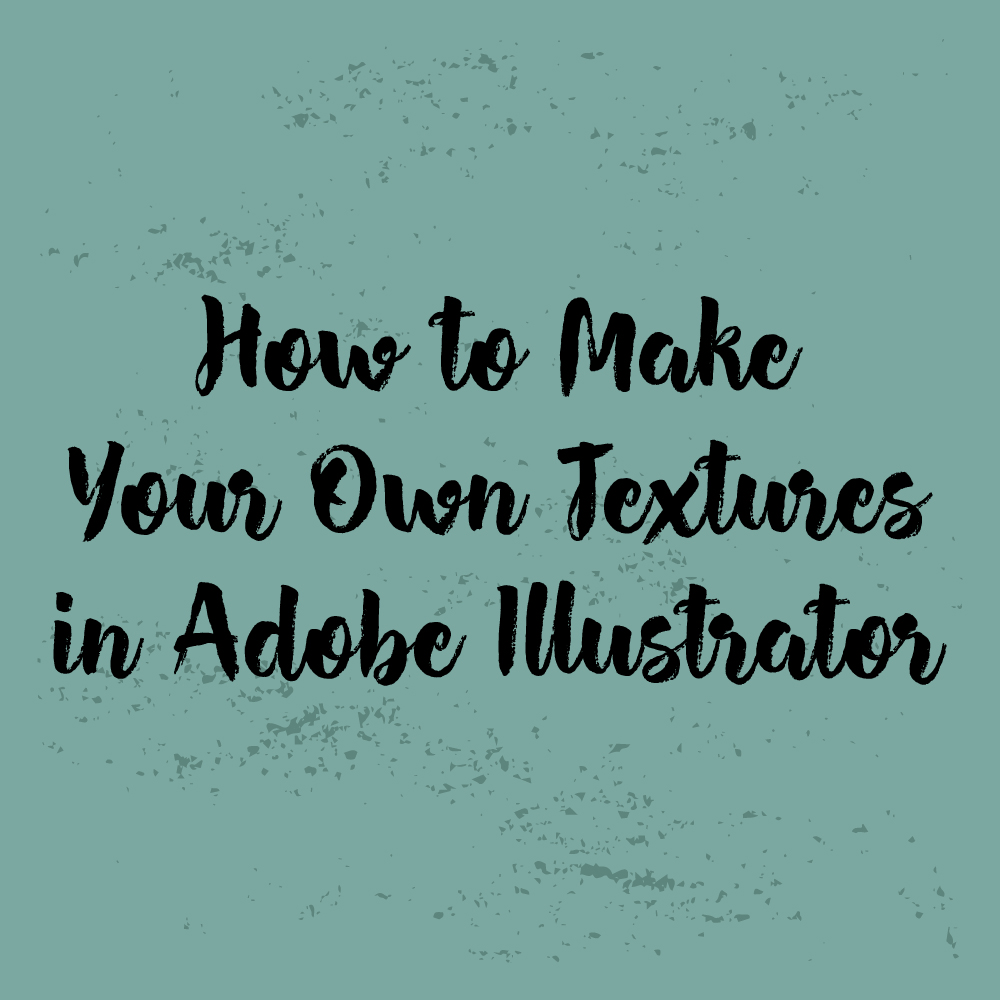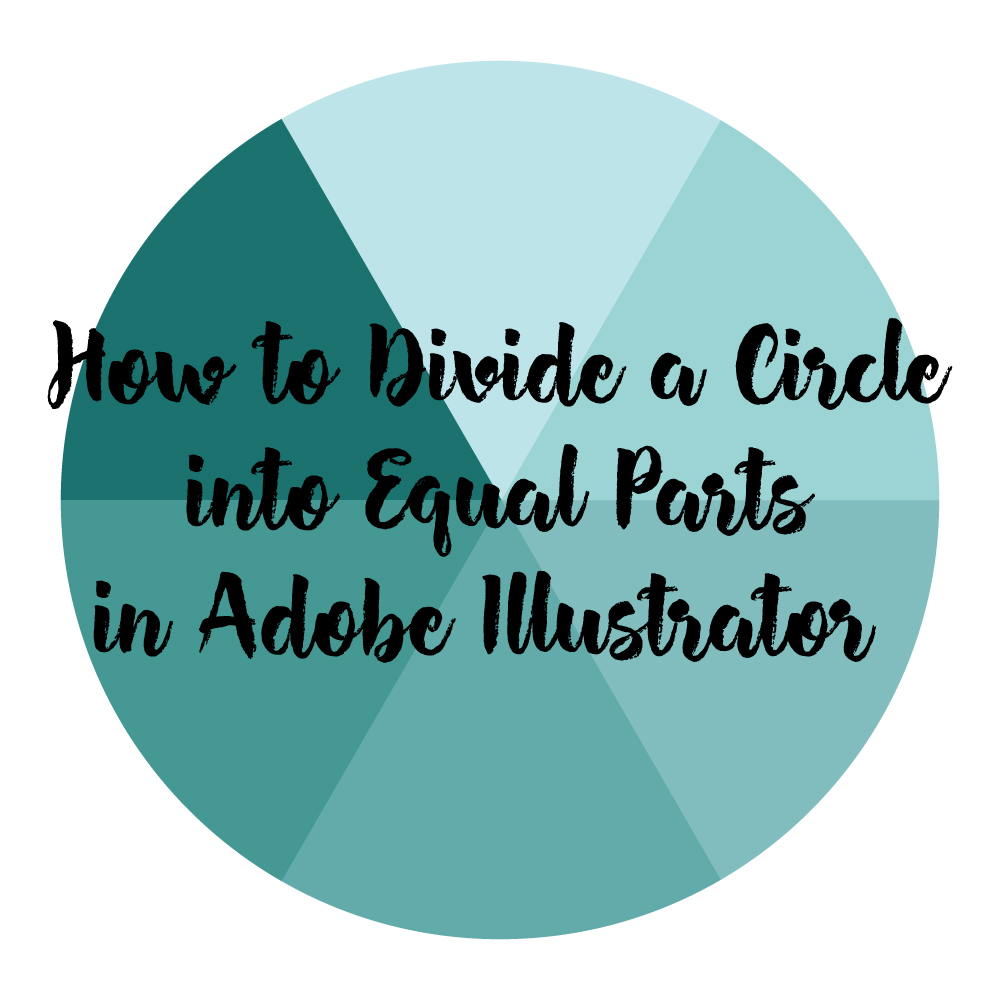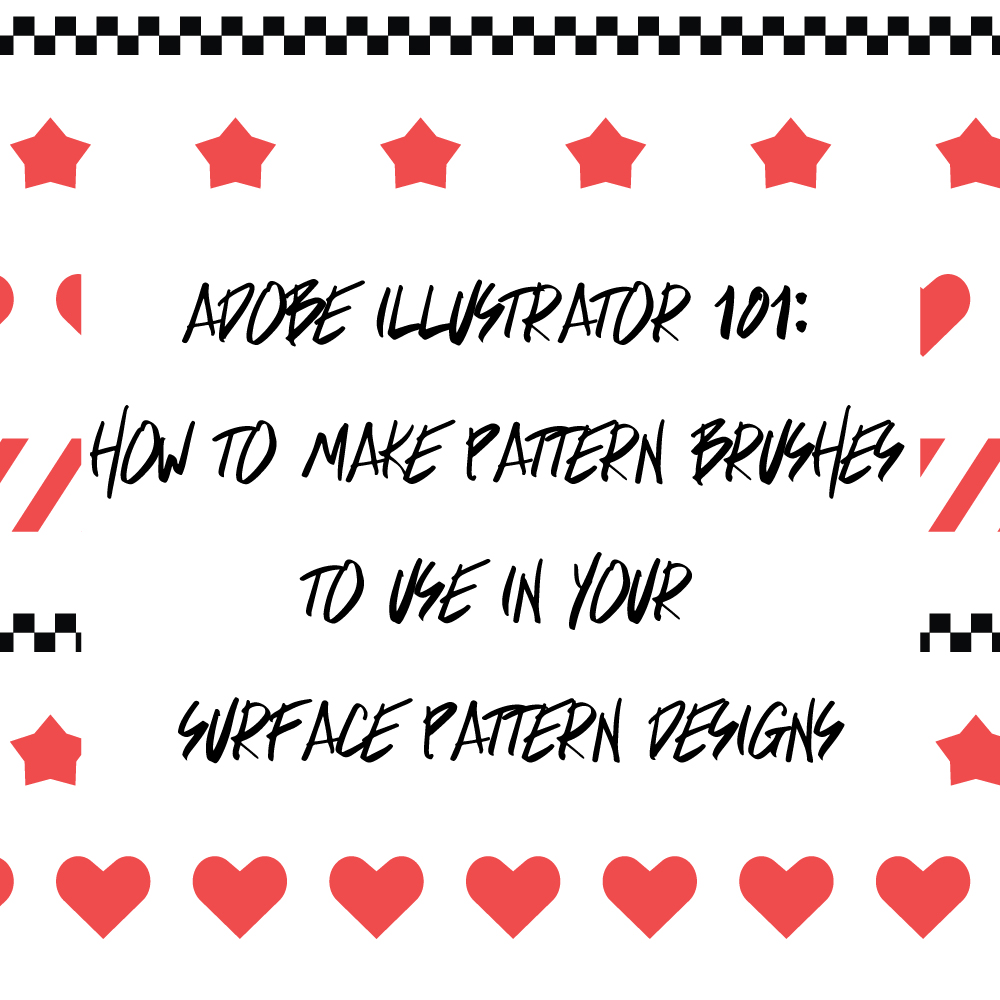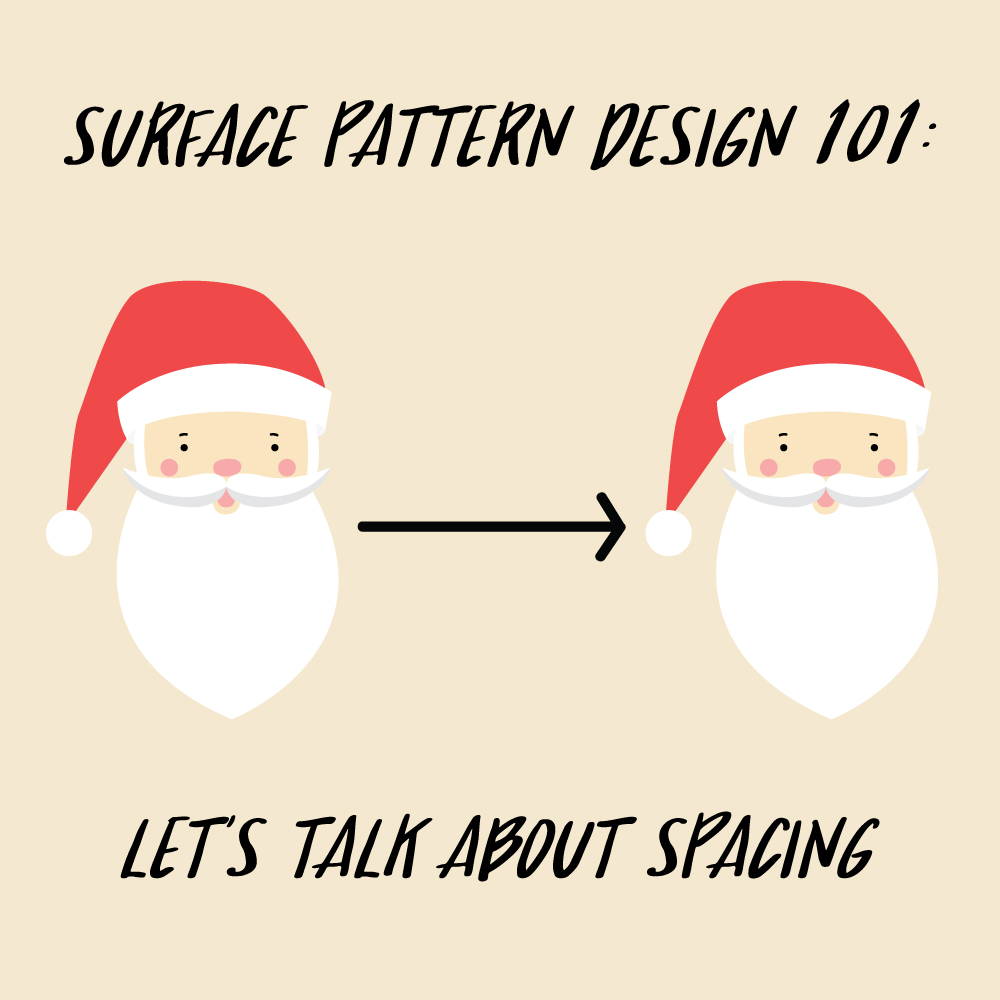How to Make the Background Transparent in Adobe Illustrator
Since I started providing free graphics and patterns to my readers, I have always been thinking about ways I can make my designs accessible to more people. One of the things I have been doing is saving my graphics and
How to Create Long Shadow Letters in Adobe Illustrator
I have been seeing a lot of long shadow designs lately and I thought I would share with you an easy way of creating your own. There is going to be two versions of this tutorial one that is slightly
5 Tips for Using the Blob Brush Tool
The blob brush tool is one of my favorite tools in Adobe Illustrator, but it can be really frustrating if you don't know how to use it. When you master the blob brush tool, you can use the tool in
Working with Type in Adobe Illustrator
Lately, I have been doing a lot of free work for blogs that have required me to work with type so I thought I would share with you some of the tools that Adobe Illustrator provides to help you customize
How to Use the Blend Tool with Odd Shapes (Adobe Illustrator)
The blend tool is a great way to add simple shading to your designs without the hassle of messing with the gradient tool. It's not so great, however, when you need to create shading on unique shapes. For example, say you
How to Make Flat Design People in Adobe Illustrator
I am trying to take on projects that are challenging for me and I want to encourage you guys to do the same. Some of you have mentioned in the past that people are hard for you to draw in Adobe
How to Make Your Own Textures in Adobe Illustrator
A few weeks ago you might remember I taught you how to add texture to your patterns. This is a continuation of that tutorial except you are going to learn how to make your own textures. After reading this tutorial,
How to Divide a Circle into Equal Parts in Adobe Illustrator
Someone left a comment on one of my previous posts asking how to divide a circle and I thought that instead of explaining the process to just that person I would share it here. This tutorial uses some of the
Adobe Illustrator 101: How to Make Pattern Brushes to Use in Your Surface Pattern Designs
A good pattern designer or graphic designer will always find ways to streamline their process. You may need to create multiple variations of a project using the same detailing on different elements or you might what to use the same
Surface Pattern Design 101: Let’s Talk About Spacing
When I started learning Adobe Illustrator and surface pattern design I didn't know how spacing worked. I remember I used to drag out guide lines in a grid-like pattern and place the same element over and over again by hand