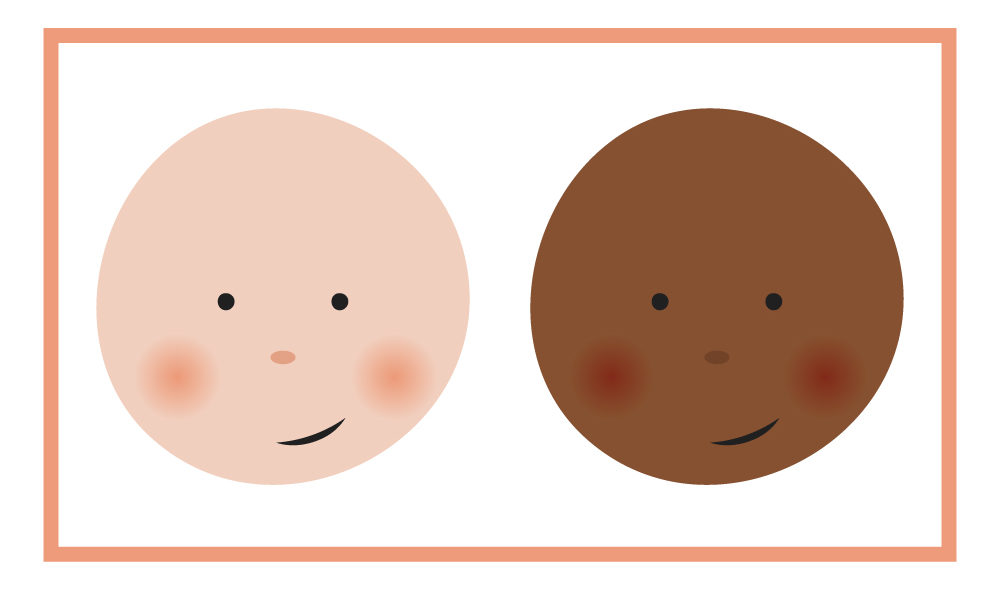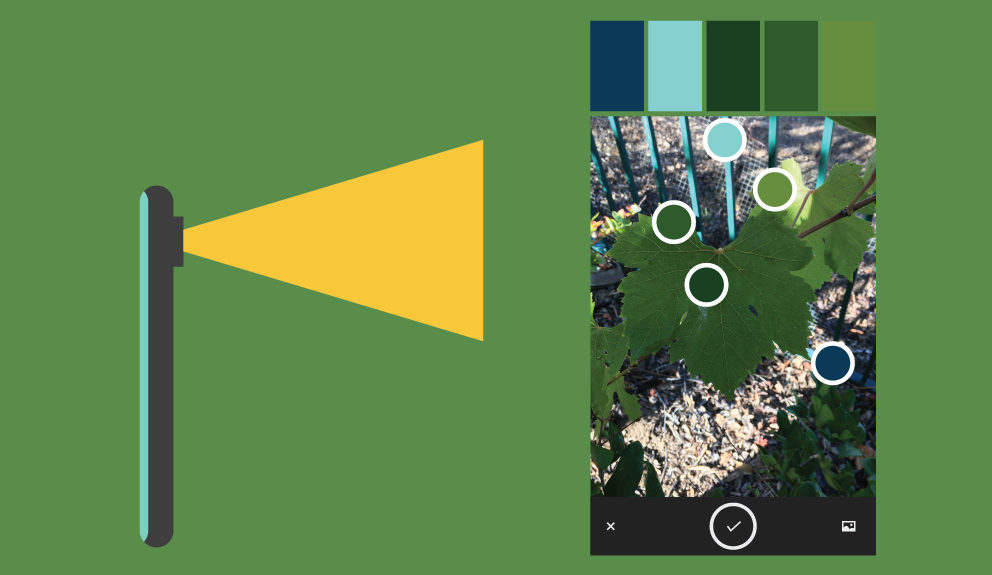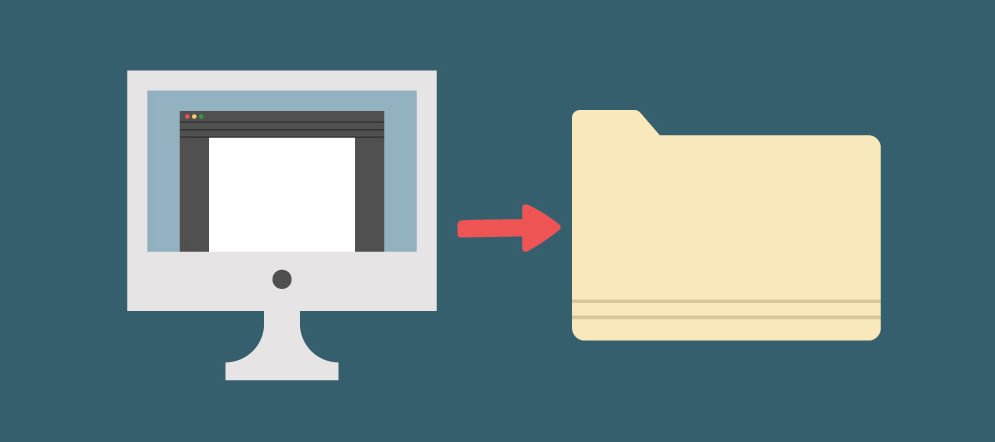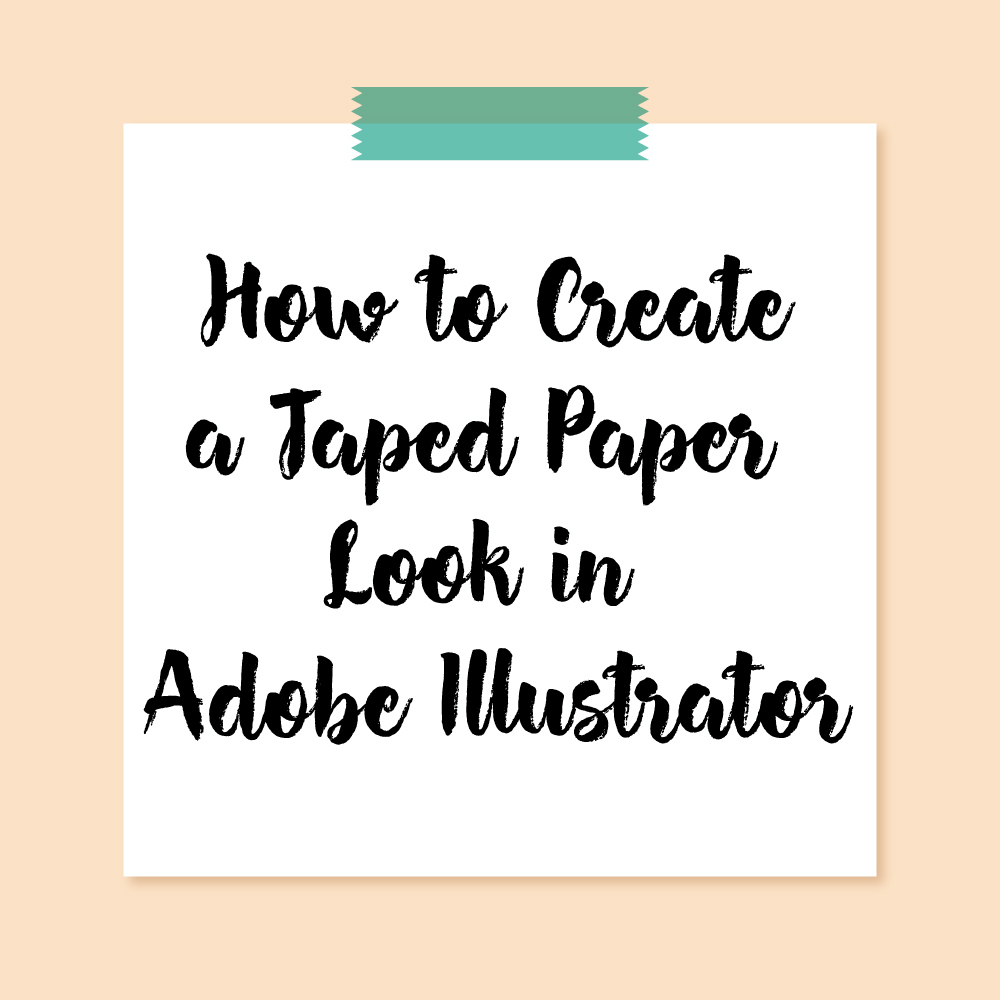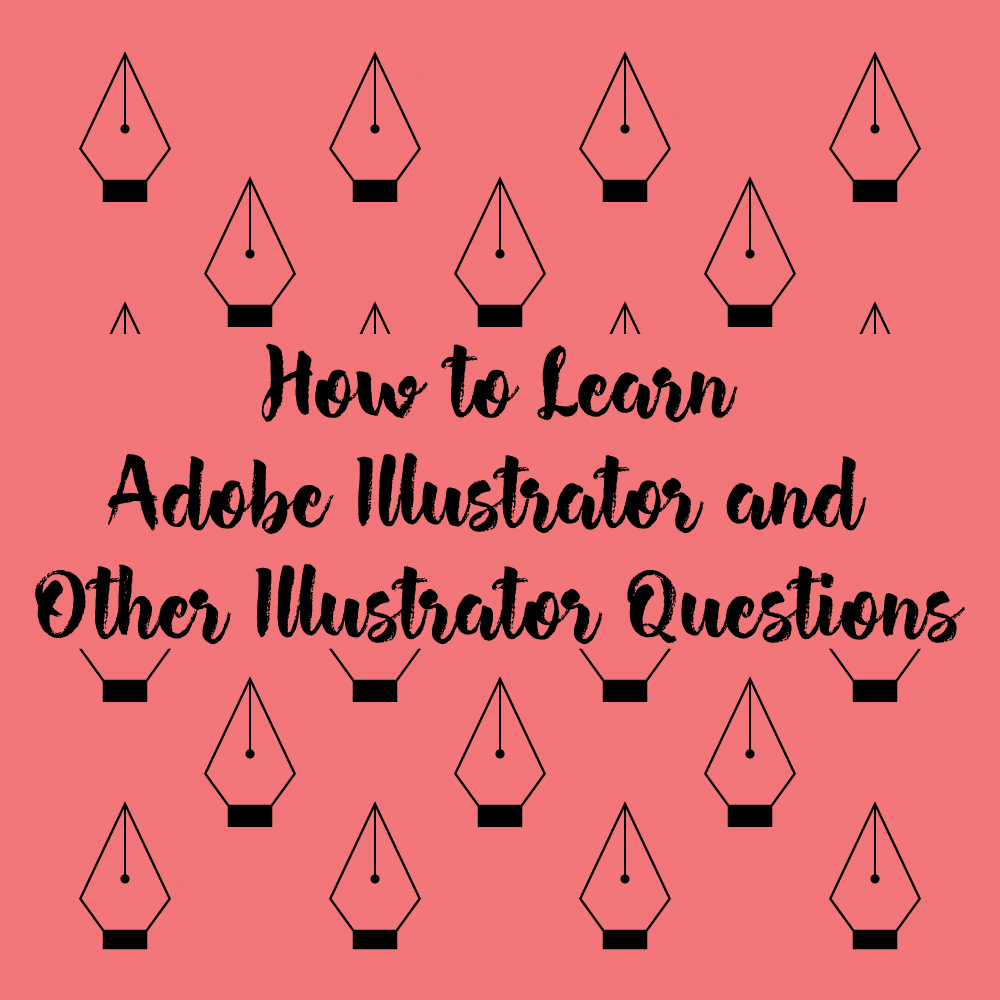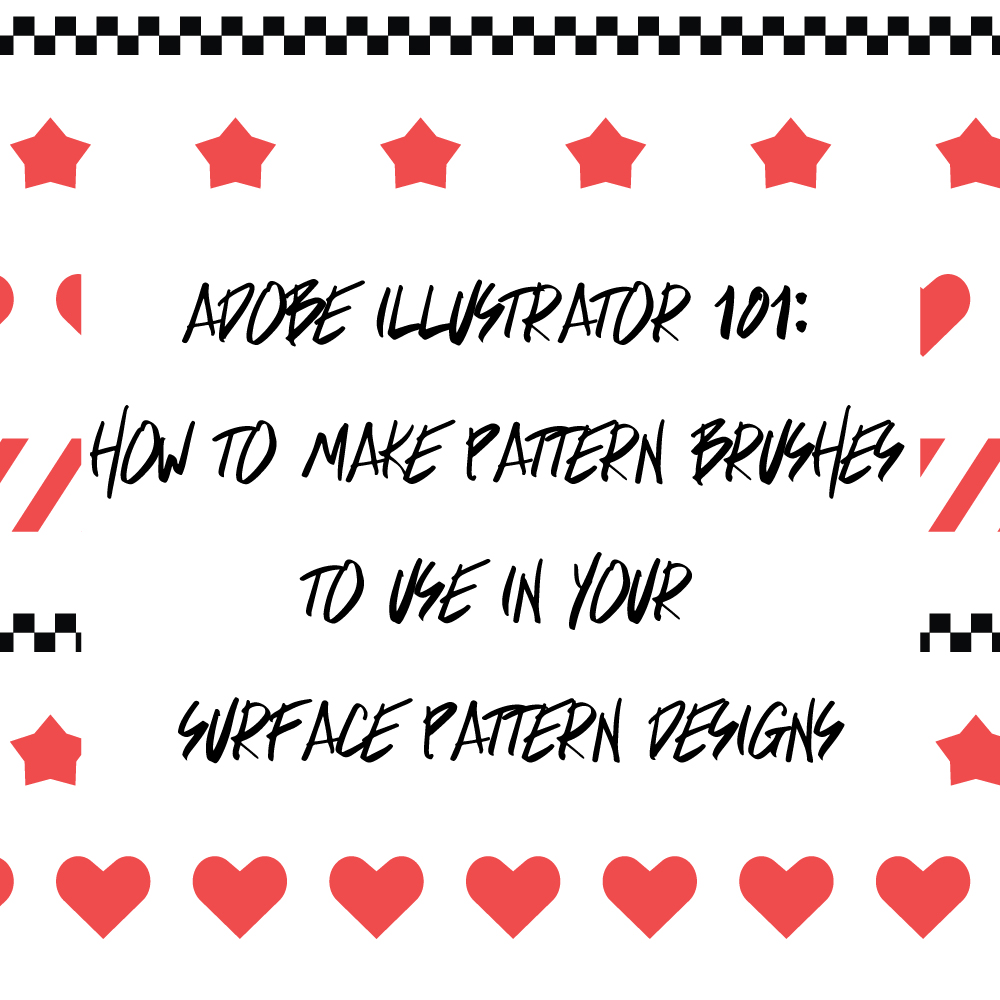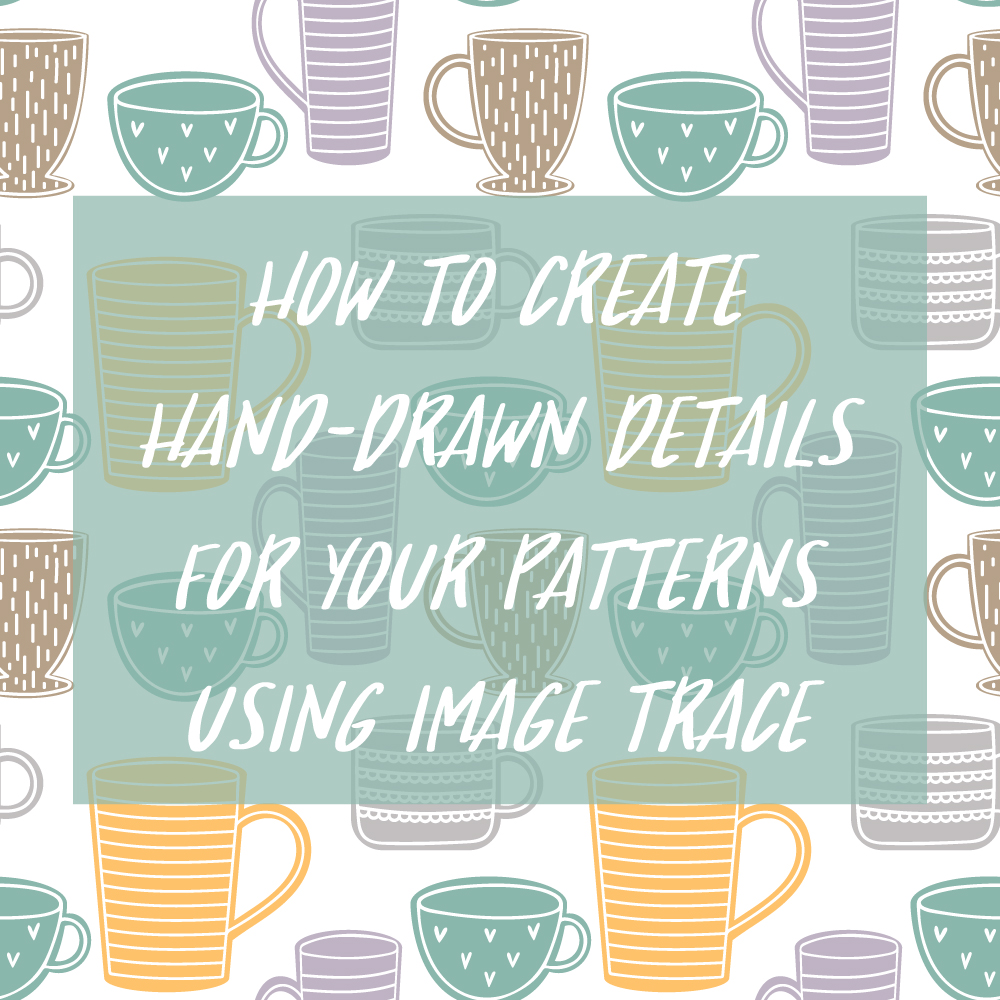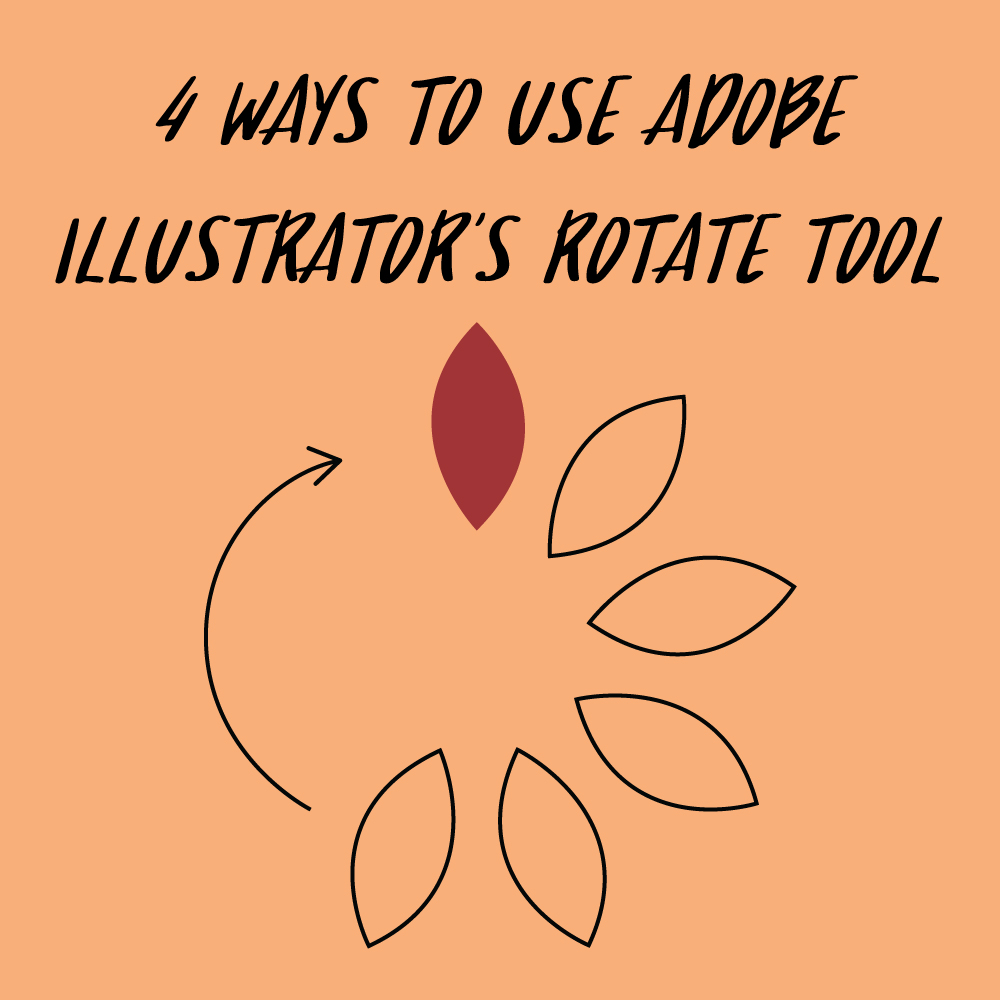How to Create Rosy Cheeks in Adobe Illustrator
In a lot of designs, you will often see what I consider to be flat design rosy cheeks where the rosy cheeks are drawn on top of the face. There is really no blending in these types of cheeks and
My Top 4 Favorite Adobe Capture Features
I recently discovered the amazingness that is Adobe Capture so I wanted to share it with you. For those of you who are unfamiliar with Adobe Capture, Adobe Capture is an app on your phone that allows you to take
How to Save Your Artwork for Older Adobe Illustrator Models
A few months ago, I learned the hard way the importance of saving your artwork for older Illustrator models when I sold my first pattern and got an email asking if I could make the design file available for a
How to Make Quick Variations of Similar Design Elements in Adobe Illustrator
When you make patterns, you often may want to fill the pattern with small filler elements that repeat all over the pattern. Instead of drawing out different variations of that filler pattern, it's a lot easier to make one version
How to Create Brushes Using Existing Adobe Illustrator Textures
I have been seeing a lot of patterns with the same type of broken brush design and I wanted to create my own. I started creating a similar brush to the ones I have been seeing everywhere and realized that
How to Create a Taped Paper Look in Adobe Illustrator
When you have a blog or website it is often helpful to have basic images where you can throw on some text and make a graphic for your blog post. This way when you are running low on time you
How to Learn Adobe Illustrator and Other Illustrator Questions
So I wanted to do a bit of a Q & A on everything Adobe Illustrator, but instead of doing a generalized Q & A I am going to focus on how you can learn Adobe Illustrator and What you
Adobe Illustrator 101: How to Make Pattern Brushes to Use in Your Surface Pattern Designs
A good pattern designer or graphic designer will always find ways to streamline their process. You may need to create multiple variations of a project using the same detailing on different elements or you might what to use the same
How To Create Hand-Drawn Details For Your Patterns Using Image Trace
I have done a lot of blog posts lately about not needing a design tablet to use Adobe Illustrator and this is no different. It's one of my favorite topics to discuss because when you start out in Adobe Illustrator
4 Ways to Use Adobe Illustrator’s Rotate Tool
One of my favorite tools to use in Illustrator is the rotate tool simply because it makes things easier. If I want to make a simple flower I can use the rotate tool and know that the petals are evenly