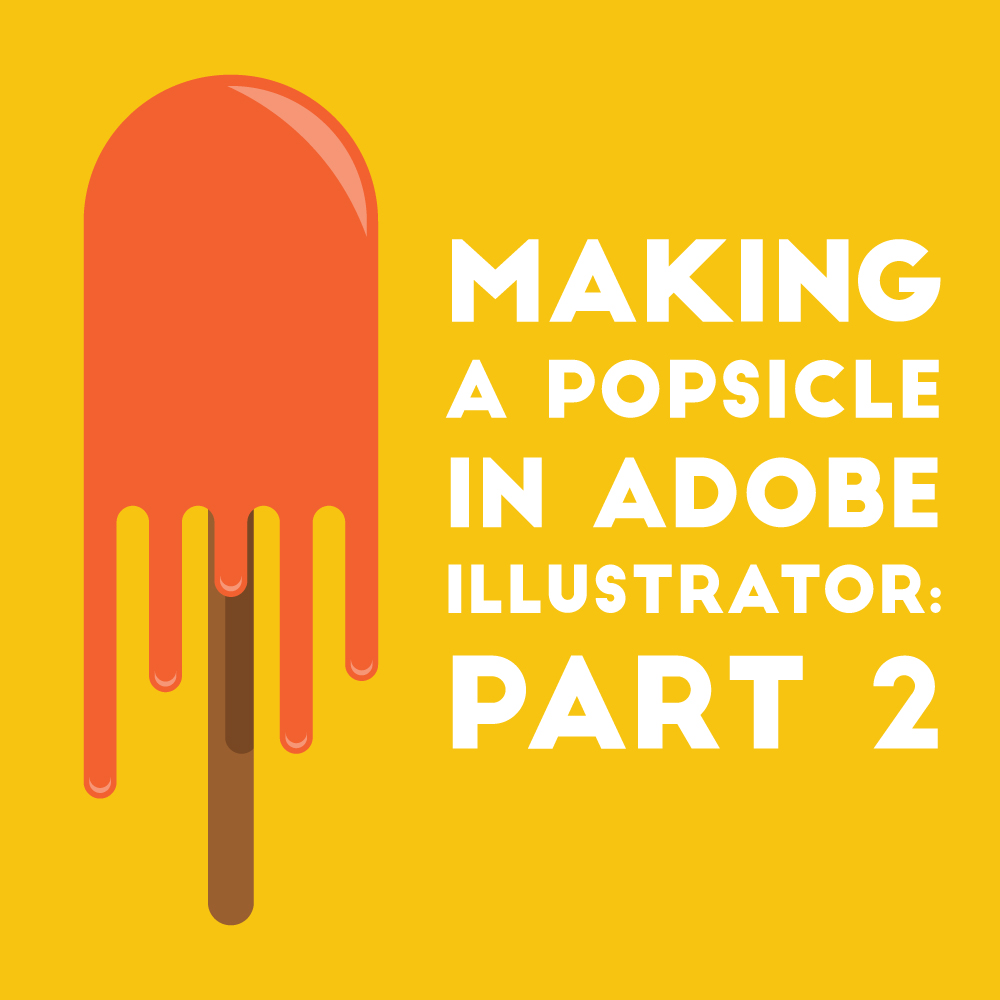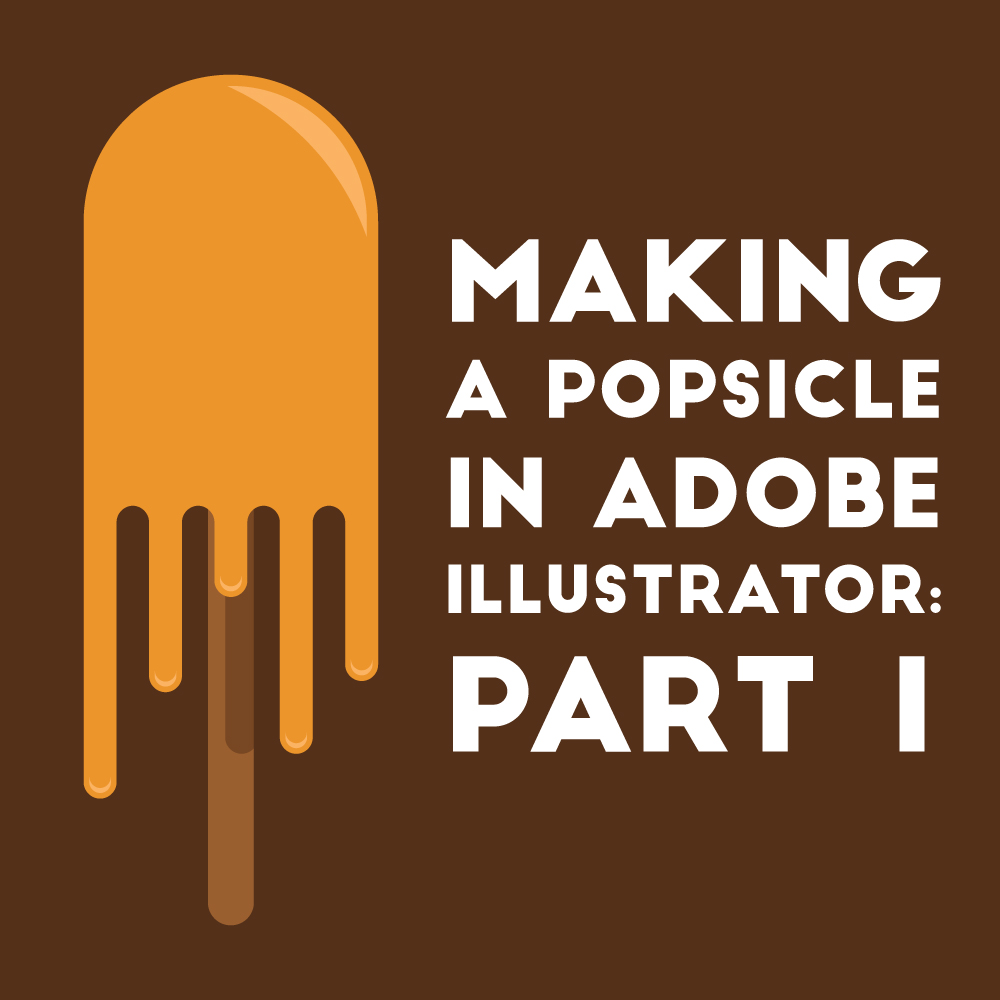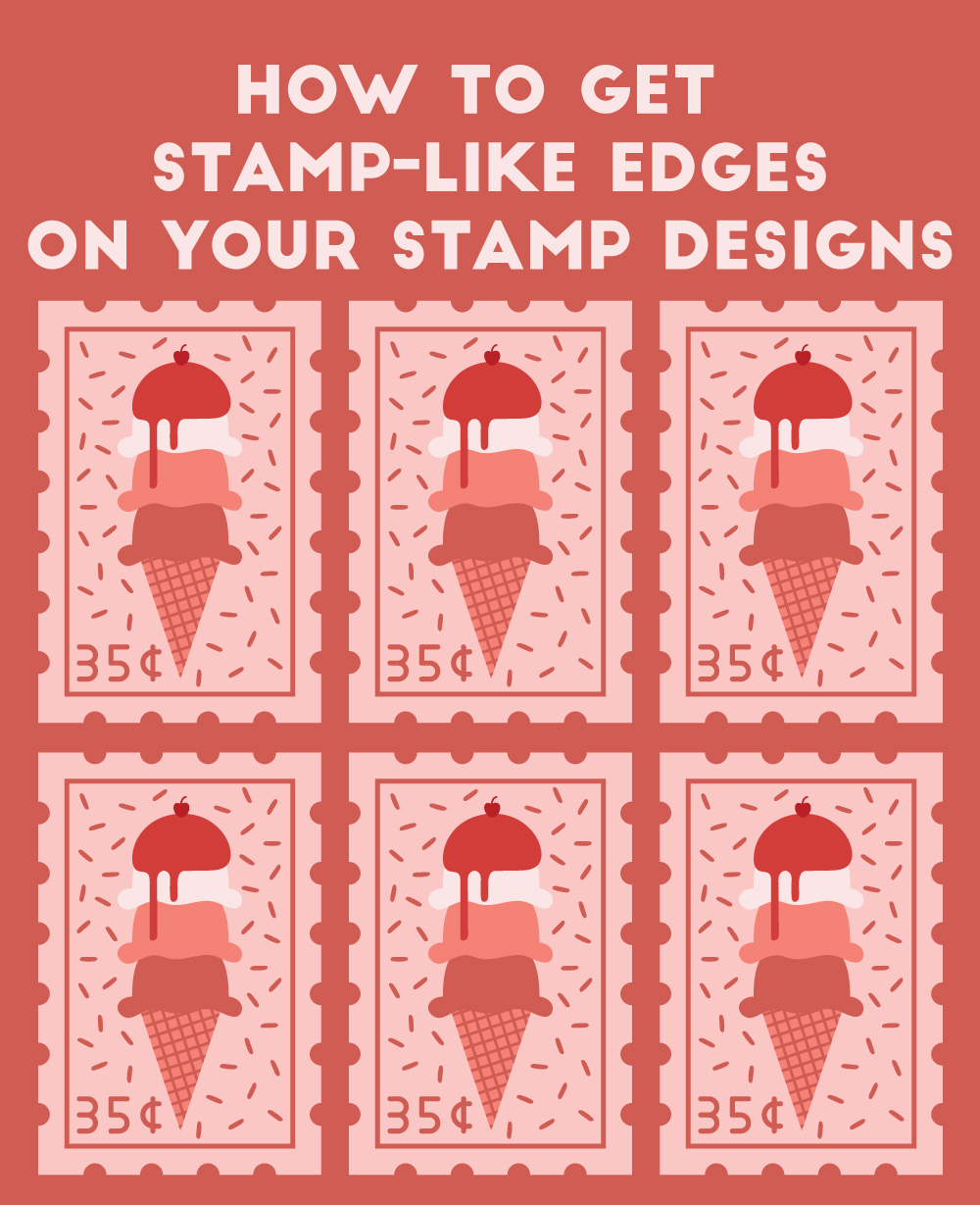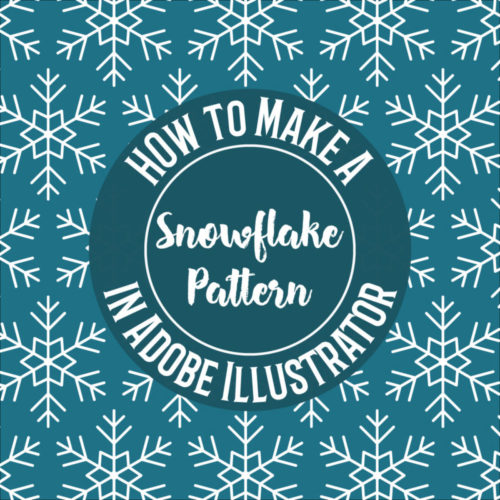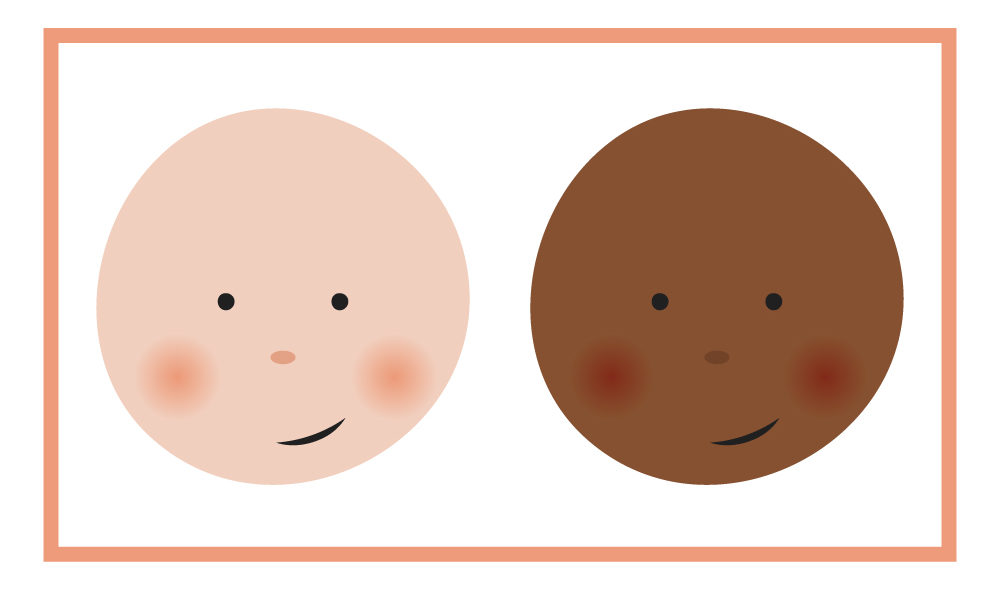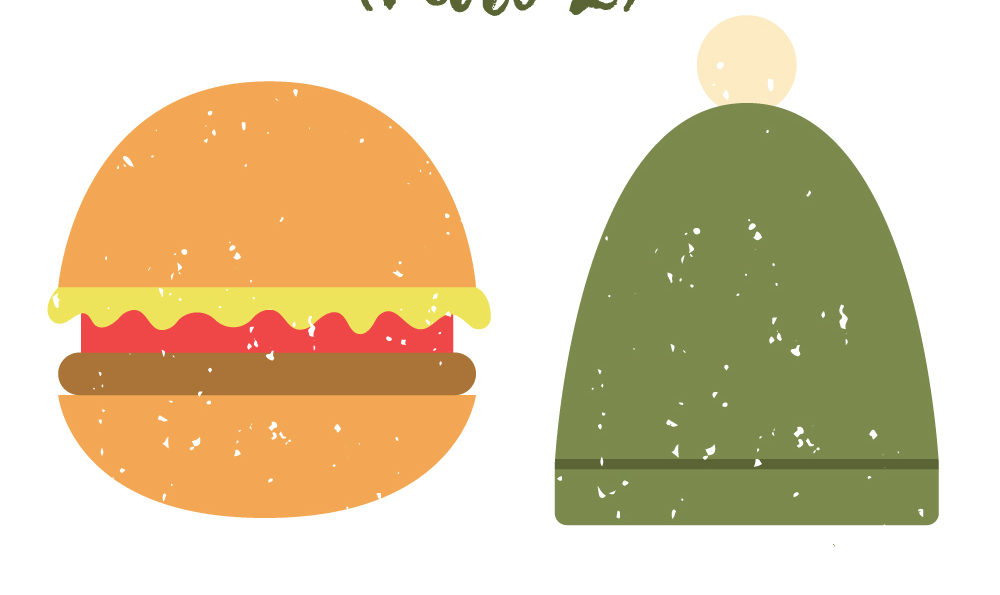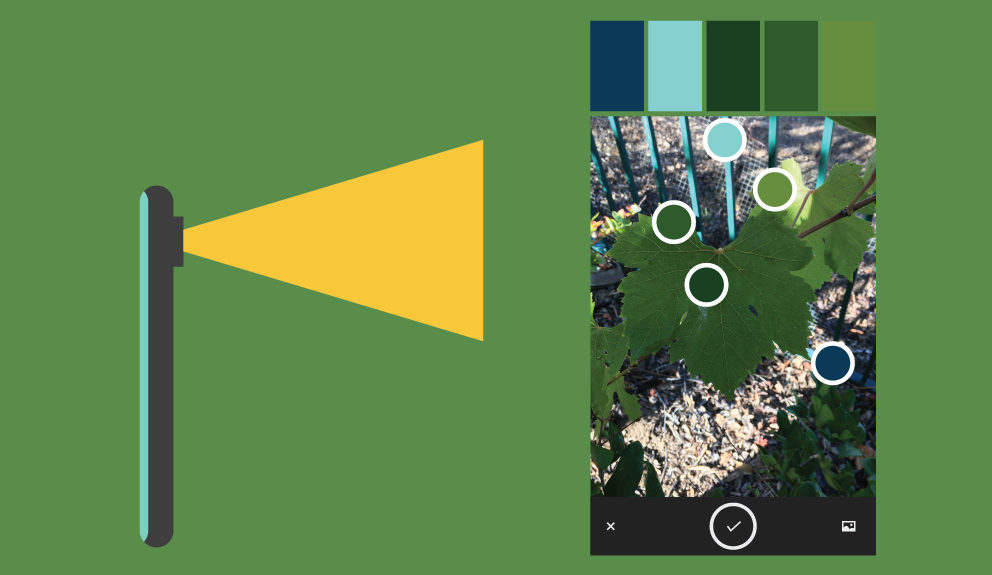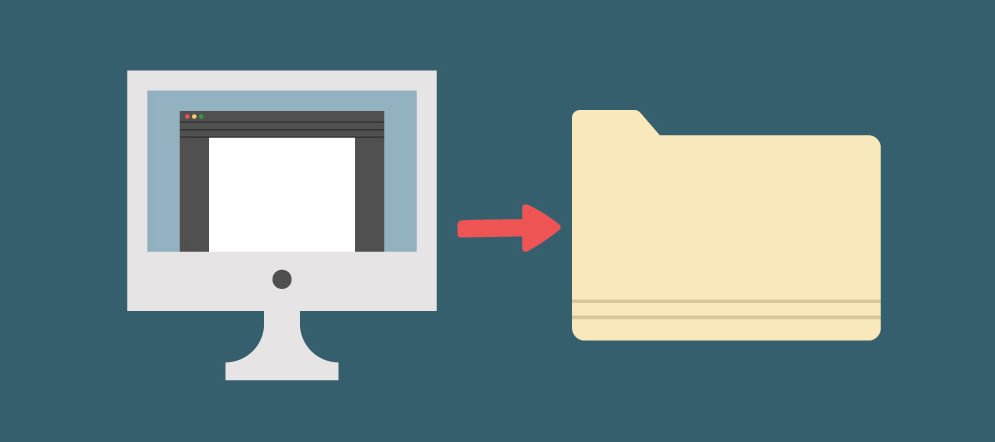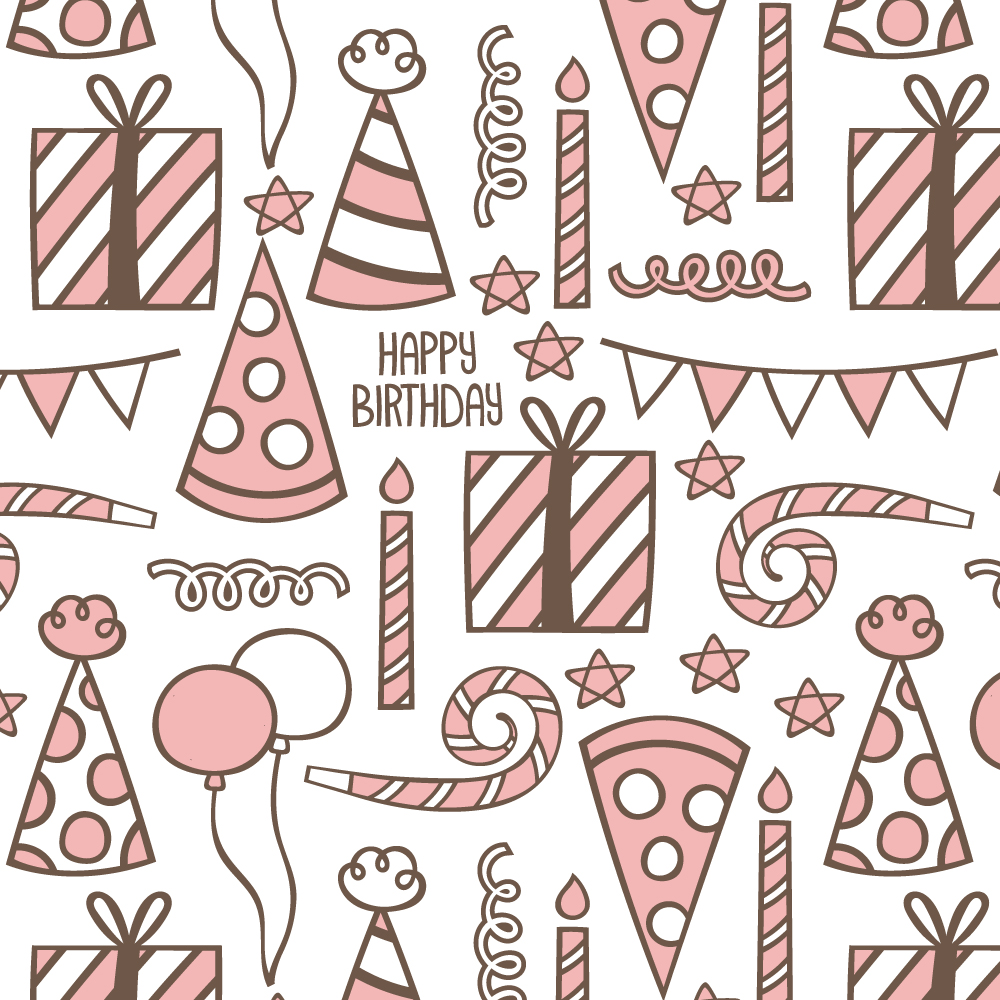Making a Popsicle in Adobe Illustrator: Part 2
This tutorial is a continuation of my previous tutorial. If you want to learn how to draw the dripping popsicle in Adobe Illustrator click here. This tutorial is going to talk about how to color in your popsicle and create
Making a Popsicle in Adobe Illustrator: Part 1
I want to do more tutorials teaching you to make specific objects so in this tutorial I am going to teach you how to make a simple flat design popsicle. This tutorial is going to be split into three parts.
How to Get Stamp-Like Edges on Your Stamp Designs
The blog is offically back and I thought for my first post I would go back to the basics and do a tutorial for you. If you follow me on Instagram you may have noticed one of my recent patterns
How to Make a Simple Snowflake Pattern in Adobe Illustrator
Winter is almost approaching so I thought I would show you how to make a simple festive snowflake pattern. This pattern utilizes Illustrators pattern tool so you don't have to know a lot of the technical stuff to make this
How to Create Rosy Cheeks in Adobe Illustrator
In a lot of designs, you will often see what I consider to be flat design rosy cheeks where the rosy cheeks are drawn on top of the face. There is really no blending in these types of cheeks and
Adding Textures in Adobe Illustrator (Part 2)
I have done texture tutorials before, but they mainly dealt with adding textures to patterns or making your own textures. This tutorial is going to mainly focus on adding textures to elements of your designs instead of adding whole pattern
My Top 4 Favorite Adobe Capture Features
I recently discovered the amazingness that is Adobe Capture so I wanted to share it with you. For those of you who are unfamiliar with Adobe Capture, Adobe Capture is an app on your phone that allows you to take
How to Save Your Artwork for Older Adobe Illustrator Models
A few months ago, I learned the hard way the importance of saving your artwork for older Illustrator models when I sold my first pattern and got an email asking if I could make the design file available for a
How to Curve a Picture Around a Circle in Adobe Illustrator
Occasionally, when you are designing something you might want to curve your design on a sphere to give it more dimension. For example, if you are creating any sort of ball you can create the pattern of the ball and
Adobe Illustrator 101: Creating Faux Hand-Drawn Strokes in Adobe Illustrator
Longtime readers might know that I love to do tutorials on how to add small hand-drawn elements to your designs. This tutorial is something simple you can do to add those hand-drawn elements to your designs and is the perfect