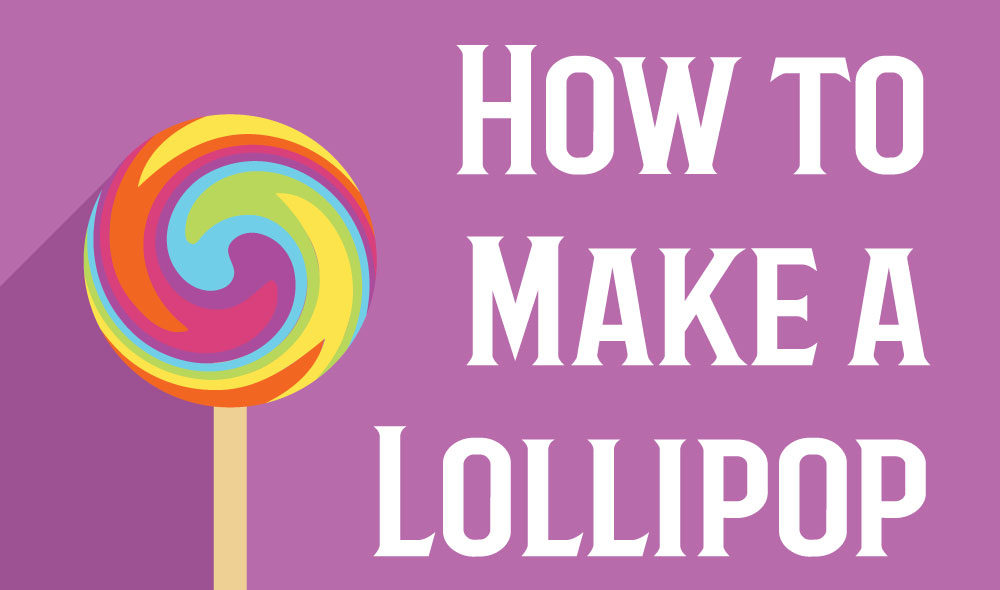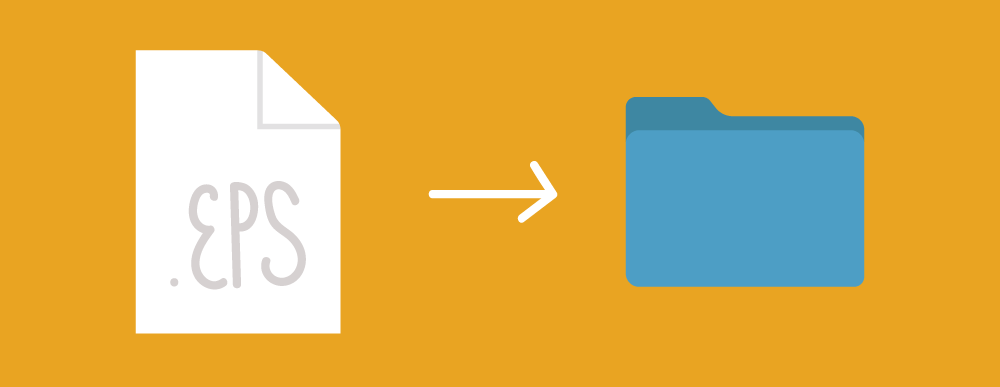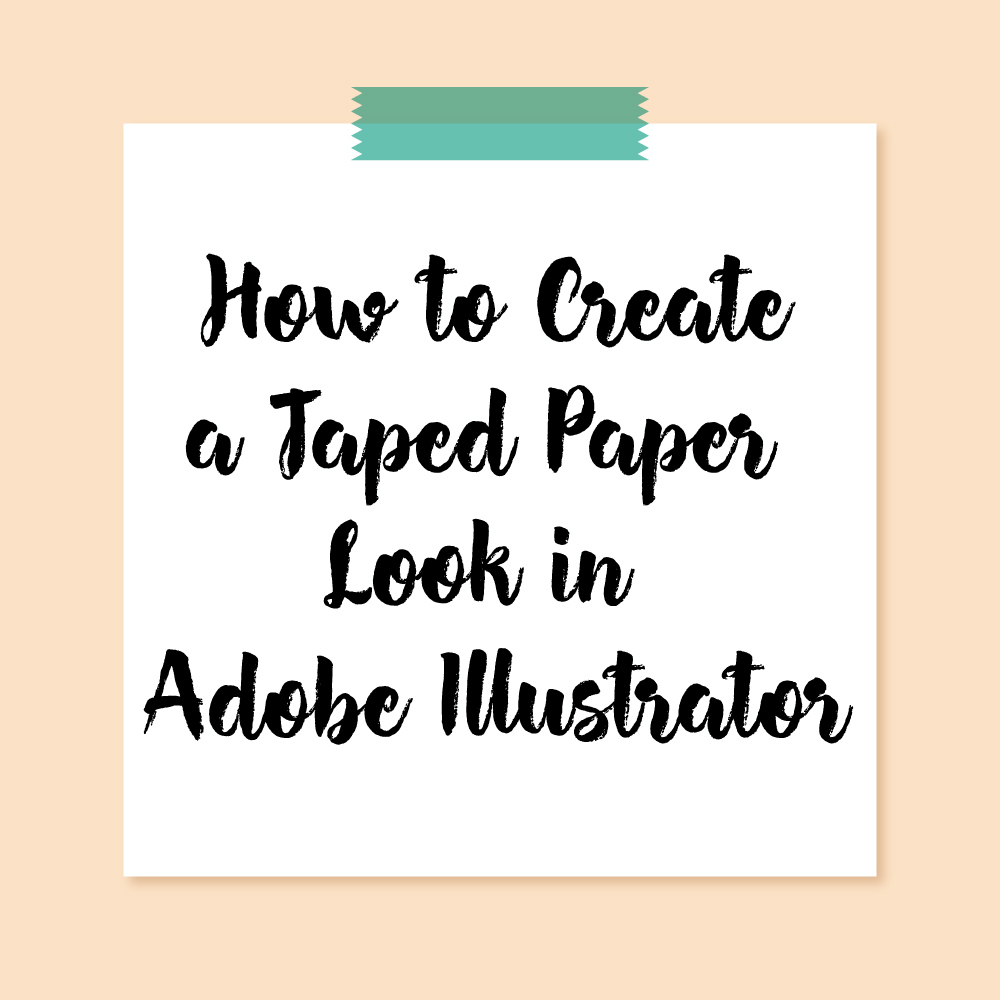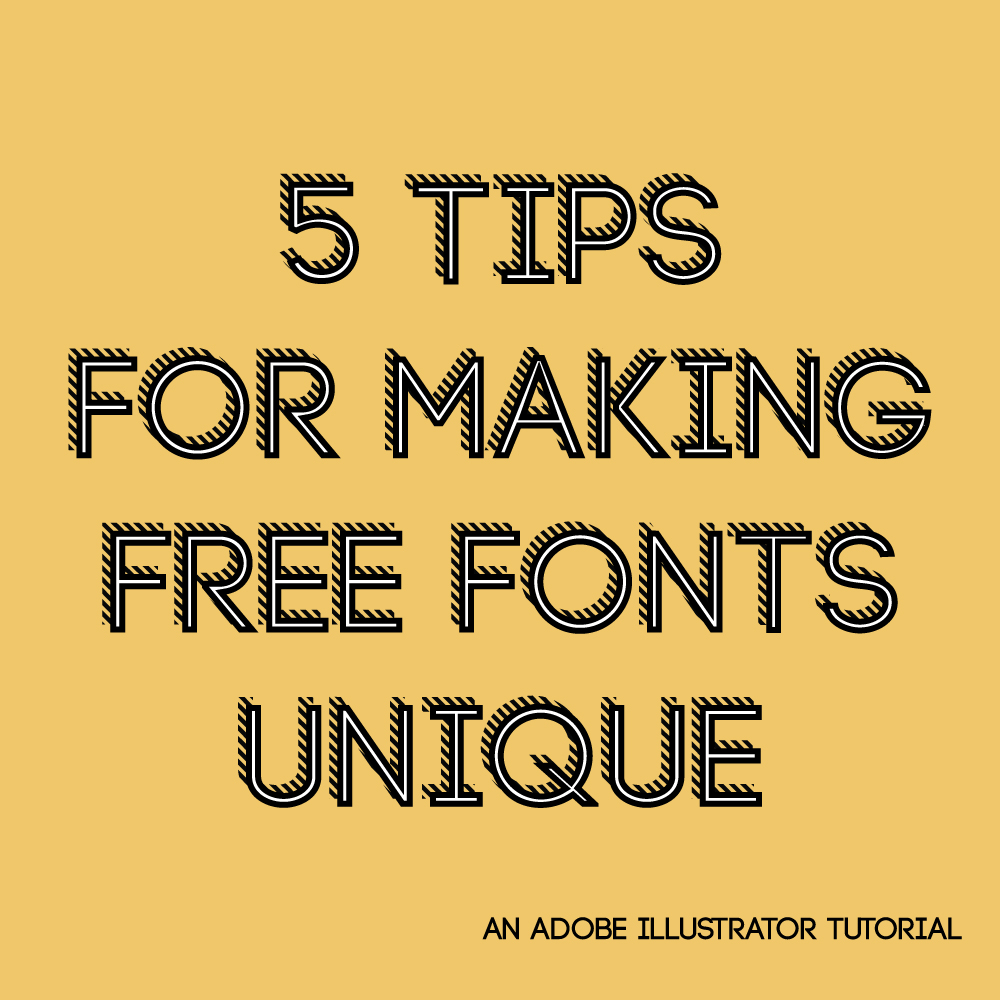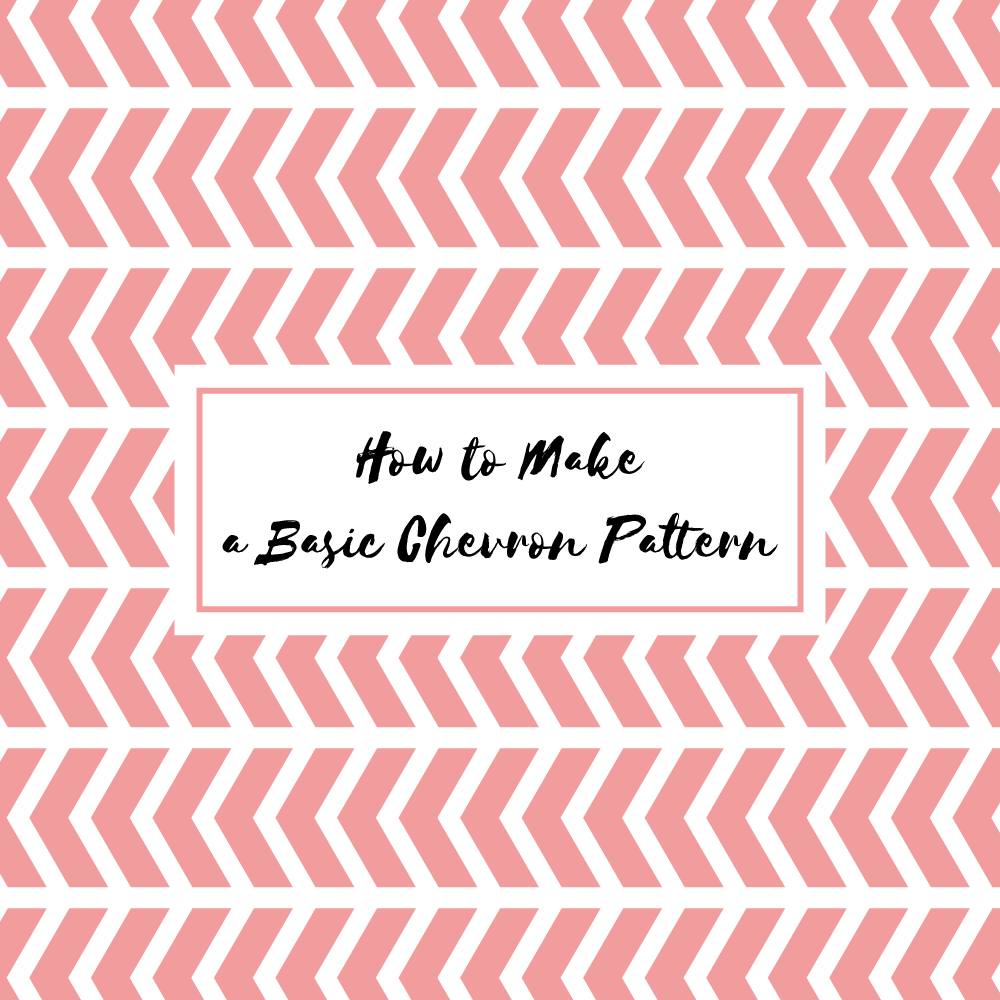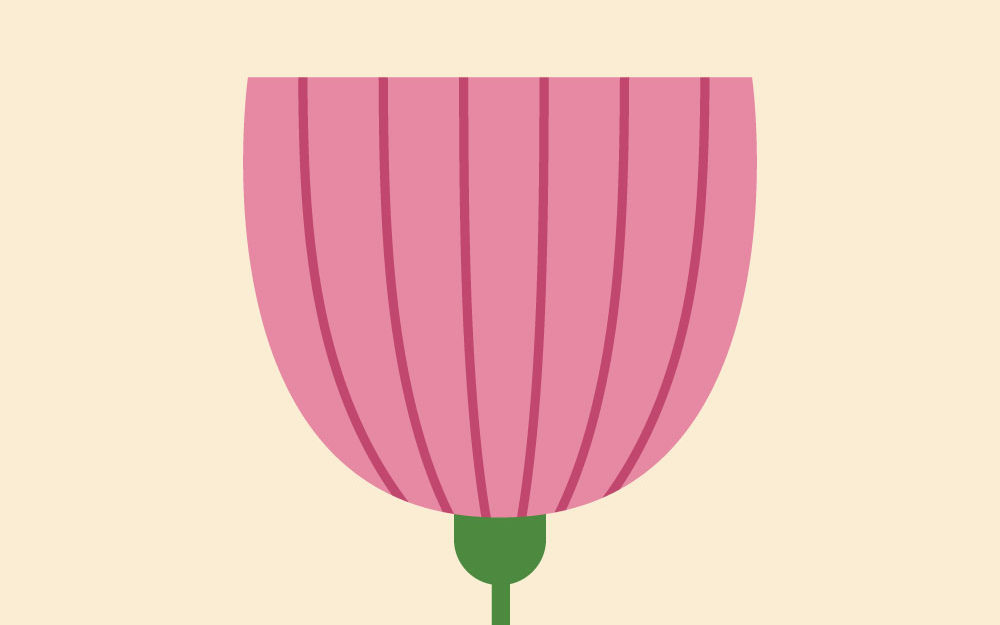How to Make Quick Variations of Similar Design Elements in Adobe Illustrator
When you make patterns, you often may want to fill the pattern with small filler elements that repeat all over the pattern. Instead of drawing out different variations of that filler pattern, it's a lot easier to make one version
How to Create a Slanted Square Type Effect in Adobe Illustrator
Today I thought I would show you a quick and easy way to give dimension to your type. I have been seeing many designs where the graphic designer has used a slanted square technique in their type and we are
How to Create Brushes Using Existing Adobe Illustrator Textures
I have been seeing a lot of patterns with the same type of broken brush design and I wanted to create my own. I started creating a similar brush to the ones I have been seeing everywhere and realized that
How to Make a Lollipop in Adobe Illustrator
For a long time, I have been trying to make lollipops, you know the ones that look like candy canes wrapped in a circle. While I have been unsuccessful on multiple occasions, I have finally found a way to make lollipops
How to Save Your Adobe Illustrator Files for the Web
A while back I wanted to increase the traffic on my blog and was given the advice to start offering freebies on my website. I had tried this once before, however, Wordpress, as well as many other websites, do not
How to Create a Taped Paper Look in Adobe Illustrator
When you have a blog or website it is often helpful to have basic images where you can throw on some text and make a graphic for your blog post. This way when you are running low on time you
5 Tips for Making Free Fonts Unique in Adobe Illustrator
Last week I talked about my Top 5 Free Fonts for Graphic Designers. This week I wanted to talk about how you can take those free fonts and make them your own. If you are on a tight budget, taking a
How to Make a Basic Chevron Pattern
For everyone who wants to learn surface pattern design, making simple patterns is a great place to start. To create a chevron pattern we are going to use the hexagon shape to create an arrowhead and duplicate that arrowhead across
How to Merge 2 Diverging Lines in Adobe Illustration
One of my favorite tools to use in Adobe Illustrator is the blend tool because it is so versatile. You can use it to make a color lighter or darker, make an object look like it is behind glass, etc.